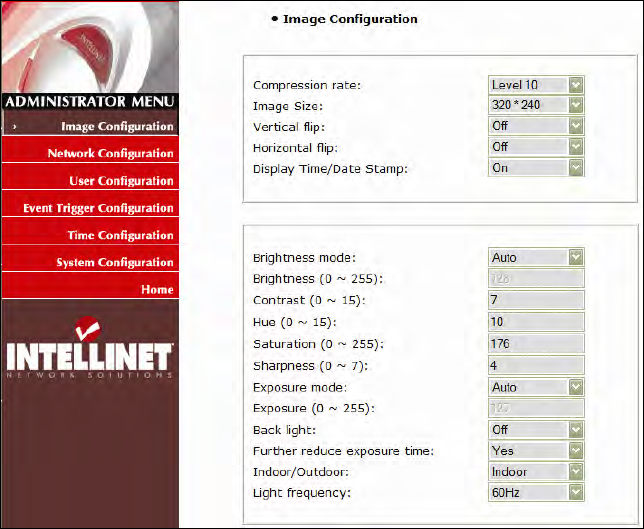
33
6.2.3 JPEG CMOS Camera 550710
Compression Rate
You can set the image compression rate here. A value of "10" equals the best possible
compression. Value "1" offers the best image quality. It is recommended to use compression
values of 8 – 10 for best results.
Image Size
Select the resolution for output video. The Pro Series Network Camera 550710 supports three
types of image resolution: 160 x 120 pixel, 320 x 240 pixel and 640 x 480 pixel.
Vertical Flip and Horizontal Flip
Use these options in order to flip the video horizontally and/or vertically.
NOTE: These options only affect the live image shown in the Web browser, but not any images
which the camera uploads to an FTP server or sends out via e-mail.
Display Time/Date Stamp
Select "On" to display the camera time and date at the top of the transmitted images.
Brightness Mode
There are two modes to choose from: "Auto" and "Manual." When set to "Auto," the camera will
automatically adjust to changing light conditions. In manual mode, however, you can control the
brightness value by entering values from 0 to 255 in the field below.
Contrast
Set the image contrast. The higher the number, the stronger the contrast (input 0 to 15).
Saturation
Set the saturation value of images. Higher saturation values generate deeper colors (input
values ranging from 0 to 255). A good value is typically less than 200 and more than 120.


















