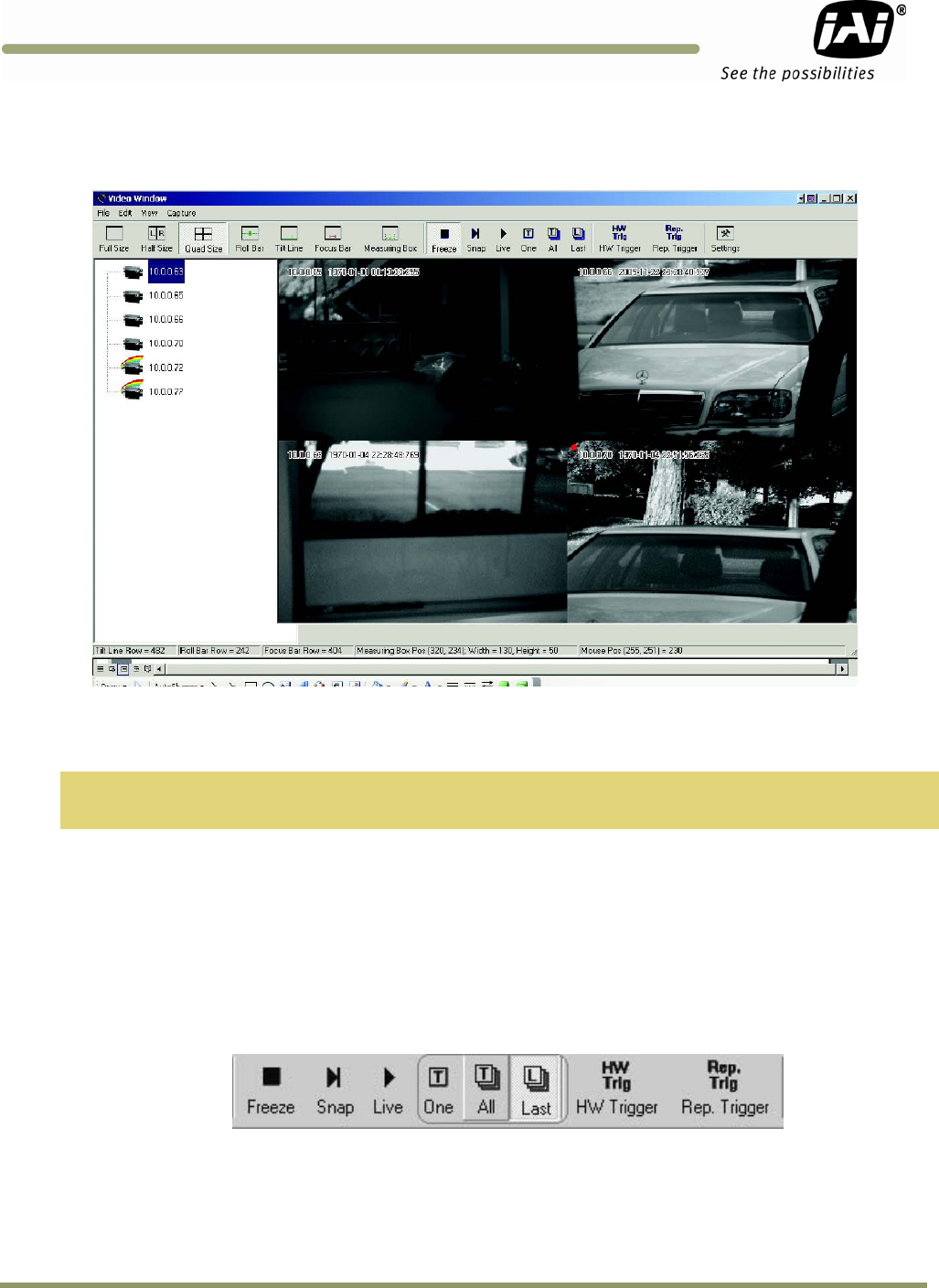
Tutorial 19
EN Camera
Series
and drag it to either the left or right video frame. Click the “Live” button to see the live image. Use
the focus tool to make precise adjustments to the lens focus.
Figure 9. Quad Size Image Button
Click the “Quad Size” image button to capture four images. Each image will then be reduced from
the full resolution to one-quarter resolution. Click and drag the camera icon to the desired quad
image frame. Click the “Live” button to see a live image.
Note: Because Bayer Color information is sub-sampled and lost, color cameras do not display proper
color in “Quad Mode”.
Three trigger-sniffing modes are available: “One,” “All,” and “Last.” “One” trigger mode is for
when you want the EN camera to take a single shot of video image, as soon as it receives a valid TTL
trigger, Ethernet trigger, or RS-485 serial trigger. “All” trigger mode is continuous trigger-sniffing
mode. Trigger sniffing is a mode of operation that allows the user to continuously and passively
monitor images captured by the external trigger without disturbing the trigger process. For every
trigger input, the EN camera will capture a new image. “Last” trigger mode is the same as “All”
trigger mode, except that the EN camera will send the last captured image when you select the
“All” button. Flash is activated when the trigger is received.
Figure 10. Hardware Trigger Sniffing Mode
The “HW Trigger” and “Rep. Trigger” buttons send the Ethernet trigger command to the EN camera.
“HW Trigger” button sends a single Ethernet trigger command. “Rep. Trigger” sends a continuous
Ethernet trigger command every second


















