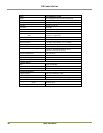Camera Features 51
EN Camera
Series
Figure 19. Enable TCP Image
An API (application program interface) for Windows is available. Using an API, the time required to
develop software for device discovery, command communication, and image transfer can be
shortened. Please contact JAI Inc. for further information.
6.9 Image Buffering
Full size TIF images, JPEG images, and ODD/EVEN field images are independently managed in image
buffers. Each buffer is a sequential image queue. When the index reaches the last image, the user
can select either to overwrite the oldest image (or the first image), or to stop writing. Also, the user
can set the depth of the queue and the size of the JPEG image, while TIF, and ODD/EVEN field
image sizes are fixed. These image queue buffer operations are done using EN setup software by
accessing the "Storage Setup" command.
As a factory default, the image size and queue depth are defined as the following;
Table 10 Factory Default Storage Setup of Image Buffering
Parameters 9720
(BW)
9720
(Color)
2030
(BW)
2030
(Color)
2076
(BW)
2076
(Color)
1327
(BW)
1327
(Color)
4032
(BW)
4032
(Color)
TiF queue size 20 25 15
20
10
13
15
15 20
23
JPEG size 20 0 15
0
10
0
15
0 20
0
Please refer to the "EN-to-LC Interface Document" for more information.
6.10 FTP
FTP (File Transfer Protocol) is the industry-standard file transfer protocol. All EN cameras have an
FTP client built-in. TIF image, JPEG image, or both can be transferred to the FTP server
automatically.
FTP server's IP address, username, password, and subdirectory name must be properly set by FTP
command. Additionally, a 2nd FTP server is supported in case the 1st FTP server is accidentally
down. Please refer to the “EN-to-LC Interface” document for the FTP command.
Additionally, the FTP server must be properly set up. Make sure to create a username and password,
and to allow read/write/modify access so that the EN camera can write image files in the sub-
directory of the FTP server's hard disk. FTP server's hard disk must be regularly cleaned up,
otherwise hard disk capacity becomes full and EN camera cannot write image files.
The default FTP port is 21, but the user can change this port number. Please refer to the
Troubleshooting section for various FTP server performance tests.