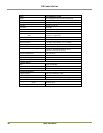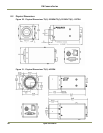FAQ and Troubleshooting 53
EN Camera
Series
.
7 Frequently Asked Questions and Troubleshooting
7.1 Problem 1: What Password Allows Login from a RS232 Debug Port or Telnet
Session to the EN Camera?
User name = root, password = JAIPULNiX
7.2 Problem 2: What is a Password to Start the EN Setup Software?
The factory default setting is, user name = Administrator; password = Password. Once you log in for
the first time, you can change the administrator’s password or create a new user. Find “User
Administration” under the “Tools” menu item. The program allows you to manage your password,
user management, and security level setting.
7.3 Problem 3: Does the EN Color Camera Produce a 24-bit Color Image?
1. The EN color camera outputs an 8-bit CFA (Color Filter Array) monochrome image. Color
interpolation and white balance software are required in the host PC side to display a color
image. White balance parameters (R gain and B gain) are calibrated at the factory, and then
saved in the camera registers.
2. Turn off JPEG encoding, or you will lose color information.
7.4 Problem 4: EN Setup Software Does Not Find Any Camera in the Network
1. Make sure that your host PC and EN cameras have the same subnet address, and that their IP
addresses are not identical. If the EN camera’s IP address is 192.168.30.65, then you should not
set the same IP address to the host PC.
2. If you have a firewall set up on your Windows computer, disable it. Also, be sure to enable
network data transfer of the EN setup software.
3. If the EN camera’s IP address is unknown, use the RS-232 debug cable. For more information,
please see Section 2.2.2 (b on page 4.
4. If the EN camera is set to DHCP client mode, then you need DHCP server in your network.
Otherwise, a valid IP address is not assigned to the EN camera.
7.5 Problem 5: EN Setup Software Found the Camera, But the Video Image is too
Dark or Just Black
1. Make sure that the iris of the lens is open. If the light sensor is connected, then it is controlling
the camera parameters such as shutter, and gain. If the light sensor is set up outdoors and the
EN camera is set up indoors in the daytime, then the image will look very dark, because the
camera parameter is probably set to the highest shutter (1H exposure time), and lowest gain
(Gain=min).
2. If you want to manually set camera parameters instead of light sensor control, you can do so by
using EN setup software. In Video control window, right-click on the camera icon. Select
“Manual Video Adjust.” Set appropriate camera parameters manually. See Figure 6.2,
“Asynchronous Reset,” on page 36 for details about the camera parameters.