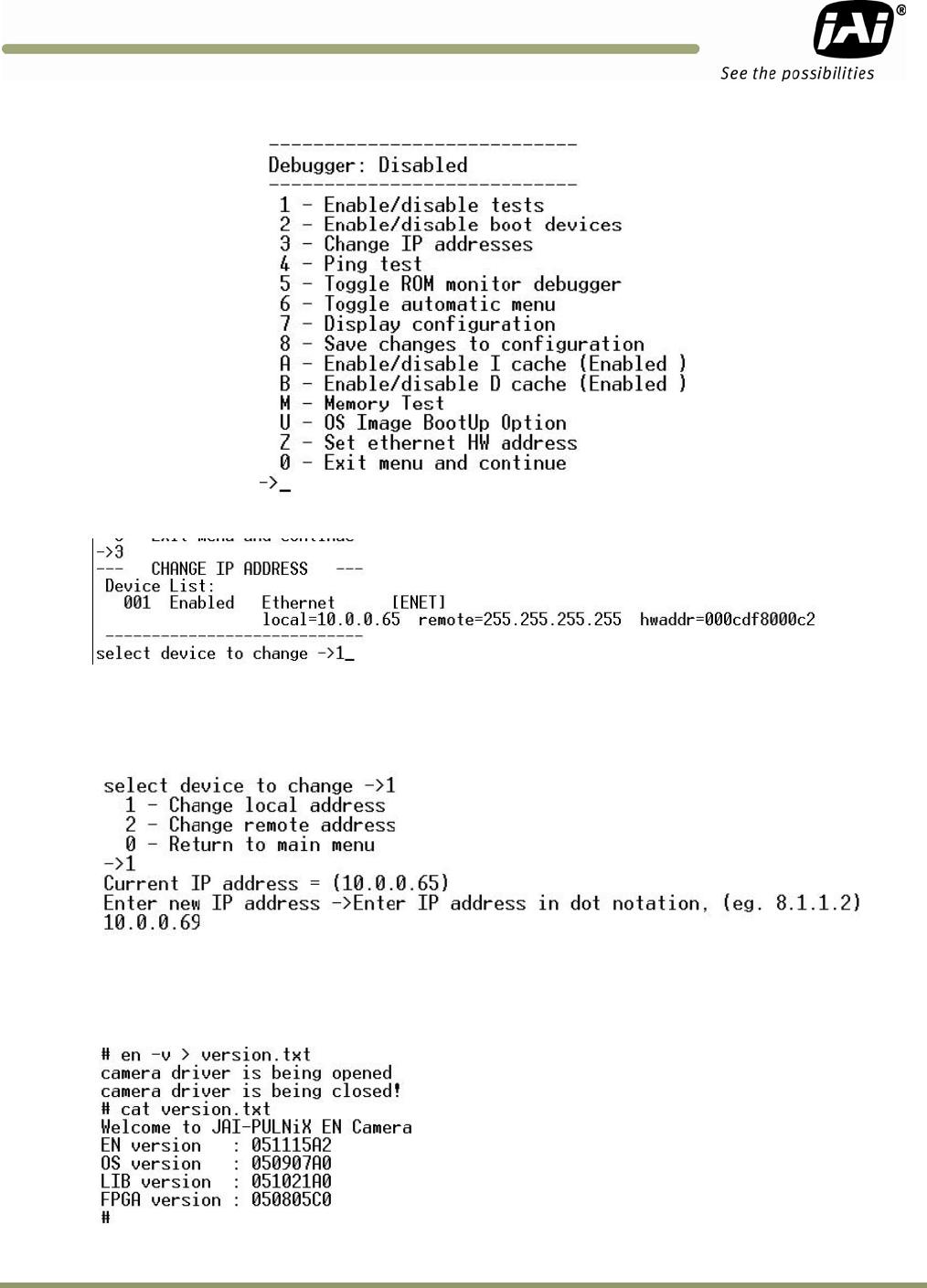
Tutorial 29
EN Camera
Series
After typing the “/” key, you should see the following monitor menu.
Enter “3” to select “Change IP addresses” mode.
Enter “1” to select Ethernet interface 1.
Enter “1” again to select “Change local address.
Enter the new IP address.
”
After setting the new IP address, type “0” to exit the monitor menu.
After the boot-up sequence, login to the serial terminal. (Username = root, Password = JAIPULNiX)
Type “en -v > version.txt.” View the content of “version.txt” to see the firmware version
.


















