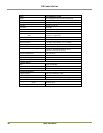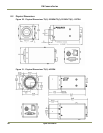EN Camera Series
54 FAQ and Troubleshooting
7.6 Problem 6: TTL Trigger/Ethernet Trigger/Serial RS-485 Trigger Does not
Generate Trigger
1. Make sure that the “Trigger” register is set properly to enable TTL Trigger/Ethernet
Trigger/Serial RS-485 trigger. In the “Properties” window of the EN setup software, you can
read/write “Trigger” register.
2. If you choose dataID source to be RS-485 or Ethernet, make sure to send dataID within the
pre/post message time window defined in those registers. If there is no dataID or the dataID is
sent after or before the predefined window, then the trigger will be rejected as an invalid
trigger. Make sure that you set the appropriate time pre/post message time window. The
factory default setting of dataID source is self-generate mode.
3. If the TTL trigger is noisy, then pre/post trigger condition filter may reject the trigger input to
the camera. TTL trigger must stay stable for a certain predefine pre-time before the trigger
edge and post-time after the trigger edge. If not, then the trigger will not be generated. The
factory default of pre- and post-time trigger is 1ms.
4. If TTL trigger pulse is noisy, then the trigger noise filter may reject the trigger input. TTL
trigger pulse width smaller than pre-defined trigger filter time is ignored automatically by the
FPGA as noise. The trigger noise filter factory default setting is 100us.
7.7 Problem 7: JPEG Image is Either Corrupt or Not a Full-Size Image
If the JPEG image size is set to be too small but the JPEG quality setting is too high, then the EN
will fail to save entire resolutions of JPEG. The user can either increase the size of JPEG image size
(See the Allocate Image Size section), or decrease JPEG Quality Setting. The factory default JPEG
image size is 300Kbyte, and quality setting is 85.
7.8 Problem 8: EN Camera Does Not Send any FTP Image to the FTP Server
1. Make sure that the FTP server allows anonymous user for full-access operation
(write/read/modify/ create directories).
2. If anonymous user is not used, make sure that the User Name, and Password on the FTP-client
register settings on the EN side match those of the FTP-server setting on the host side.
3. Make sure that the FTP-server has enough hard disk space to store TIF/JPEG images.
7.9 Problem 9: FTP servers switch between primary server and second server, even
if the hard disk is not full.
1. JAI has tested various FTP servers to compare performance differences. For Linux, we
recommend PureFTP server. We do not recommend vsFTP server. For Windows, we recommend
Cerberus FTP server. We do not recommend the IIS FTP server. Please contact JAIPULNiX for
detail test data.
2. By increasing the time-out duration and retry count of FTP transfer, one can avoid accidentally
switching between FTP servers. However, if you move the time-out and retry count too high,
the EN Camera's image buffer (TIF or JPEG) may overflow and start losing images, depending on
the frequency of the incoming triggers. The factory default is (OpenTimeout, DataPortTimeout,
ControlPortTimeout, Max_Retry) = (1,1,1,3).
3. Make sure to turn off the logging feature of the FTP server. Logging decreases the host PC's
system memory.
4. Limit the number of files under the same subdirectory. The factory default setting is 1000 files.
If the system allows several thousand files in the same subdirectory, the FTP server performance
degrades significantly .