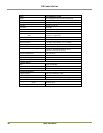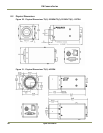FAQ and Troubleshooting 55
EN Camera
Series
7.10 Problem 10: The EN Camera Does not connect to light sensor.
1. Make sure to set the proper IP address and port number for the light sensor in the EN registers.
2. Verify that the ADR register is set to "Auto" to connect to the light sensor.
7.11 Problem 11: Light Sensor Connection is Not reliable.
Inconsistent light sensor connection and communication can be solved with the following changes;
For UDP connection (Recommended. Max connection = 128):
1. Access to HTTP server of MOXA (RS-485 to Ethernet converter). Check the version of firmware.
Firmware must be 2.2 or later. If not, update the firmware.
2. Go to “Operating Settings” -> “Port 1” Change the following parameters.
3. Operation Mode UDP mode
4. Type the IP address of your EN cameras. Try to minimize the number of IP addresses, otherwise
MOXA will transmit multiple messages.
For example, if the IP address of your EN cameras are 0.0.0.60, 10.0.0.70, 10.0.0.80, then, do
not try to set the up as: "10.0.0.60 ~ 10.0.0.80". MOXA would transmit the same messages to 21
clients in this scenario.
Instead, set up the up as: "10.0.0.60 ~ (none) 10.0.0.70~ (none), 10.0.0.80~(none)". This
example transmits to only 3 clients.
5. Make sure to set UDP mode in EN LightSensor register.
6. If you want the EN camera to connect multiple MOXA devices (up to 2 MOXAs), do not assign the
same port number for performance reasons. Assign different port numbers.
For TCP connections (not recommended, but for customers who require TCP connections). The
maximum number of connections is four:
1. Access to HTTP server of MOXA (RS-485 to Ethernet converter). Check the version of firmware.
Firmware must be 2.2 or later. If not, update the firmware.
2. Go to “Operating Settings” -> “Port 1” Change the following parameters.
3. Operation Mode TCP Server mode
• TCP alive check time 1 min
• Ignore jammed IP YES
4. Repeat the same changes to "Operating Settings"-> "Port 2".
5. Make sure to add 120Ohm termination resistor to the very end of MOXA RS485 data port. See the
VIS-300 Installation Manual for diagram.
7.12 Problem 12: IO Board Communication Error
The IO board has a temperature sensor, a housing-open sensor, and other event sensors. When these
events occur, the IO board sends a warning to the EN camera through the 9600 bps UART. If you are
not using an IO board and a 26-pin HD-Sub cable, then you will have an IO board communication
error message. In this situation, you can simply ignore this message.
If you are using an IO board and a 26-pin HD-Sub cable and still see an IO board communication
error, then the baud rate of the EN camera may not match that of the IO board communication
UART. In this situation, you need to set the EN IO board rate register to 9600 bps, so that it matches
the IO board UART factory default (9600bps).