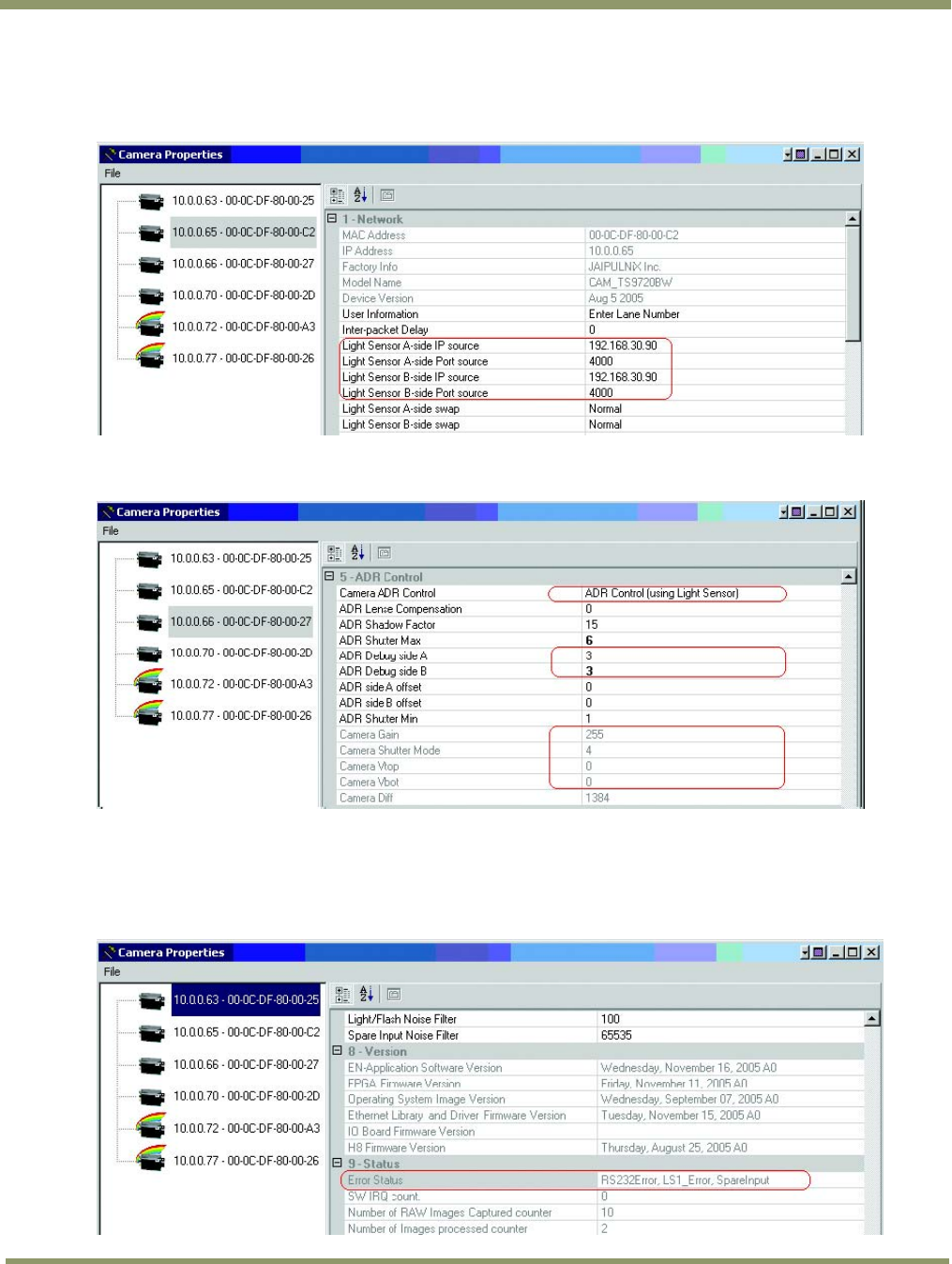
EN Camera Series
22 Tutorial
operate properly. ADR operation can be enabled/disabled by the user at any time. Make sure to set
up Moxa (RS-485 to Ethernet converter) properly. See (VIS400 manual Appendix A).
In the camera’s “Properties” window, set up the light sensor’s IP address and Port number. These
numbers must be consistent with Moxa’s setting.
You can connect up to two light sensors. If two IP addresses and port numbers are identical, then
the EN camera tries to connect only a single light sensor.
Set the ADR Control register from “Manual” to “ADR Control (Using the Light Sensor).” This will
activate the connection to the light sensor. If the connection is successful, you should see a live
data change in the ADR Debug side A/B registers. Also, you should see what camera parameters ADR
decides to set. In the above example, ADR sets to exposure time 4H (Dial 4 = 4H), Gain=255(max),
Vtop=0, and Vbot=0. If there is a connection error, then these register values will all remain zero.


















