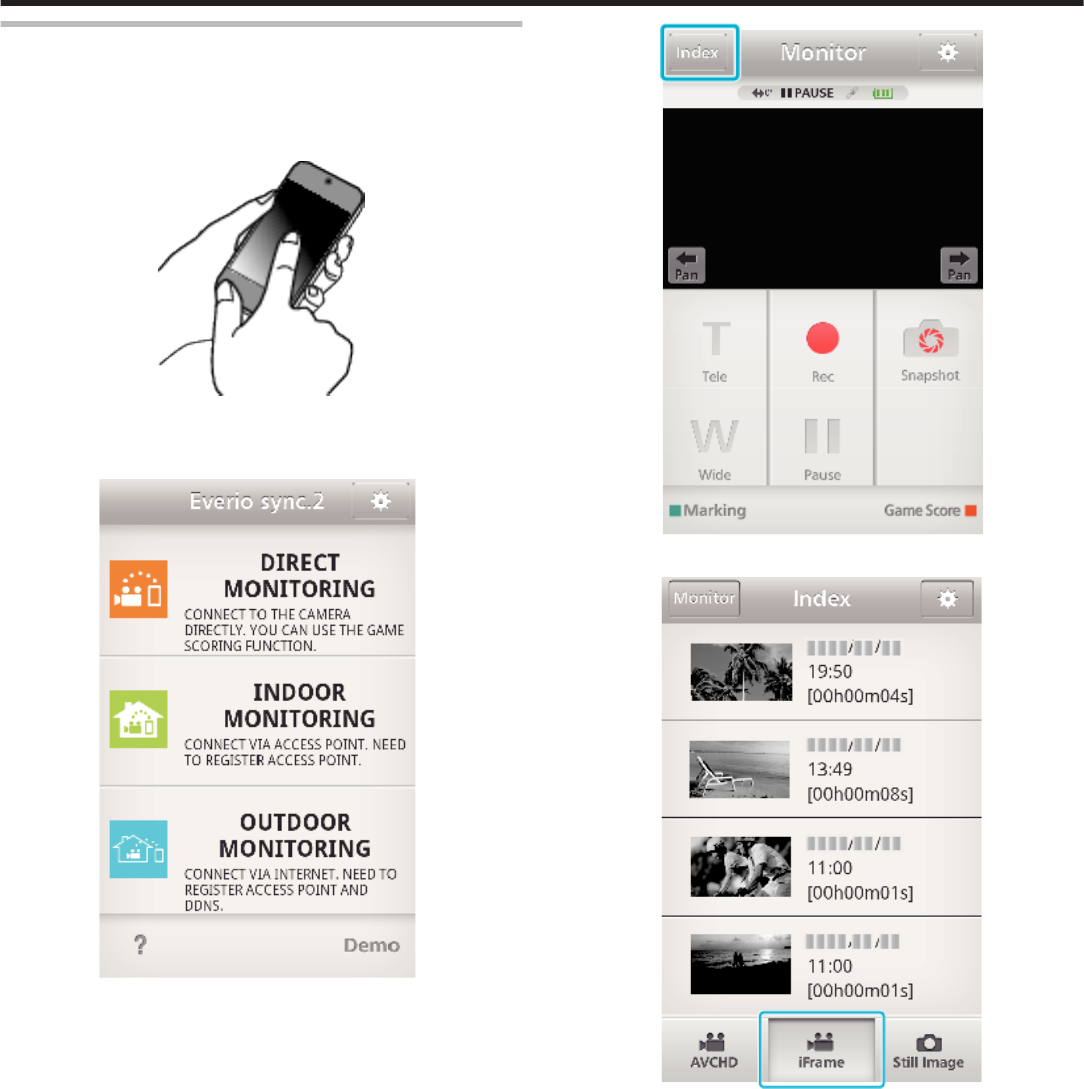
Transferring Videos (iFrame format)
Transfer videos recorded in iFrame format to the smartphone. (Depending
on the smartphone in use, videos may not be played back.)
0
Transferred videos are sent in the original file format.
1
Start “Everio sync. 2” on the smartphone.
.
0
Start the application after confirming that the smartphone is
connected to this camera.
2
Select the connection type to the camera.
.
0
Tap the current connection type.
0
Recording screen appears.
3
Tap “Index”.
.
4
Select “iFrame” from the tabs in the lower part of the screen.
.
0
Tap “Monitor” to return to the monitor screen.
0
Tap Q to move to the setting screen.
5
In the index screen, tap the desired images to transfer.
Using Wi-Fi (GZ-EX355/GZ-EX310)
165


















