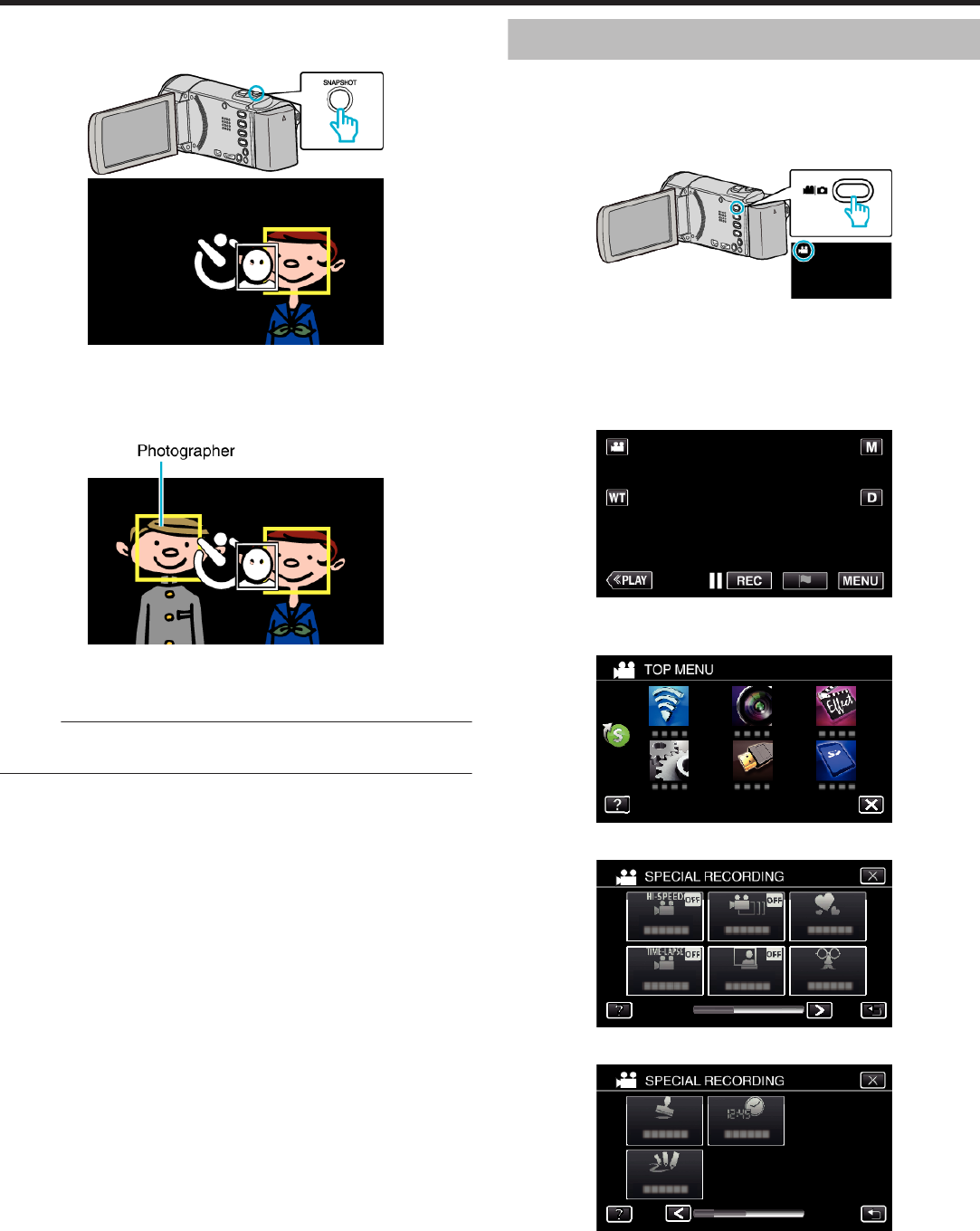
7
After making sure that everyone is facing the camera, press the
SNAPSHOT button.
.
.
0
Frames appear around the faces of the subjects.
0
Pressing the SNAPSHOT button again starts the 10-second self-
timer.
8
The photographer enters the frame.
.
0
The shutter is released 3 seconds after the photographer enters the
frame.
0
To stop the self-timer, press the SNAPSHOT button again.
Memo :
0
The “FACE DETECTION” function may fail to detect faces depending on
the shooting environment.
Recording Videos with Date and Time
You can record videos together with the date and time.
Set this when you want to save the file with date and time display.
(The date and time cannot be deleted after recording.)
*The following is a screen of the model with Wi-Fi functions.
1
Open the LCD monitor.
.
0
Check if the recording mode is A.
0
If the mode is B still image, tap B on the recording screen to display
the mode switching screen.
Tap A to switch the mode to video. (You can also use the A/B button
on this unit.)
2
Tap “MENU”.
.
0
The top menu appears.
3
Tap “SPECIAL RECORDING”.
.
4
Tap 1 on the lower right of the screen.
.
5
Tap “DATE/TIME RECORDING”.
.
0
Tap L to exit the menu.
0
Tap J to return to the previous screen.
Recording
60


















