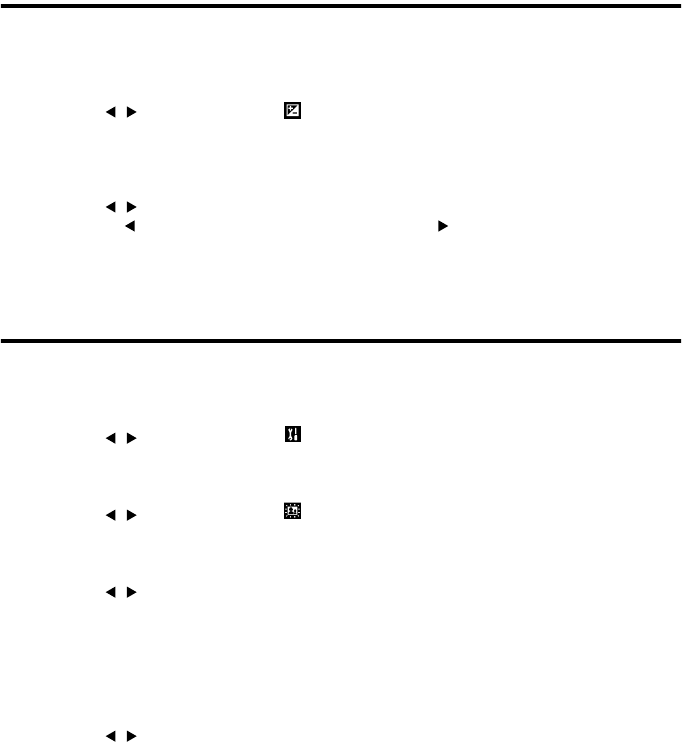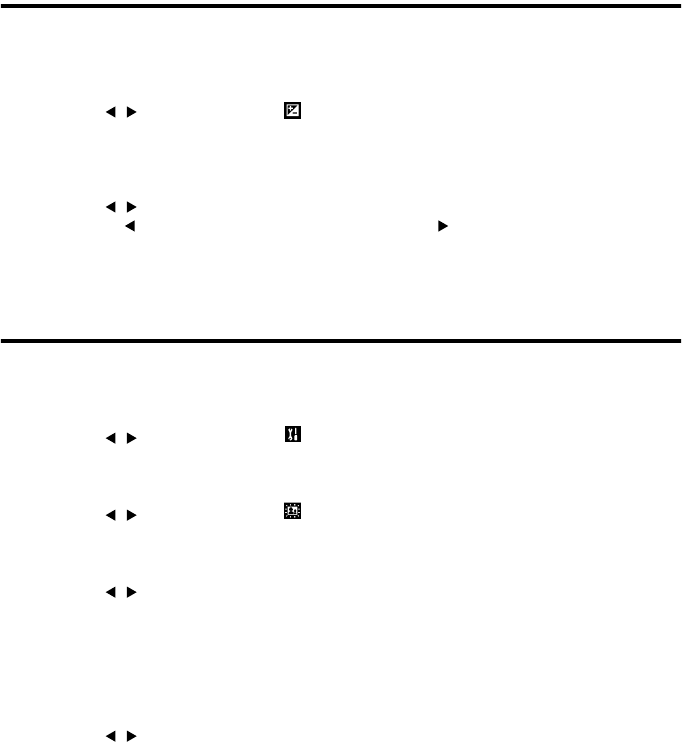
15
Changing the Brightness of Images (EXPOSURE)
The exposure can be compensated to intentionally brighten or darken the overall recorded image. The
camera exposure can be adjusted up to ±1.5 at 0.5 intervals.
1
Display the REC menu.
2
Use the / button to select (EXPOSURE).
3
Press the SET button.
The EXPOSURE screen appears.
4
Use the / button to adjust to the desired brightness.
Pressing the button darkens the image, and pressing the button brightens the image.
5
Press the SET button.
The set values are saved and the through-image is displayed.
Checking the Recorded Image (QUICK VIEW)
The recorded image can be checked immediately after it is recorded so that you can decide whether or
not you want to save it.
1
Display the REC menu.
2
Use the / button to select (SETUP).
3
Press the SET button.
The SETUP screen appears.
4
Use the / button to select (QUICK VIEW).
5
Press the SET button.
The QUICK VIEW screen appears.
6
Use the / button to select “ON”.
7
Press the SET button.
The through-image is displayed.
8
Perform the recording.
The recorded image is displayed and the screen for deciding whether or not the image should be
saved appears.
9
Use the / button to select “YES” or “NO”.
10
Press the SET button.
When “YES” is selected, the LCD monitor turns off and the image is saved.
When “NO” is selected, the image is not saved and a new image can be recorded.
• If the SET button is not pressed within about 3 seconds in Step 10, the image is saved automatically.