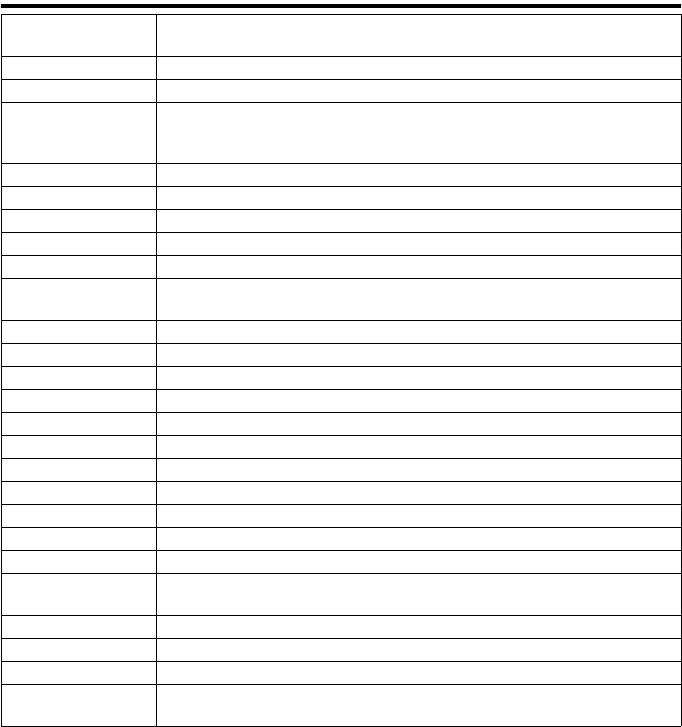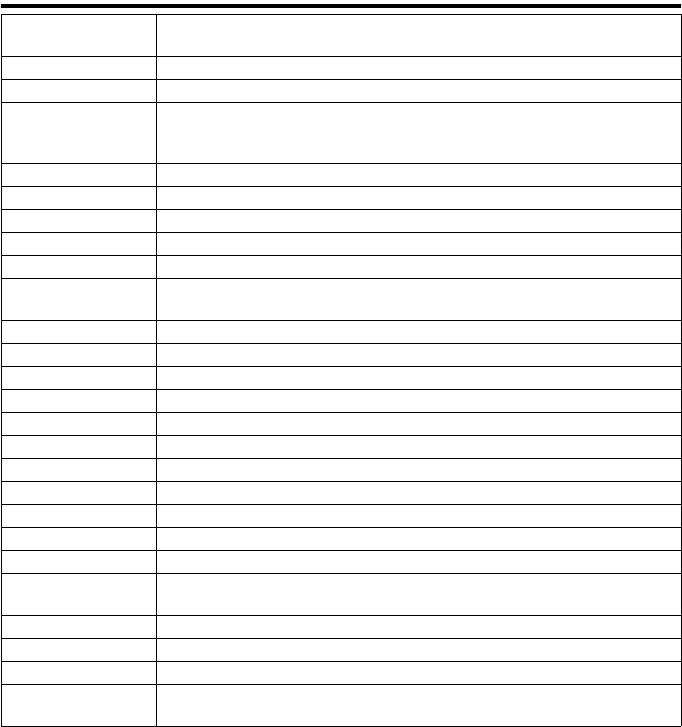
29
Main Specifications
Type
Digital still camera with LCD monitor and integrated recording and playback
functions
Active pixels 1.22 megapixels
Recording medium Approximately 14 MB internal memory
Number of
Recordable Images
Super fine 1280 x 960 pixels
Fine 1280 × 960 pixels
Economy 640 × 480 pixels
Recording method Still picture: JPEG standard, Movie: Motion JPEG
Image format Design rule for Camera File System standard (DCF) compatible
Imaging elements 1/3.4 inch CMOS sensor
Lens f=4.5 mm (Equivalent to f=37 mm when converted to 35 mm camera), F2.8
Focus adjustment Manual/Fixed
Recording range
Normal mode: 0.6 m -
∞
Macro mode: 0.3 m - 0.6 m
White balance Auto
Shutter speed Electronic shutter 1/15 - 1/6600 sec.
Viewfinder Optical viewfinder
Flash Auto flash AUTO/ OFF
Recording modes Single shooting/Macro/Self-timer/Movie/Digital zoom (-2.0 times)
LCD monitor 1.6-inch transmission type D-TFD color LCD monitor
Playback Single frame, slideshow, index playback
Deletion Single frame/all frames (formatting)
Buzzer Various warnings during recording
PC interface USB
USB mode MSDC/PC CAMERA
Power supply
AAA alkaline batteries (2 pieces/supplied), AAA nickel-hydrogen batteries (2
pieces/sold separately)
Appearance Aluminum
Size (W × H × D) 85.8 x 55.8 x 13.5 mm
Weight 70 g (excl. batteries)
Supplied accessories
Strap, USB cable, AAA alkaline batteries (2 pieces), CD-ROM, Quick Guide,
Warranty