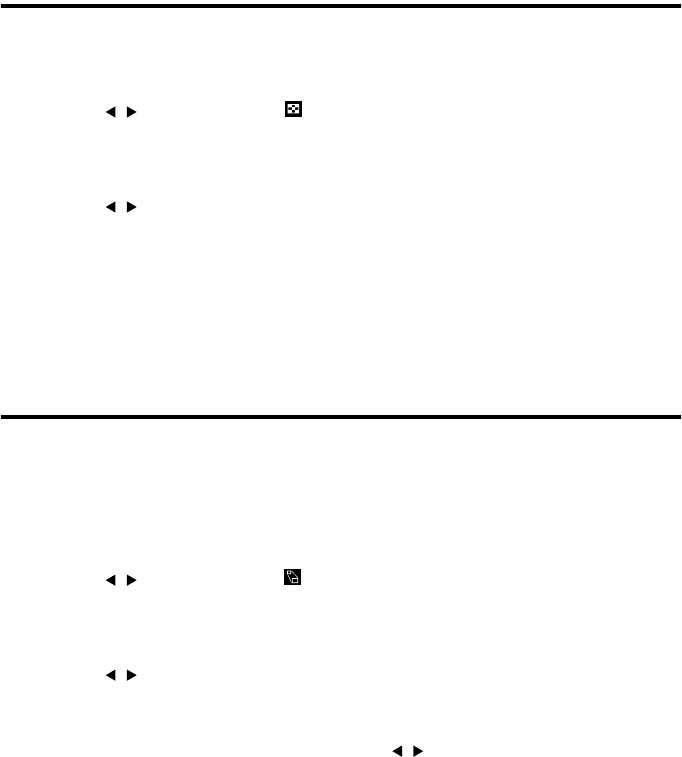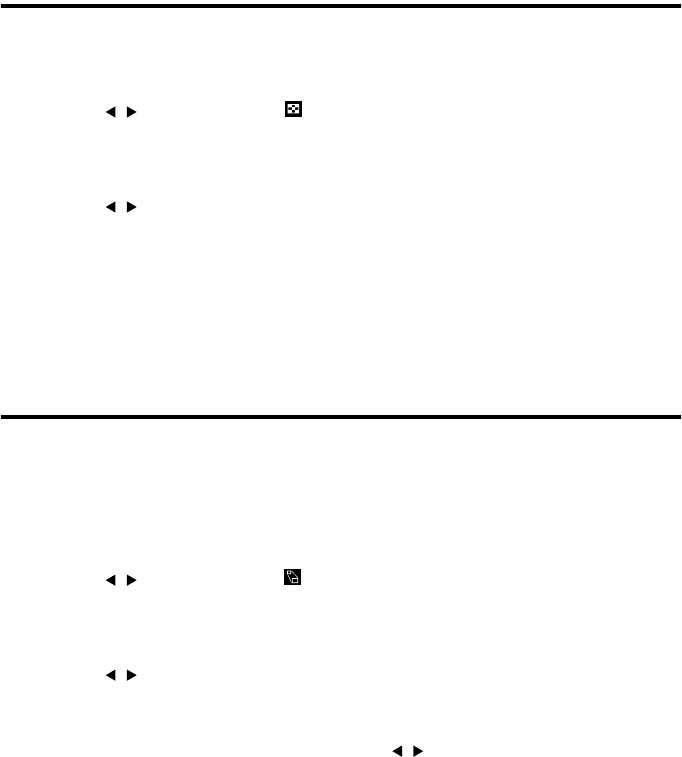
22
Viewing a Slideshow of Images (SLIDE SHOW)
You can check recorded images by playing them back at 3-second intervals.
1
Display the PLAY menu.
2
Use the / button to select .
3
Press the SET button.
The PLAY MODE screen appears.
4
Use the / button to select “SLIDE SHOW”.
5
Press the SET button.
Images are shown in consecutive order at an interval of 3 seconds starting with the first frame.
When playback is finished, the display will stop at the final frame.
• If the SET button is pressed during the slideshow, the slideshow is stopped and the image shown at
the time the button is pressed is displayed in the normal playback mode.
• In the case of movies, only the first frame is shown and movie playback is not performed.
Viewing a Magnified Image (DIGITAL ZOOM)
Recorded images can be played back at a magnification of 2X.
1
Display the image you want to view.
2
Press the MENU button.
The PLAY menu appears.
3
Use the / button to select .
4
Press the SET button.
The DIGITAL ZOOM screen appears.
5
Use the / button to select “x2”.
6
Press the SET button.
The image is displayed at a magnification of 2X.
The magnified section can be moved by pressing the / button.
• The normal display returns when the SET button is pressed again.