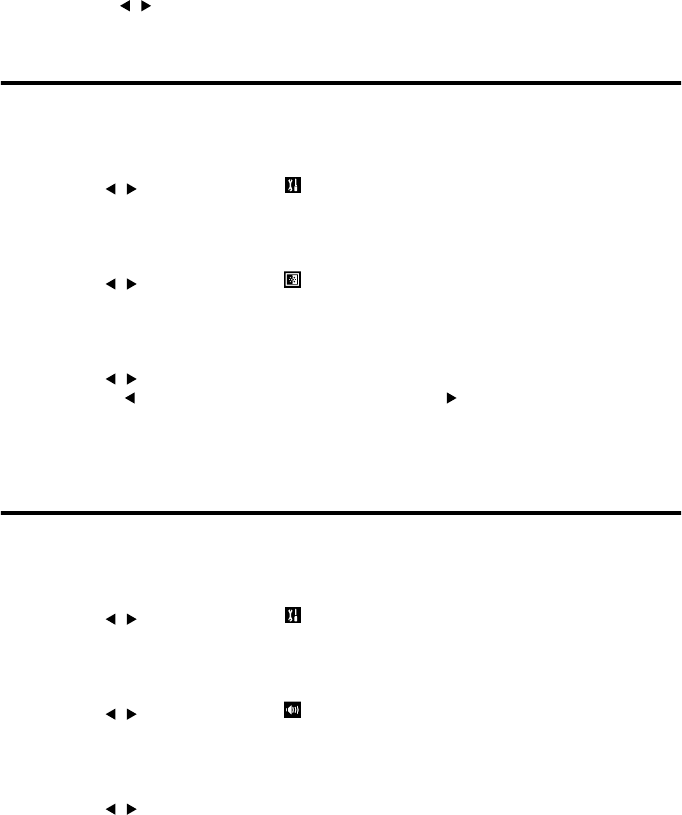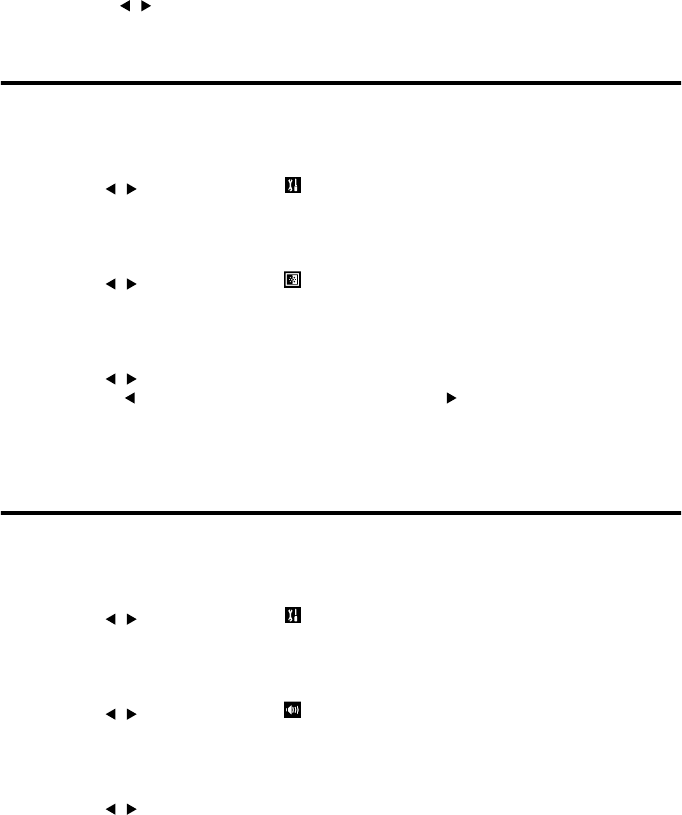
17
7
Adjust the “Month”, “Day”, “Hour”, and “Minute” in the same way as the “Year”.
Pressing the MENU button returns you to the previous screen.
8
When the “Minute” has been set, press the SET button.
The confirmation screen appears.
9
Press the / button to select “YES”, and then press the SET button.
The set values are saved and the through-image is displayed.
Changing the Brightness of the LCD Monitor (MONITOR)
The display of the LCD monitor can be adjusted to make it brighter or darker. Brightness can be adjusted
up to ±3 in 1-step intervals.
1
Display the REC menu.
2
Use the / button to select (SETUP).
3
Press the SET button.
The SETUP screen appears.
4
Use the / button to select (MONITOR).
5
Press the SET button.
The MONITOR screen appears.
6
Use the / button to select the desired brightness.
Pressing the button darkens the monitor, and pressing the button brightens the monitor.
7
Press the SET button.
The set values are saved and the through-image is displayed.
Muting the Alarm Sounds, etc. (BEEP)
The beep sound (sound indicating warnings or completion of recording) can be muted when the camera
is used in quiet surroundings.
1
Display the REC menu.
2
Use the / button to select (SETUP).
3
Press the SET button.
The SETUP screen appears.
4
Use the / button to select (BEEP).
5
Press the SET button.
The BEEP screen appears.
6
Use the / button to select “OFF”.
7
Press the SET button.
The set values are saved and the through-image is displayed.