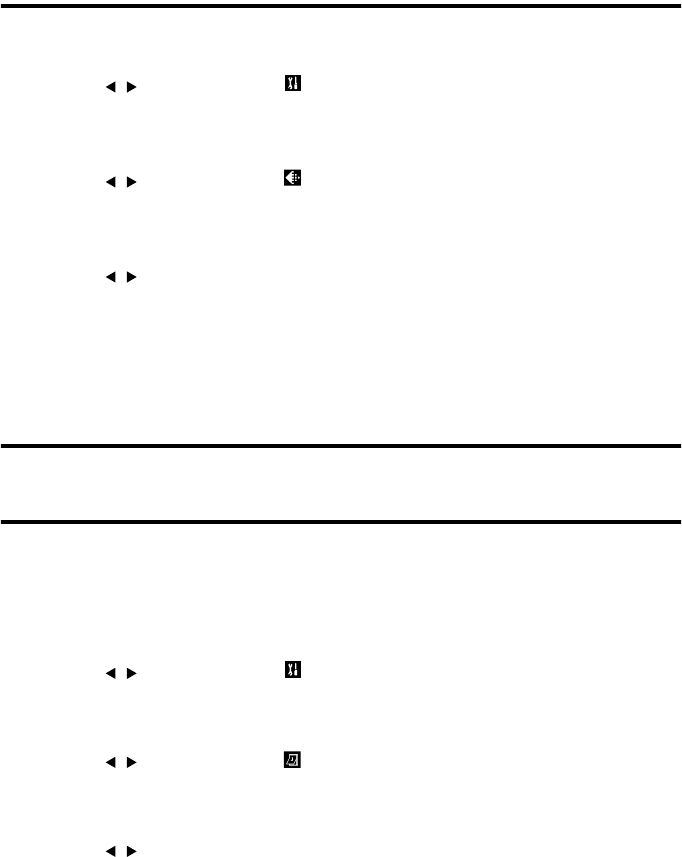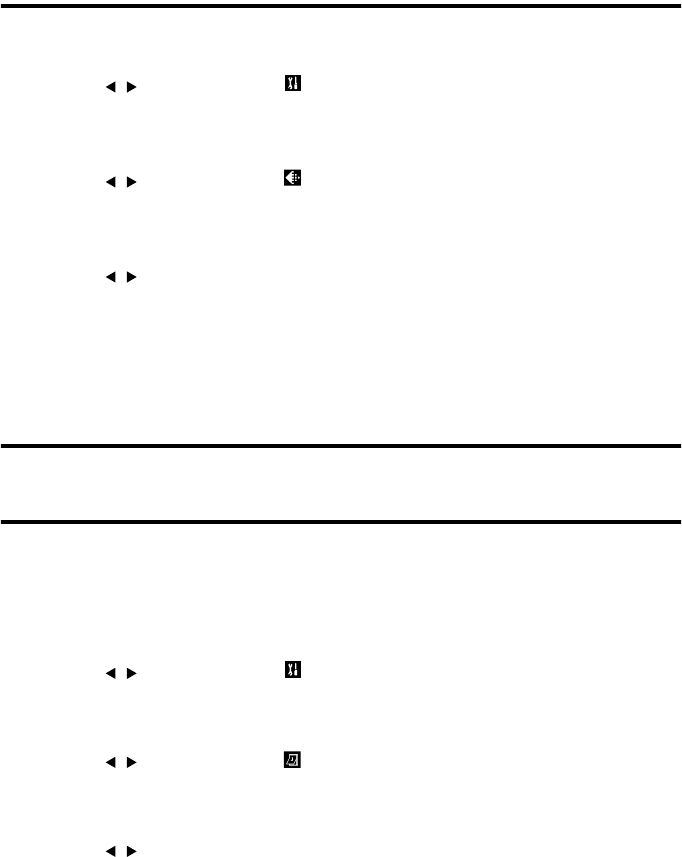
16
Setting the Sharpness of the Image (SHARPNESS)
The contours of images can be sharpened or softened.
1
Display the REC menu.
2
Use the / button to select (SETUP).
3
Press the SET button.
The SETUP screen appears.
4
Use the / button to select (SHARPNESS).
5
Press the SET button.
The SHARPNESS screen appears.
6
Use the / button to select the desired sharpness.
Selecting “HARD” will sharpen contours and make the image sharper.
Selecting “SOFT” will soften contours and make the image softer.
“NORMAL” is the normal setting.
7
Press the SET button.
The set values are saved, and the through-image is displayed.
Setting the USB Mode
See page 24 for the USB modes.
Adjusting the Date and Time (DATE SET)
The date and time can be set and modified.
Note:
The backup condenser retains the set date and time. The set contents are therefore retained even when
you replace the AAA batteries that power the camera. Backup duration during battery replacement is
about 15 minutes.
1
Display the REC menu.
2
Use the / button to select (SETUP).
3
Press the SET button.
The SETUP screen appears.
4
Use the / button to select (DATE SET).
5
Press the SET button.
The DATE SET screen appears.
6
Use the / button to adjust the “Year”, and then press the SET button.
The “Month” is selected.