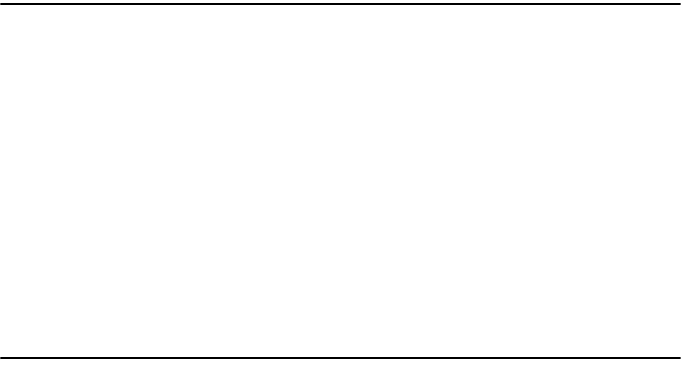
5
Internal memory
This product features an internal memory with a capacity of approximately 14 MB. Please note the fol-
lowing points regarding the internal memory.
• This product cannot be used with external memory.
• Further recording is not possible when the internal memory is full. Format the memory (delete all) after
downloading the images to your PC or make space by deleting unwanted images.
• Back up important data.
• Do not use a PC to change the property (read-only) of the files (image data) stored in the internal
memory. This may cause improper operation when deletion or other operations are executed on the
camera.
• Do not use a PC to change the file name of image data or directory names stored in the internal
memory, and do not write files other than the image data produced by the camera to the internal
memory. Not only will the camera not be able to play back modified or new images written to the
memory, but it may also cause camera malfunctions. Altered data may also be deleted by the camera.
• The memory must be formatted by the camera. Formatting on a PC may make normal use impossible.
• Incorrect operations or malfunctions may result in the loss of recorded contents. Konica accepts no
liabilities for lost data.
Before use
• Always perform some test shots before taking important pictures such as at weddings, etc. to make
sure that the camera is working properly.
• Konica accepts no liabilities for the loss of contents if the ability to perform recording fails due to
problems with the camera.
• Images that you record are for personal enjoyment only. Copyright laws prohibit the use of copyrighted
pictures without the permission of the rightful owner. Furthermore, there may be places where
recording is restricted even for the purpose of personal enjoyment.


















