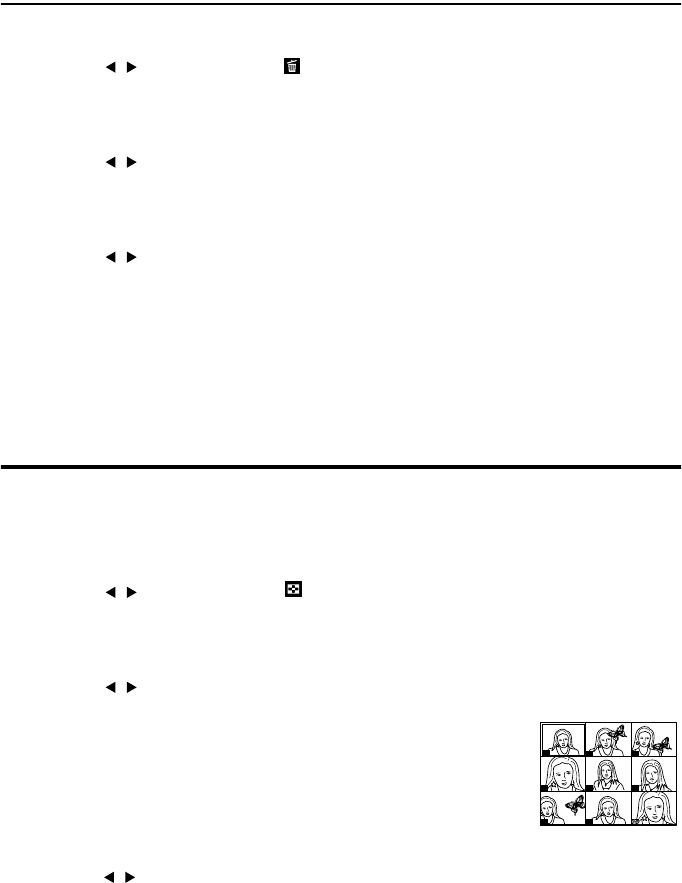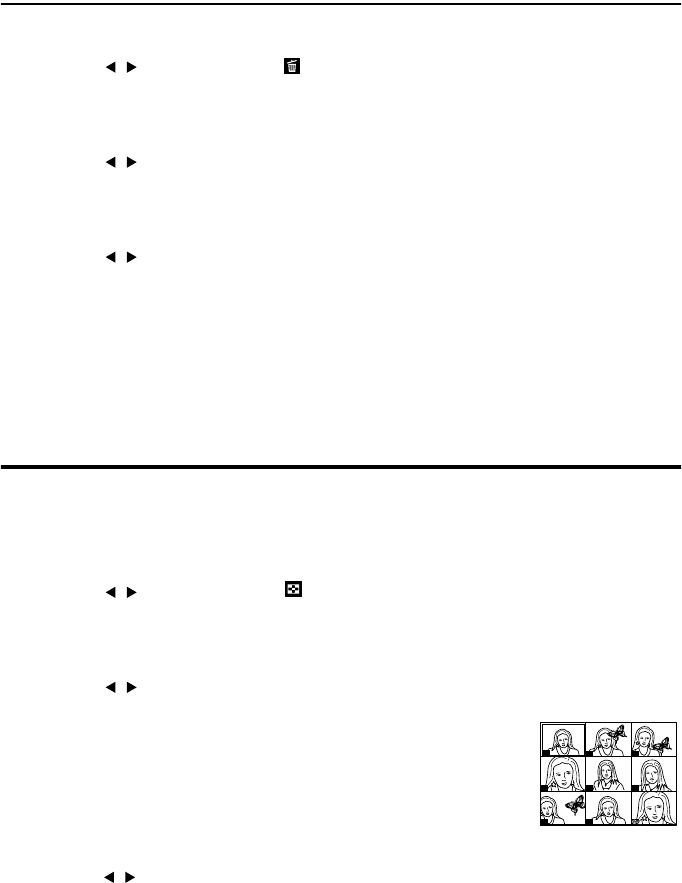
21
Deleting All Frames
1
Display the PLAY menu.
2
Use the / button to select .
3
Press the SET button.
The DELETE screen appears.
4
Use the / button to select “ALL”.
5
Press the SET button.
The screen for confirming the deletion appears.
6
Use the / button to select “YES”.
7
Press the SET button.
All the images are deleted, and “NO DISPLAY DATA” is displayed.
• The display returns to the image shown in Step 1 if you select “NO” in Step 6 and press the SET button.
Note:
Selecting “All” deletes all data including images in the internal memory.
Viewing 9 Frames of Images Simultaneously (INDEX)
9 frames of images can be displayed simultaneously on the LCD monitor. This function is useful for
quickly accessing the image you want to view.
1
Display the PLAY menu.
2
Use the / button to select .
3
Press the SET button.
The PLAY MODE screen appears.
4
Use the / button to select “INDEX”.
5
Press the SET button.
9 images are displayed simultaneously.
6
Use the / button to move the superimposed frame and select the image that
you want to view.
7
Press the SET button.
The selected image will be displayed in the normal display mode.
1
4
7
2
5
8
3
6
9
5