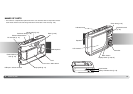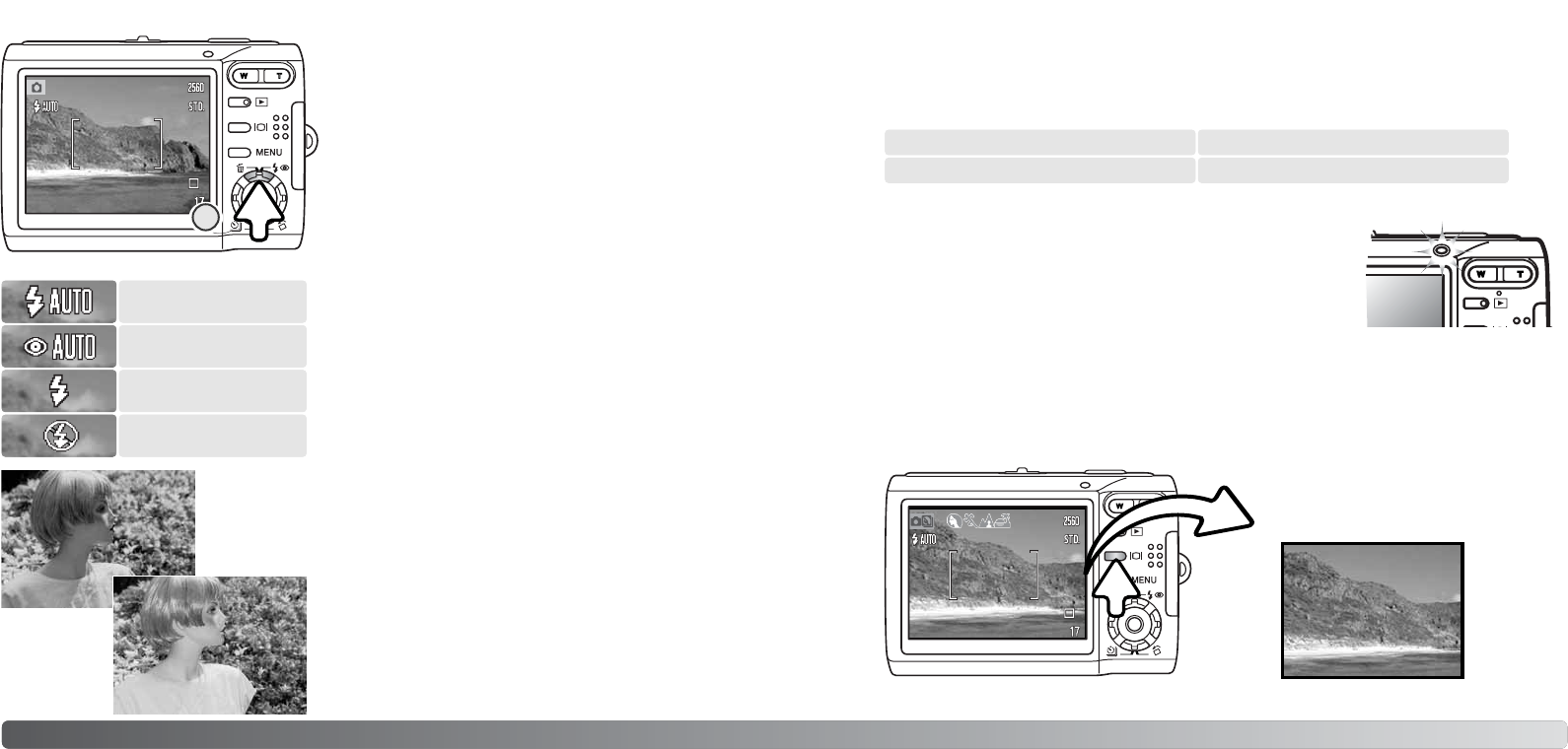
28 29
FLASH RANGE - AUTOMATIC OPERATION
The camera automatically controls the flash output. For well-exposed images, the subject must be
within the flash range. Because of the optical system, the flash range is not the same at the lens’
wide-angle position as it is at the telephoto position. The flash range can be changed with camera
sensitivity (ISO), see page 46.
FLASH MODES
The flash can be used when taking still images. To select
the flash mode, press the up key of the controller (1) on
the back of the camera until the desired mode is dis-
played. Press the shutter-release button to set the
mode. The active flash mode is displayed in the top left
corner of the LCD monitor. When the camera is turned
off and auto reset (p. 45) is active, the flash mode is
reset to autoflash with red-eye reduction if this mode
was last used, if not the mode will be reset to autoflash.
While the flash is charging, the shutter cannot be
released.
Autoflash - the flash fires automatically in low-light and
backlit conditions.
Red-eye reduction - the flash fires multiple bursts
before the main flash burst to reduce red-eye; an effect
caused by light reflected from the retina. Use in low-light
conditions when taking photographs of people or ani-
mals, the pre-flashes contract the pupils of the subject’s
eyes.
Fill flash - the flash fires with each exposure regardless
of the amount of ambient light. Fill flash can be used to
reduce harsh shadows caused by strong direct light or
sunshine.
Flash cancel - the flash will not fire. Use flash cancel
when flash photography is prohibited, natural light is
desired to illuminate the subject, or the subject is
beyond the flash range. The camera-shake warning may
appear when flash cancel is selected (p. 22).
FLASH SIGNALS
The indicator lamp above the LCD monitor indicates the status of the
flash. When the lamp is orange and blinks quickly, the flash is charging
and the shutter will not release.
Flash cancel
Autoflash with
red-eye reduction
Fill-flash
Autoflash
Wide-angle position Telephoto position
0.2m ~ 2.4m (0.7 ft. ~ 7.9 ft.) 0.5m ~ 2.0m (1.6 ft. ~ 6.6 ft.)
Recording - basic operation
Fill flash
The display button controls the LCD monitor display. The display switches between full display and
live image only each time the button is pressed. If the display button is pressed and held, the LCD-
brightness adjustment screen is displayed, see page 74.
DISPLAY BUTTON - RECORDING MODE
Full display Live image only
1