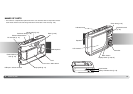10 11Table of contents
Playback - advanced operation...........................................................................................................54
Playing back voice memos and audio captions .....................................................................54
Playing back movies and audio recordings ............................................................................55
Navigating the playback menu................................................................................................56
Deleting image and audio files................................................................................................58
Audio caption ..........................................................................................................................59
Locking files ............................................................................................................................60
Image pasting..........................................................................................................................60
Copy and E-mail Copy............................................................................................................62
Slide show...............................................................................................................................65
Dissolve...................................................................................................................................65
Crop frame ..............................................................................................................................66
Frame capture.........................................................................................................................67
Movie editing...........................................................................................................................68
About DPOF ............................................................................................................................70
DPOF setup.............................................................................................................................70
Date print.................................................................................................................................71
Index print ...............................................................................................................................71
Setup mode .........................................................................................................................................72
Navigating the setup menu .....................................................................................................72
Language.................................................................................................................................73
LCD monitor brightness..........................................................................................................74
Formatting memory cards.......................................................................................................74
File number (#) memory ..........................................................................................................75
Folder Name............................................................................................................................75
Audio signals...........................................................................................................................76
Focus signal ............................................................................................................................76
Shutter FX................................................................................................................................76
Volume.....................................................................................................................................76
Auto power save .....................................................................................................................76
Video output............................................................................................................................77
Viewing images on a television...............................................................................................77
Reset default ...........................................................................................................................78
Date and time..........................................................................................................................79
Transfer mode .........................................................................................................................79
Data-transfer mode..............................................................................................................................80
System requirements ..............................................................................................................80
Connecting the camera to a computer...................................................................................81
Connecting to Windows 98 and 98SE....................................................................................82
Automatic installation ......................................................................................................82
Manual installation...........................................................................................................83
Removing the driver software - Windows...............................................................................85
Folder organization..................................................................................................................86
Disconnecting the camera from the computer .......................................................................88
Windows 98 / 98 Second Edition....................................................................................88
Windows XP, 2000 Professional, and Me........................................................................88
Macintosh ........................................................................................................................89
Changing the memory card - data-transfer mode..................................................................90
Auto power save - data transfer mode...................................................................................90
Remote camera system requirements ....................................................................................91
Installing the remote camera driver.........................................................................................91
Connecting the remote camera ..............................................................................................92
Notes on remote camera operation........................................................................................93
PictBridge................................................................................................................................94
Notes on printing errors ..........................................................................................................95
Navigating the PictBridge menu .............................................................................................96
Kodak EasyShare software ...................................................................................................100
DiMAGE Master Lite..............................................................................................................102
QuickTime system requirements...........................................................................................104
Appendix .......................................................................................................................................104
Troubleshooting.....................................................................................................................104
About the lithium-ion battery charger cord...........................................................................106
Care and storage...................................................................................................................106
Camera care ..................................................................................................................106
Cleaning.........................................................................................................................107
Storage ..........................................................................................................................107
Batteries.........................................................................................................................107
Memory cards................................................................................................................108
Before important events and journeys ..........................................................................109
Operating temperatures and conditions........................................................................109
LCD monitor care ..........................................................................................................109
Copyright .......................................................................................................................109
Questions and service...................................................................................................109
Technical specifications ........................................................................................................110