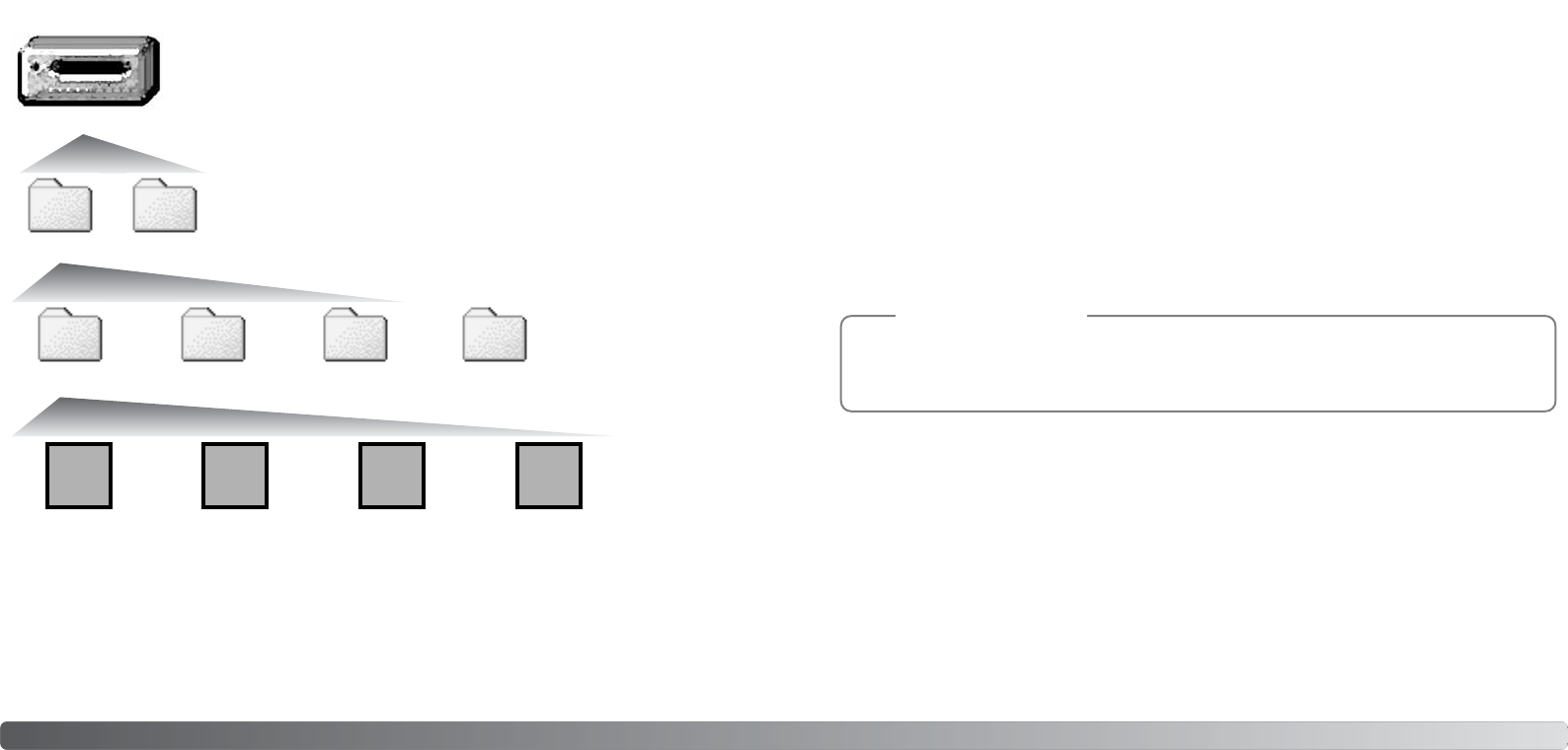
Once the camera is connected to the computer, image and audio files can
be accessed by double clicking on icons. Image folders are located in the
DCIM folder. The misc. folder contains DPOF print files (p. 70). To copy
images and audio recordings, simply drag and drop the file icon into a loca-
tion in the computer.
Files and folders on the memory card can be deleted using the com-
puter. Files and folders in the camera’s internal memory cannot be
deleted from the computer. Never format the memory card or the inter-
nal memory from the computer; always use the camera for formatting.
Only files recorded by the camera should be stored
on the memory card or in the internal memory.
86 87Data-transfer mode
FOLDER ORGANIZATION
Drive Icon
Dcim
PICT0001.JPG PICT0002.MOV
Audio recordingFine, standard,
or economy
image
Movie clip
Misc
PICT0001.WAV
PICT0001’s
voice-memo or
audio-caption
file
PICT0003.WAV
100KM026 1010801 102KM_CP 103KM_EM
Copy images (p. 62) are placed in a folder with a name ending in “CP.” E-mail Copy images are
placed in a folder ending in “EM.” When a new folder is created, the first three digits in the folder
name is one greater than the largest folder number in the memory location. When the index number
in the image file name exceeds 9,999, a new folder is created with a number one greater than the
greatest folder number in the memory location: e.g. from 100KM026 to 101KM026.
The number in the image file name may not correspond to the frame number of the image. As
images are deleted, the frame counter adjusts itself to show the number of images in the memory
location and reassign the frame numbers accordingly. The serial numbers used with image files will
not change when an image is deleted. When a new image is recorded, it is assigned a number one
greater than the largest serial number in the folder. File serial numbers can be controlled with the
file-number-memory function in section 1 of the setup menu (p. 72).
To view images correctly on your computer, the monitor’s color space may need to be adjust-
ed. Refer to your computer manual on how to calibrate the display to the following require-
ments: sRGB, with a color temperature of 6500K, and a gamma of 2.2.
Camera Notes
Image and audio file names begin with “PICT” followed by a four-digit file number and a jpg, or mov
extension. Voice-memo and audio-caption files have a wav extension and the file name corre-
sponds to their image file. Audio recordings also use the wav extension. To copy images, simply
drag and drop the file icon into a location in the computer.
From left to right:
standard folder, date
folder, copy folder,
and e-mail copy
folder.


















