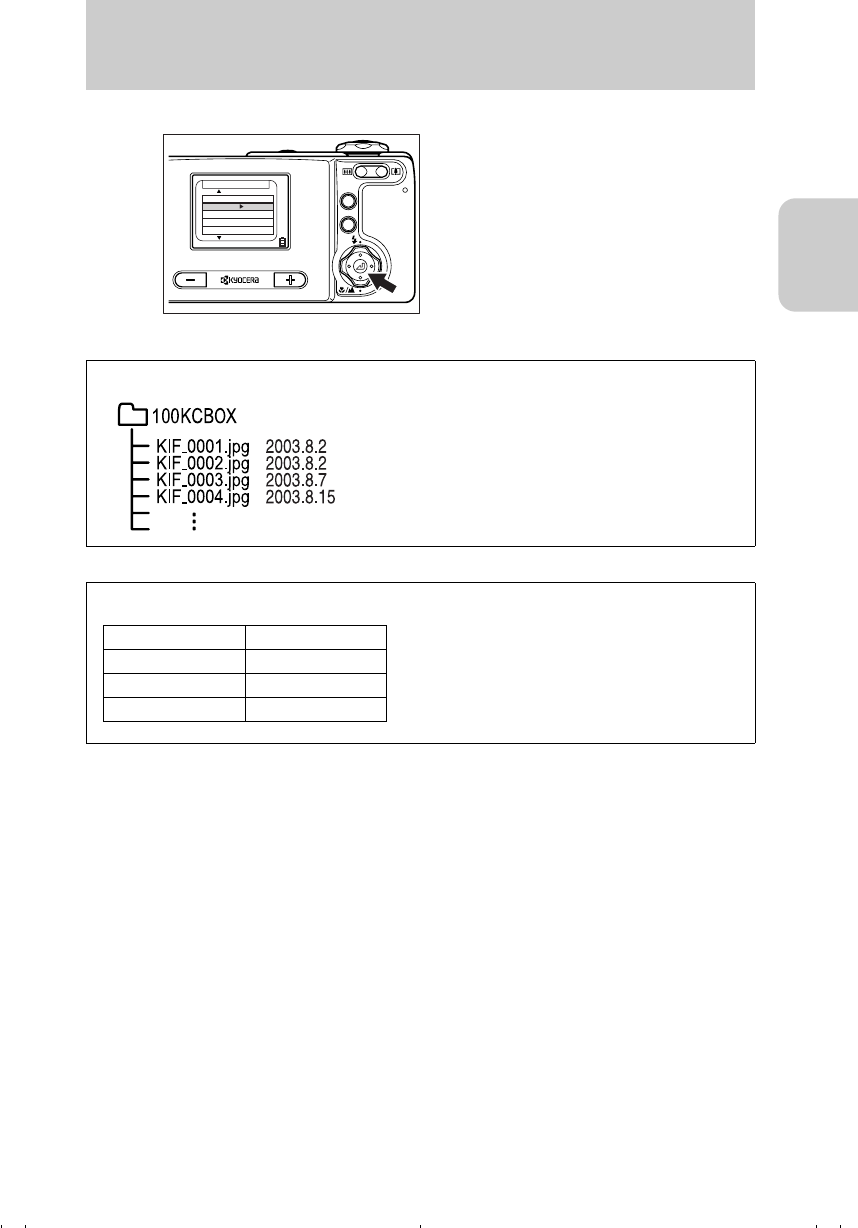
Preparation of Camera
17
Preparation of
Camera
3 When the setting is completed,
press the e button.
Date and time must be set.
When a picture is taken, the digital camera saves
image data to the memory card with its date and time
information. As shooting date and time are saved, it
is practical to organize image data in an album, etc.
on your PC.
Display format of date
You can select the display format (order of
year, month and date). There are 3 types.
When [INSERT DATE] is set to “ON”, the date
is shown in the format which was selected in
the date setting. (page 81)
DISP.
MENU
SET UP(1/3)
BRIGHT CNTRL
STANDARD
DATE
INSERT DATE
FORMAT
POWER SAVE
2003.02.01
NO DATE
EXECUTE
3MIN.
Format Example
Y.M.D 2003.07.21
M.D.Y 07.21.2003
D.M.Y 21.07.2003
00_8CQ.book Page 17 Wednesday, May 14, 2003 8:10 PM


















