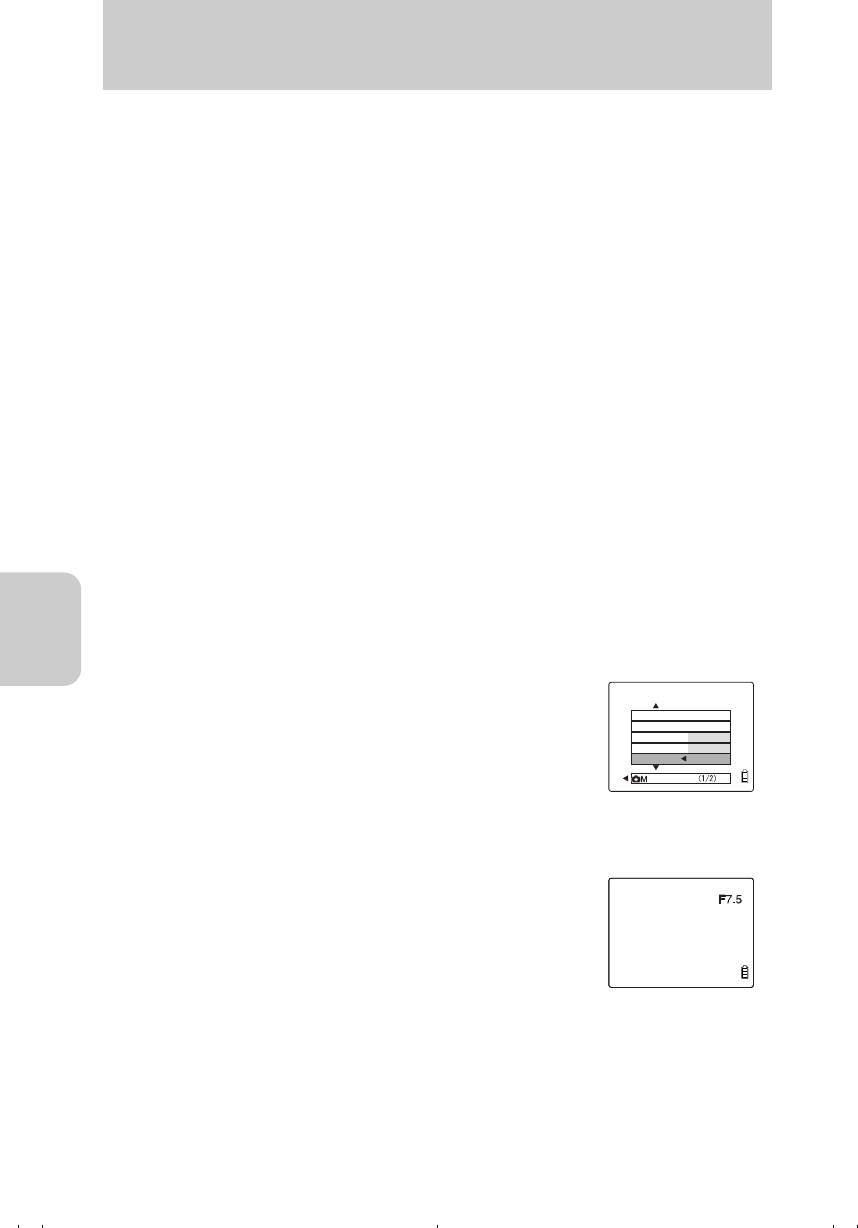
Using the Camera “s” Mode and Movie “m” Mode Functions
60
s / m
[sM][AE MODE] — Selecting the Exposure Mode
This function can be set to [PROGRAM] so that the camera automatically
determines the aperture value and the shutter speed or to [F2.8] or [F7.5] so that the
aperture value is fixed and the shutter speed is left up to the camera. The larger the
aperture value, the wider the area that is clearly in focus at the front and back of the
subject.
Operation — setting to [F7.5]
1 Turn on the power and set the mode select dial to “s”.
2 Press the MENU button to display the menu icons.
3 Press Left or Right on the directional keypad to select sM [SET
DETAILS], then press the e button.
● Since the setting for this mode is saved even if the power is turned off, it is necessary to reset
the setting depending on the scene and subject to be shot.
No icon PROGRAM
(default)
The camera determines the shutter speed and
aperture value according to the subject.
[F2.8] F2.8 The area that is clearly in focus at the front
and back of the subject is lengthwise
narrower, making the subject stand out.
[F7.5] F7.5 The area that is clearly in focus at the front
and back of the subject is lengthwise wider
and the subject, background and foregoing are
clearly photographed.
● However, the flash light reaches shorter in
the flash modes.
4 Press Up or Down on the directional keypad to
select [AE MODE], then press Right on the direc-
tional keypad.
5 Press Up or Down on the directional keypad to
select [F7.5], then press the e button.
6 Press the MENU button. When the menu display is
turned off, the setting is completed
.
[F7.5] will appear on the LCD monitor.
SETTINGS
COLOR
STANDARD
PROGRAM
COLOR MODE
CHROMA
SHARPNESS
WB PRESET
AE MODE
F2.8
F7.5
00_8CQ.book Page 60 Wednesday, May 14, 2003 8:10 PM


















