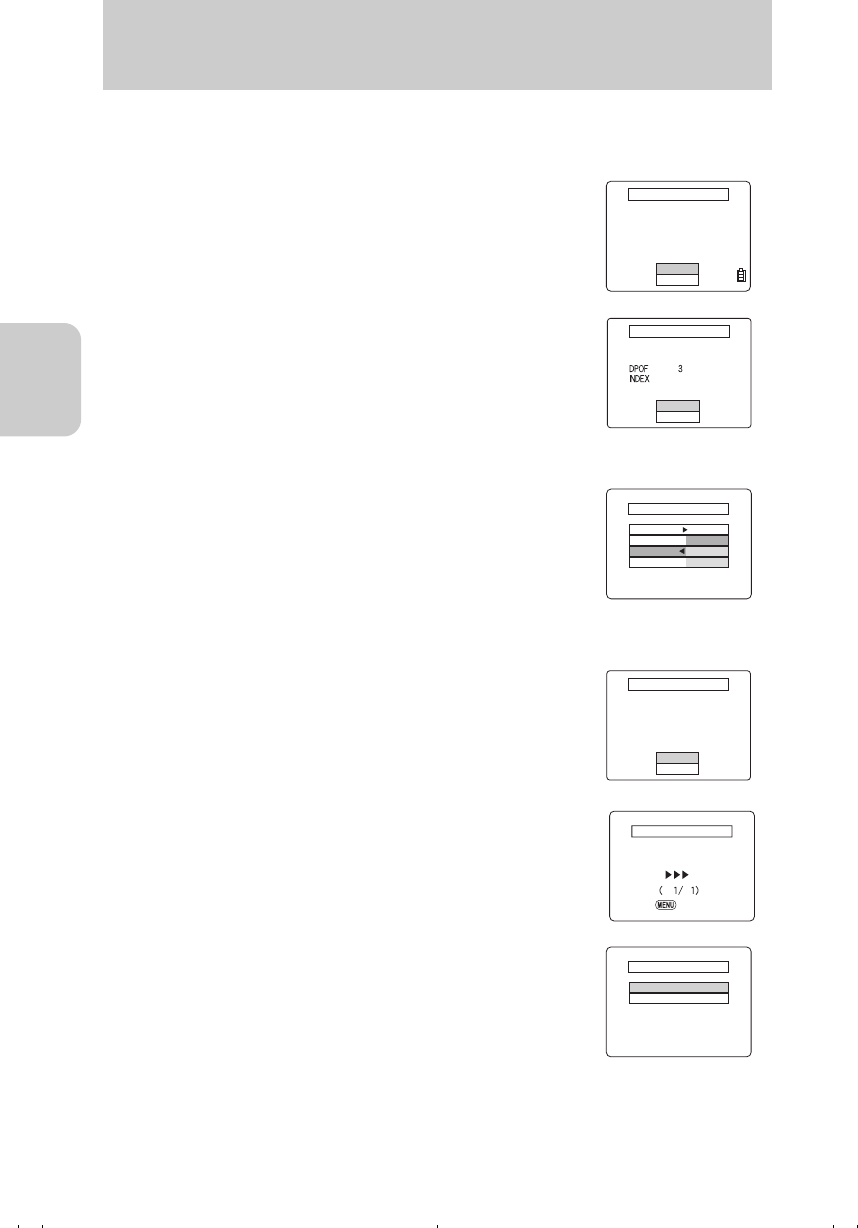
Basic Operations
40
Basic
Operations
3 Select the direct print menu.
Press Up or Down on the directional keypad to select the menu, and then press the execute
button.
To use [Single Print], select the image you want to print.
Use the directional keypad to display the image you want to
print. Select [EXECUTE] in the menu and press the execute but-
ton.
To use [DPOF PRINT], check the setting carried out at step 1.
If the setting is correct, select "Execute" in the menu using the
directional key pad and press the execute button.
4 Set printing function.
Press Up or Down on the directional keypad to select the menu,
and then press Right on the directional keypad. The submenu
will be displayed.
Press Up or Down on the directional keypad to select the sub-
menu and press the execute button.
After the printing function is set, select [EXECUTE PRT] and
press the execute button.
You can now set the paper type, image layout, etc.
For details, refer to the instruction manual of the printer.
5 Print the image.
Check the paper set on the printer and printer settings.
Pres Up or Down on the directional keypad, select [EXECUTE]
in the menu and press the execute button.
Start printing.
6 Image was printed.
The menu returns to the direct print menu.
SELECT PRINT IMAGE
OK
RETURN
DROP PRINT
EXECUTE
CANCEL
ON
PCS
PRINT SETS
EXECUTE PRT
PRINT QTY
EXECUTE
PRTER SETS
DATE
RETURN
NOT PRINT
PRINT
EXECUTE PRINT?
CHECK STATUS OF
PRINTER
EXECUTE
CANCEL
PRINTING
CANCEL
DIRECT PRT
SINGLE PRINT
DROF PRINT
00_8CQ.book Page 40 Wednesday, May 14, 2003 8:10 PM


















