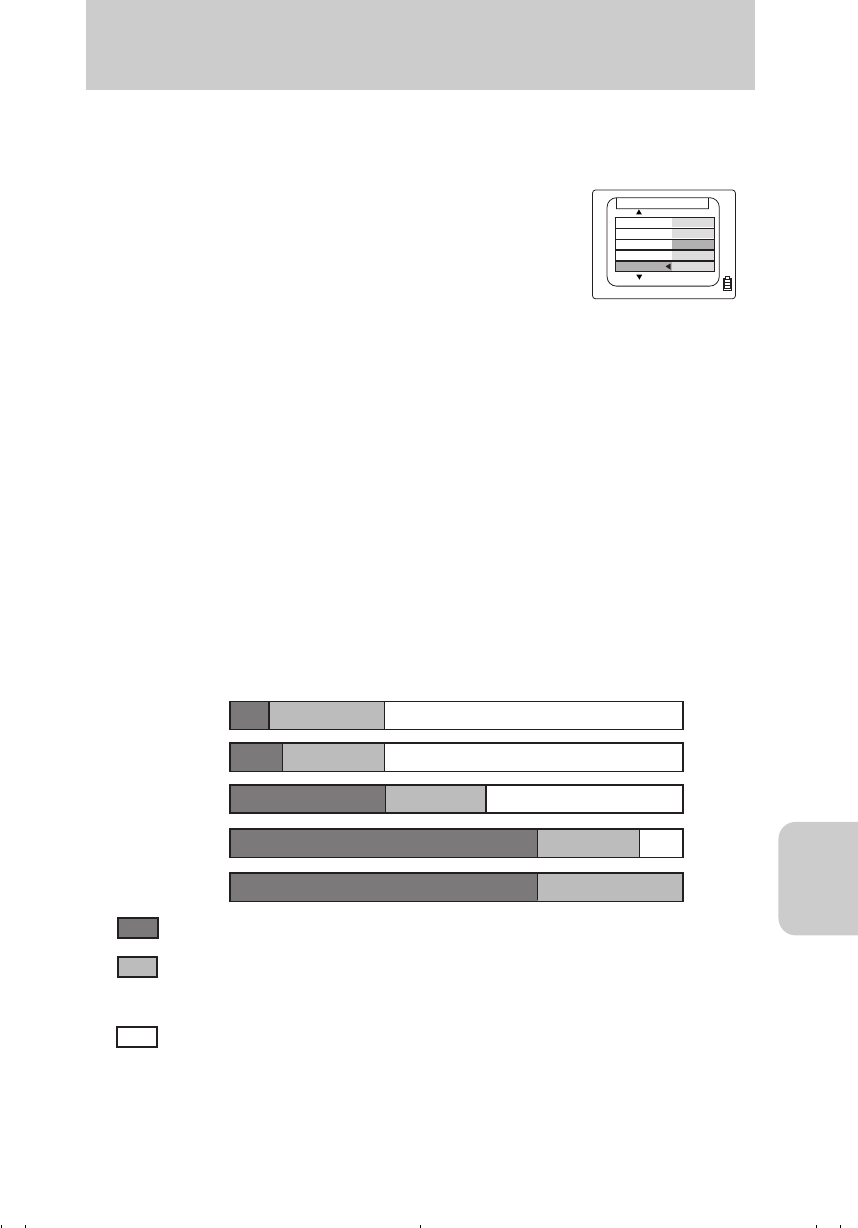
Using Setup “SET UP” Mode Functions
83
SET UP
Operation — setting to [1MIN.]
1 Turn on the power and set the mode select dial to “SET UP”.
<Note regarding camera used in the “s/m” mode:>
When using the camera in the “s/m” mode, the auto power-off setting will cause the camera to
respond as follows:
1 When [POWER SAVE] is set to one of [15SEC], [1MIN], [3MIN] and [6MIN]:
With this setting, if the camera is left inactive for more than the specified period of time, it will
automatically enter the sleep mode for two minutes, after which the power will turn off.
During the two-minute power-save sleep period, the camera can be quickly restored to its
original shooting mode by depressing the shutter button halfway, or by pressing one of the other
function buttons.
After the two minutes have expired, the camera power will automatically turn off.
2 When [POWER SAVE] is set to [NO PWR OFF]:
With this setting, when the camera is left inactive for more than six minutes, it automatically
enters the sleep mode. (In this case, the camera remains in the sleep mode indefinitely, without
the power turning off.) To restore the camera to its normal shooting mode, depress the shutter
button halfway, or press one of the other function buttons.
2 Press Up or Down on the directional keypad to
select [POWER SAVE], then press Right on the
directional keypad.
3 Press Up on the directional keypad to select the
length of time before power is turned off, then press
the e button to complete the setting.
SET UP(1/3)
BRIGHT CNTRL
INSERT DATE
NO PWR OFF
15SEC.
6MIN.
1MIN.
3MIN.
DATE
FORMAT
POWER SAVE
1MIN.
3MIN.
6MIN.
6MIN.
2MIN.
15SEC.
2MIN.
2MIN.
2MIN.
1MIN.
3MIN.
6MIN.
NO PWR OFF
Power on and camera in ready but inactive state.
Sleep mode; camera operation stops with lens in extended position, but function
can be restored by pressing the shutter button halfway, or by pressing other
function buttons.
Power OFF.
15SEC.
00_8CQ.book Page 83 Wednesday, May 14, 2003 8:10 PM


















