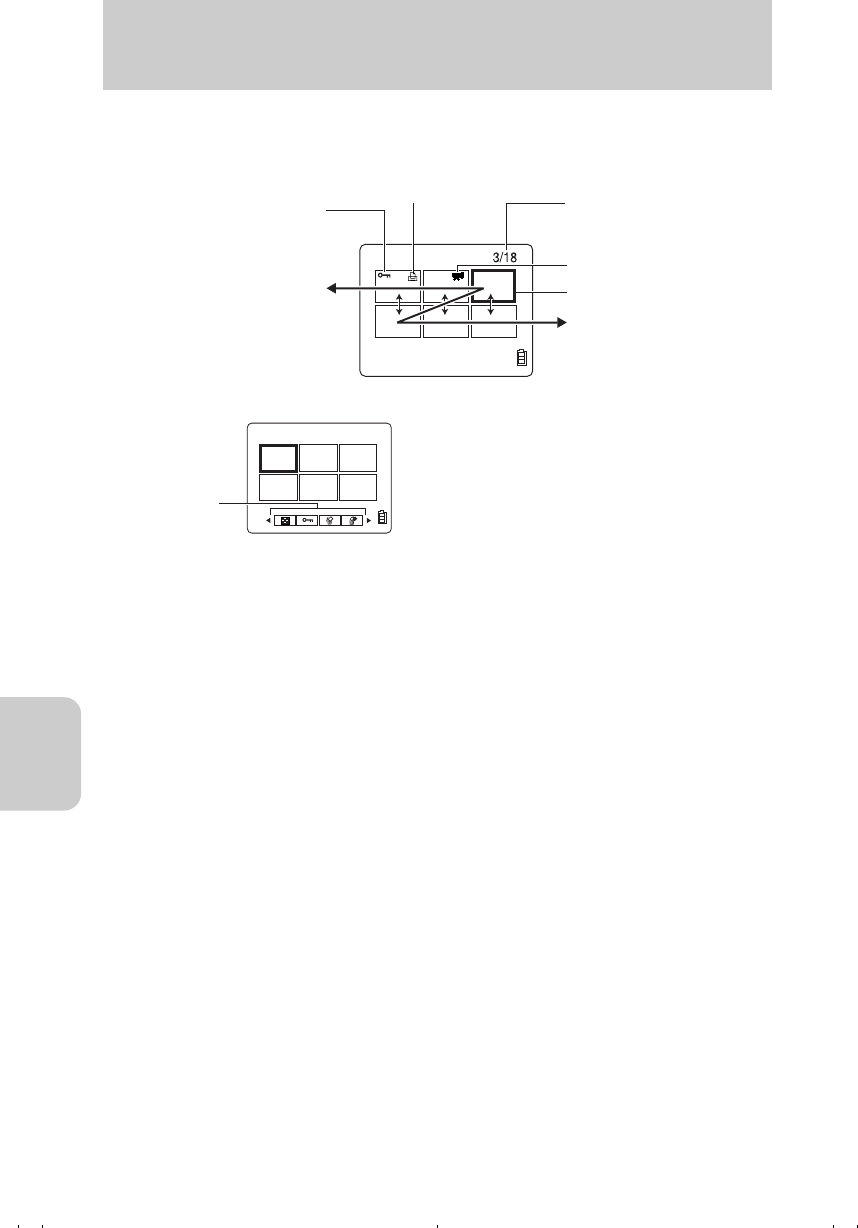
Using Playback “p” Mode Functions
68
p
Multiple Image Display and Operations
Lock mark:
Appears when the image
is protected.
DPOF icon:
Appears when the print setting is
made for an image.
To the previous
image (in reverse
order)
Movie icon
Cursor
To the next image
(in forward order)
● Press Left on the directional keypad to move the
cursor to the previous image and Right on the
directional keypad to move the cursor to the next
image. Press Up on the directional keypad to
move the cursor to the image above and Down
on the directional keypad to move the cursor to
the image below.
● You can change over the displayed page by
pressing + or – button.
Press +: Forward direction
Press –: Reverse direction
● Press the MENU button to display the menu
icons.
Menu
icons
Image No./Total images:
Indicates the No. of the selected
image in all recorded images.
00_8CQ.book Page 68 Wednesday, May 14, 2003 8:10 PM


















