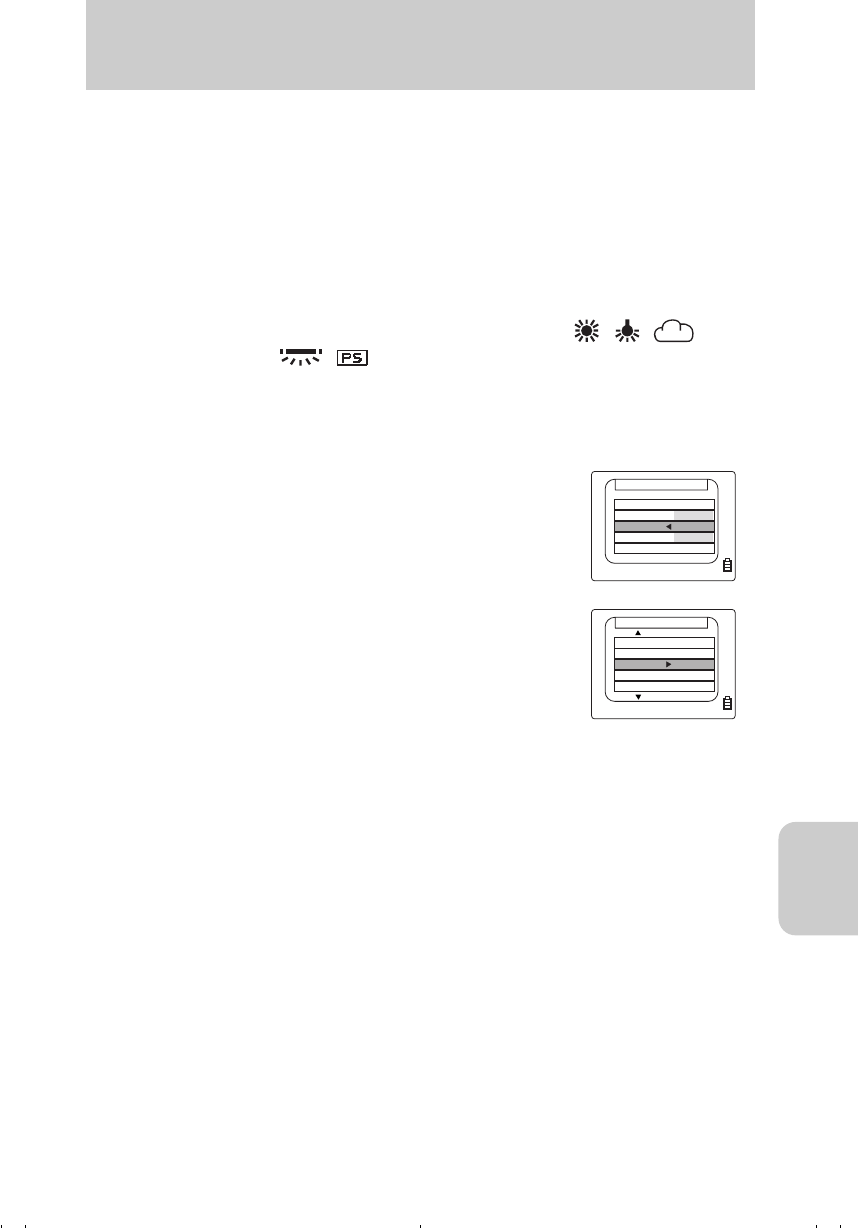
Using Setup “SET UP” Mode Functions
85
SET UP
[CUSTOM SET.] Setting a function to the (+) and (–) button.
You can set the functions for handling any of the [LCD BRIGHT], [EX COMP] or [W BALANCE]
to the + and – buttons.
By pressing these buttons on [Multiple Image Display] in camera modes “s”
or in movie modes
“m”, the function set just before shooting can be controlled.
Operation — setting to [EX COMP]
● Also when setting [LCD BRIGHT] or [W BALANCE], refer to the procedure below.
1 Turn on the power and set the mode select dial to “SETUP”.
[LCD BRIGHT]
(default)
The brightness on the LCD monitor can be changed in 9 levels.
[EX COMP] The exposure can be controlled from –2.0 to +2.0 in 0.1 (EV)
increments.
[W BALANCE] An adequate White Balance type (AUTO, , , ,
, ) can be selected.
2 Press the Up or Down button on the directional key-
pad and select [CUSTOM SET.]. Then, press the
Right button on the directional keypad.
3 Press the Up or Down button on the directional key-
pad and select [EX COMP]. When the setting is
completed, press the execute button.
4 For the operation of the (+) or (-) button, see the fol-
lowing pages.
[LCD BRIGHT]: page 86.
[EX COMP]: page 86.
[W BALANCE]: page 87.
SET UP(2/3)
MODE LOCK
LCD BRIGHT
BEEP
CUSTOM SET.
COLOR SELECT
START SCREEN
OFF
EX COMP
W BALANCE
SET
SET UP(2/3)
MODE LOCK
ON
BEEP
CUSTOM SET.
COLOR SELECT
START SCREEN
OFF
YELLOW
SET
EX COMP
00_8CQ.book Page 85 Wednesday, May 14, 2003 8:10 PM


















