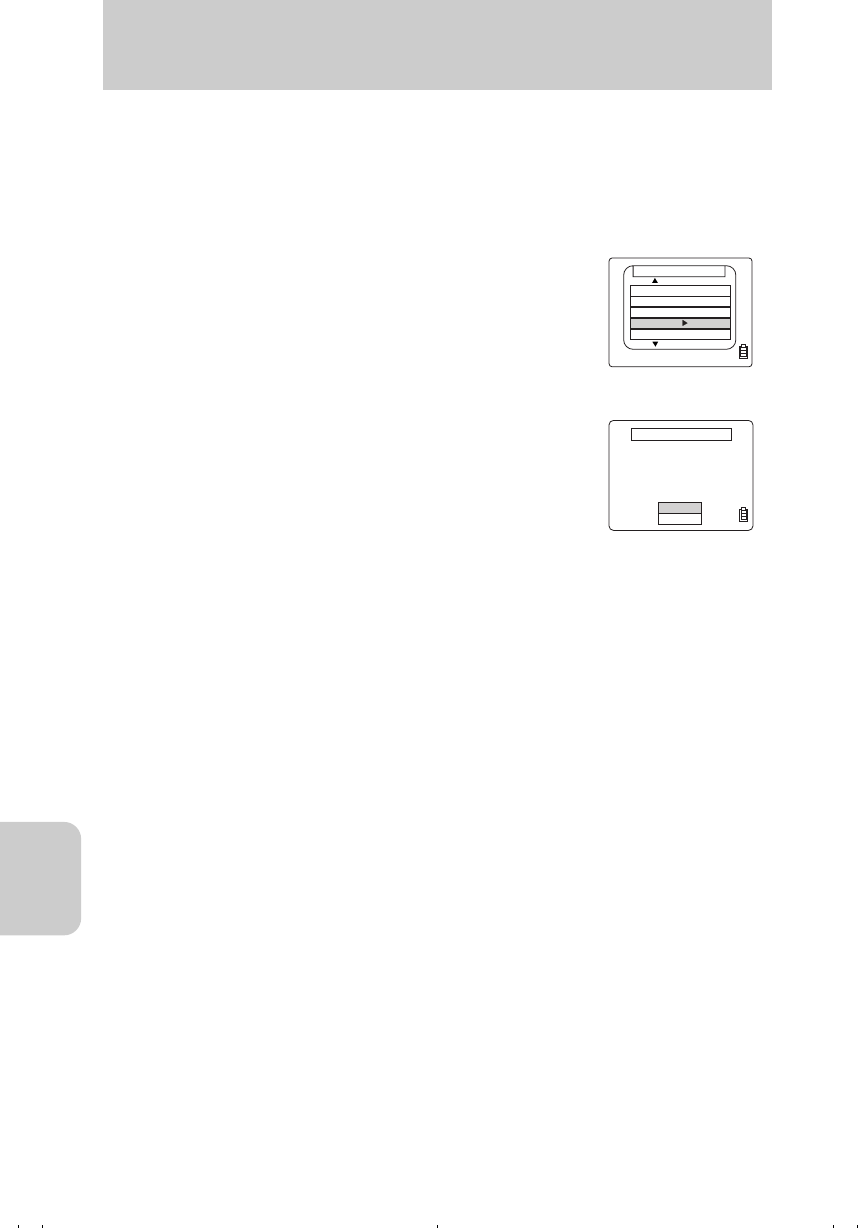
Using Setup “SET UP” Mode Functions
82
SET UP
[FORMAT] Formatting the Memory Card
Use this function before using a new memory card or when erasing all data including
images.
Operation to format a memory card.
[POWER SAVE] Saving Power by Turning Power Off
Automatically
This camera is equipped with an Auto Power-off function that automatically turns the
power off after several minutes if the camera is left on without any operation being
performed. This function helps to reduce power consumption if you forget to turn off
the camera. You can select the length of time before power is turned off.
1 Turn on the power and set the mode select dial to
“SET UP”.
2 Press Up or Down on the directional keypad to
select [FORMAT], then press Right on the direc-
tional keypad.
3 Press Up on the directional keypad to select [EXE-
CUTE], then press the e button to begin format-
ting.
4 When formatting is completed, the display returns
to the [SET UP(1/3)] screen.
● Note that protected images will also be erased.
● If you want to record the image from the file [KIF_0001.jpg] in the
folder [100KCBOX], remove the memory card after formatting and
follow the “Resetting File Number” (page 91).
[NO PWR OFF] The power will be paused after 6 minutes, but it will not be turned
off automatically. Do not forget to turn off the camera.
[15SEC.]* The power will be turned off automatically if the camera is left
inactive for more than 15 seconds, 1 minute, 3 minutes, or 6
minutes.
[1MIN.]
[3MIN.]
[6MIN.]
*In the Playback mode or the Set Up mode, the power is automatically turned off after 1
minute.
SET UP(1/3)
BRIGHT CNTRL
STANDARD
DATE
INSERT DATE
FORMAT
POWER SAVE
2003.08.15
NO DATE
EXECUTE
3MIN
FORMATTING?
EXECUTE
CANCEL
00_8CQ.book Page 82 Wednesday, May 14, 2003 8:10 PM


















