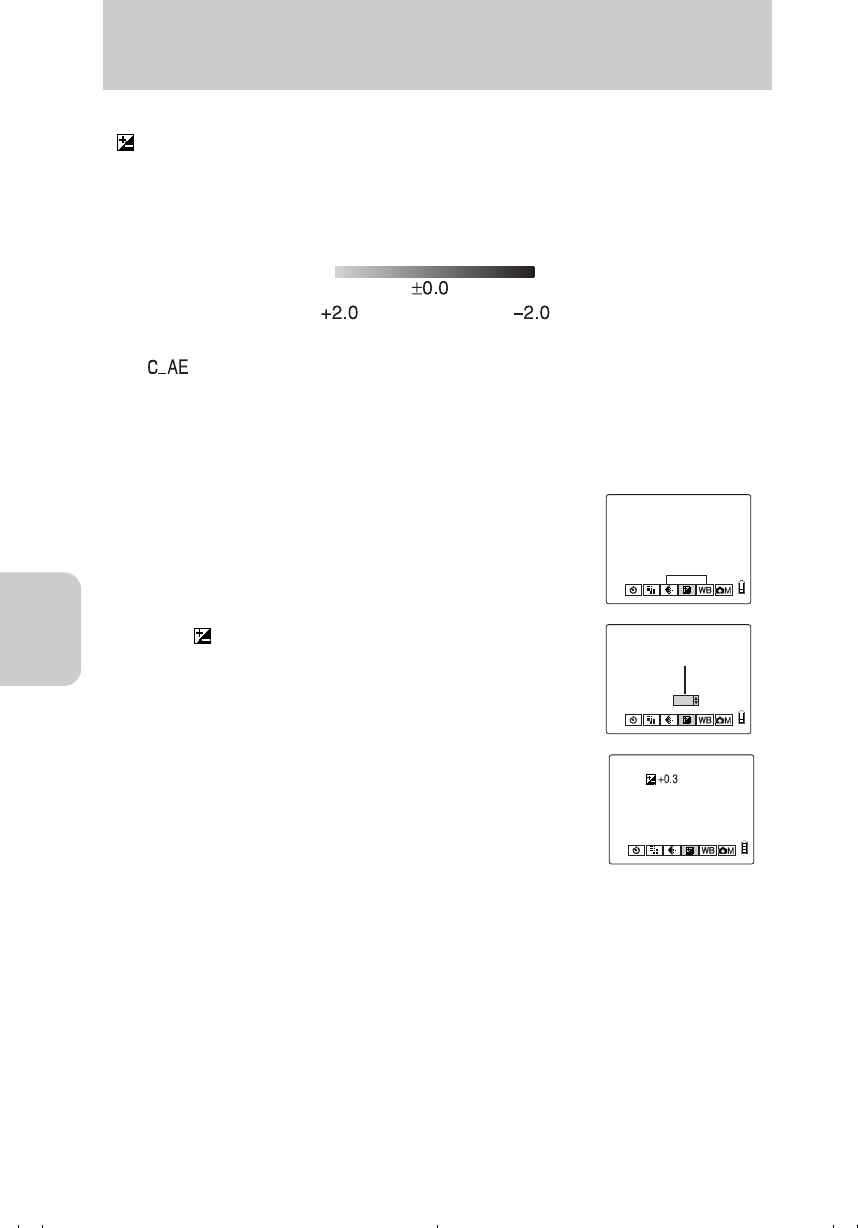
Using the Camera “s” Mode and Movie “m” Mode Functions
54
s / m
s m
[ ] Exposure Compensation
Exposure compensation is used when you want to adjust brightness. Compensation
up to 2.0EV is possible in steps of 0.3EV in both the “+” and “–” directions.
Operation — setting to [+0.3]
1 Turn on the power and set the mode select dial to “s” or “m”.
● The compensation value that has been set remains unchanged even after a picture is taken.
(For example, once +0.3 is set, the value +0.3 is used for all images shot thereafter until you
change the setting.)
● The compensation value will be returned to the default setting (±0.0) when the power is
turned off. If you want to preserve the setting, set [MODE LOCK] to [ON]. (page 84)
Guidelines for using exposure compensation
Use this mode when suitable exposure cannot be obtained due to extreme differences in the
brightness of the subject versus the background or when you wish to intentionally under- or
over-expose an image.
* As an example of extreme differences in the brightness of the subject versus background, a
scene on the stage with lighting coming from the spot light or a portrait in the location covered
with snow.
Custom Exposure
Compensation
You can easily control the exposure
compensation just before shooting. For more
information, see page 86.
2 Press the MENU button to display the menu icons.
3 Press Left or Right on the directional keypad to
select [EXP.COMP], then press the e button.
4 Press Up or Down on the directional keypad to
select [+0.3], then press the e button.
5 When [+0.3] appears, the setting is completed.
Press the MENU button to turn off the menu display for shooting.
brighter
darker
(default)
EXP. COMP
+0.3
Compensation
value
00_8CQ.book Page 54 Wednesday, May 14, 2003 8:10 PM


















