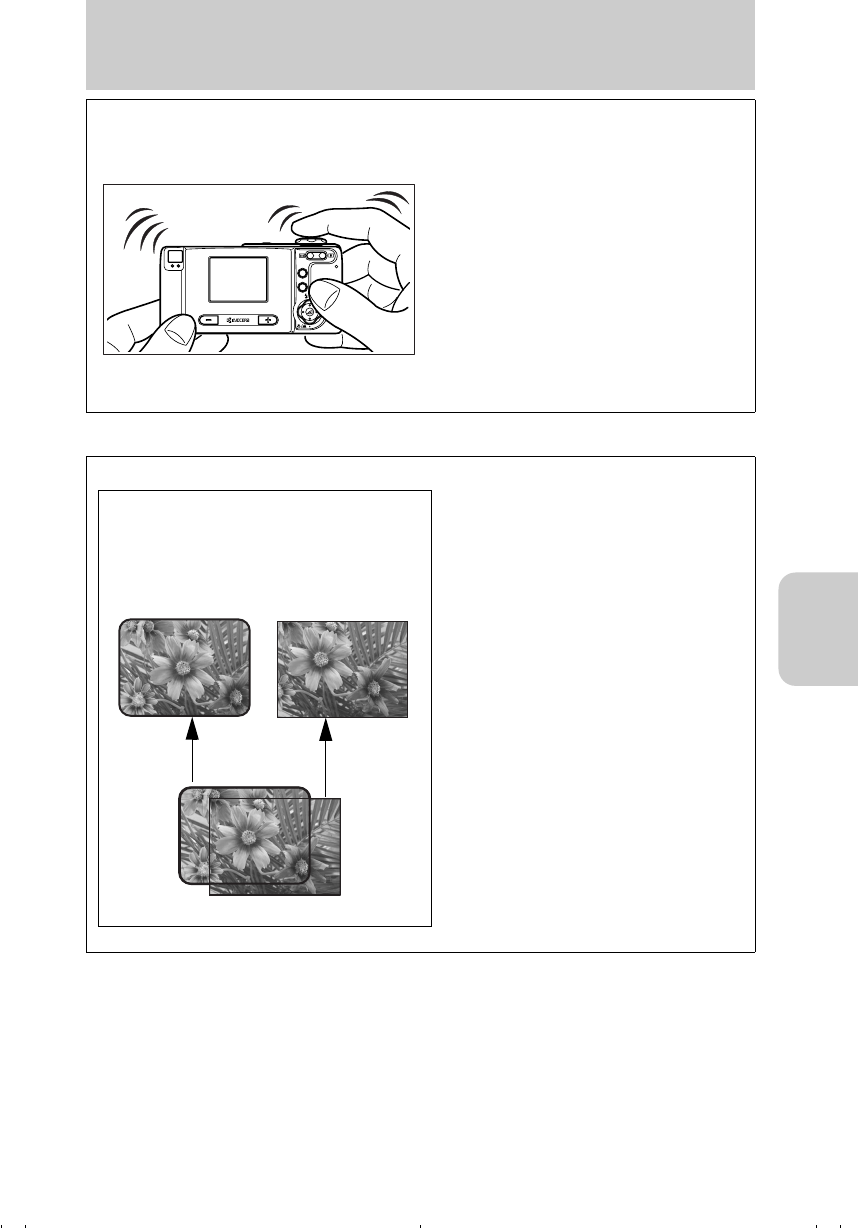
Using the Camera “s” Mode and Movie “m” Mode Functions
49
s / m
Avoiding Camera Shake
Shaking of the camera while taking a picture
may cause the image to break up. This can
occur easily when the shutter speed is slow
or when taking macro shots. Since subject
depth is extremely shallow when taking
macro shots, even slight shaking of the
camera while pressing the shutter release
button can affect an image.
Camera shake can be avoided by stabilizing
the camera with a tripod. In addition, use of
a two-second self-timer [t2] is effective
when taking macro shots.
What is Parallax?
Parallax refers to the difference between
the composition of a picture as viewed
through the viewfinder and the image that
is actually taken. Pay attention to the
parallax particularly in macro shooting
mode. When taking macro shots using
the viewfinder, take the picture by
estimating the parallax and slightly
moving the camera to compensate.
(Since the amount of parallax differs
depending on the distance to the subject,
check the parallax by taking trial shots.)
Since there is no parallax when using the
LCD monitor, we recommend that you
use the LCD monitor as much as possible
for shooting.
DISP.
MENU
<Shift in the composition of the shot>
Image actually
recorded
Composition as
viewed through
the viewfinder
00_8CQ.book Page 49 Wednesday, May 14, 2003 8:10 PM


















