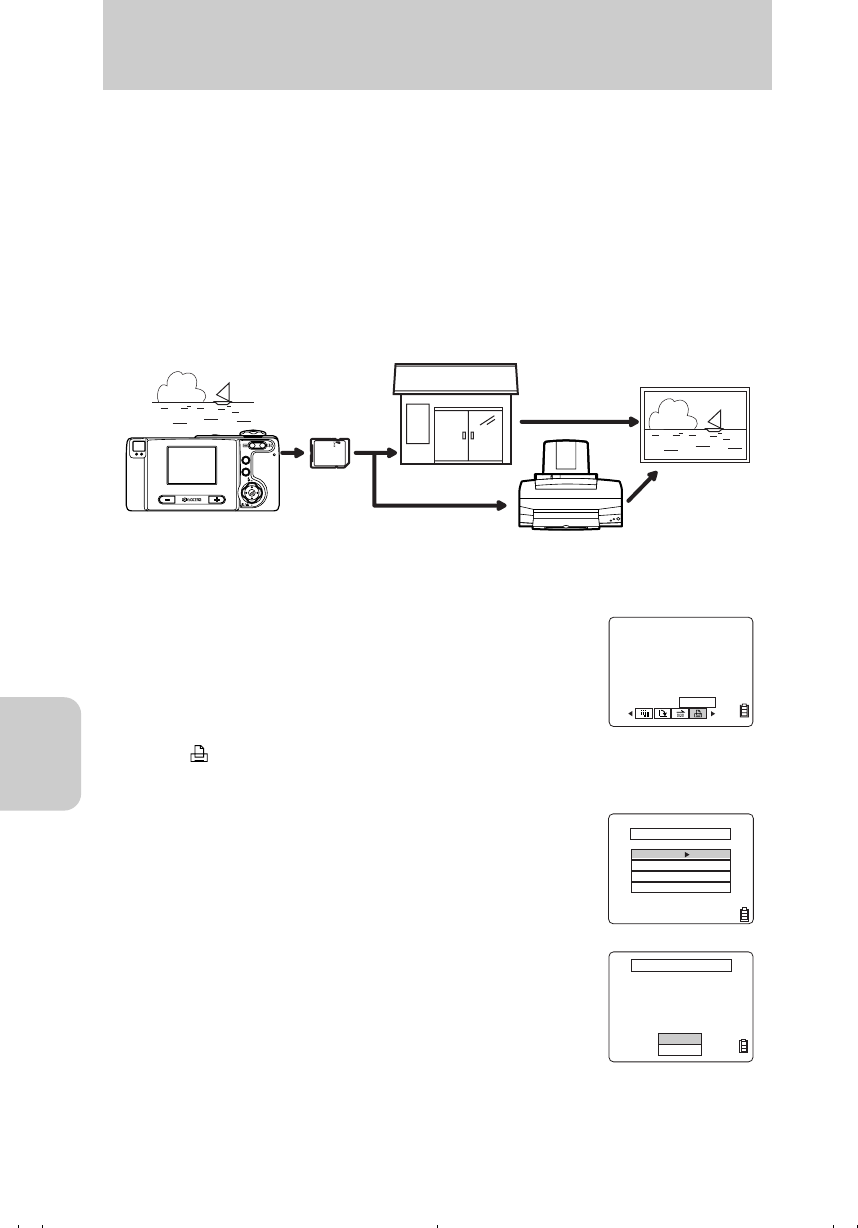
Using Playback “p” Mode Functions
76
p
[PRINT] Digital Print Order Format (DPOF) Setting
Digital Print Order Format (DPOF) is a standard used when printing digital
photographs on a home printer or by a commercial printing service. The function is a
simple way of specifying the number of copies to be printed, the need for date
imprinting, and so on. Before using this function, confirm that your home printer or
commercial photo printing service supports DPOF. When printing on a home printer,
be sure to read and follow the operating instructions for it.
● You cannot use this operation while the SD memory card is write-protected. For write protect,
see page 15.
Operation
1 Turn on the power and set the mode select dial to “p”.
2 Press the MENU button to display the menu icons.
3 Press Left or Right on the directional keypad to
select [PRINT], then press the e button.
4 Press Up or Down on the directional keypad to
select [PRINT], then press Right on the directional
keypad.
5 Press Left or Right on the directional keypad to
select the image to be printed, then select [OK] and
press the e button.
DISP.
MENU
Photo lab
PRINT
RETURN
ALL RESET
EXECUTE
INDEX
SET
PRINT
SEL IMAGE
SETTING PRINT
INDEX SETS
DPOF
OFF
0 PCS
SELECT PRINT IMAGE
OK
RETURN
00_8CQ.book Page 76 Wednesday, May 14, 2003 8:10 PM


















