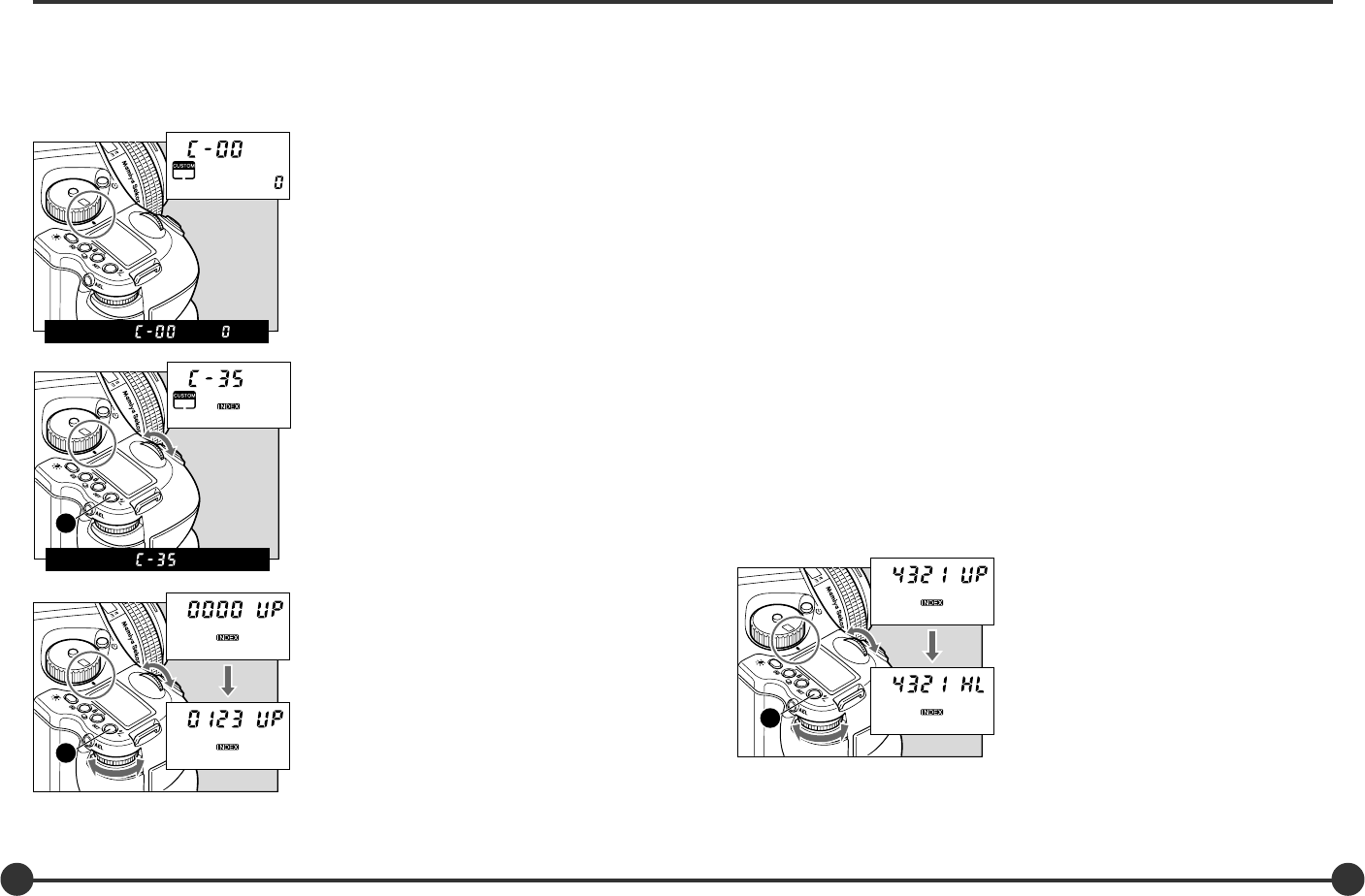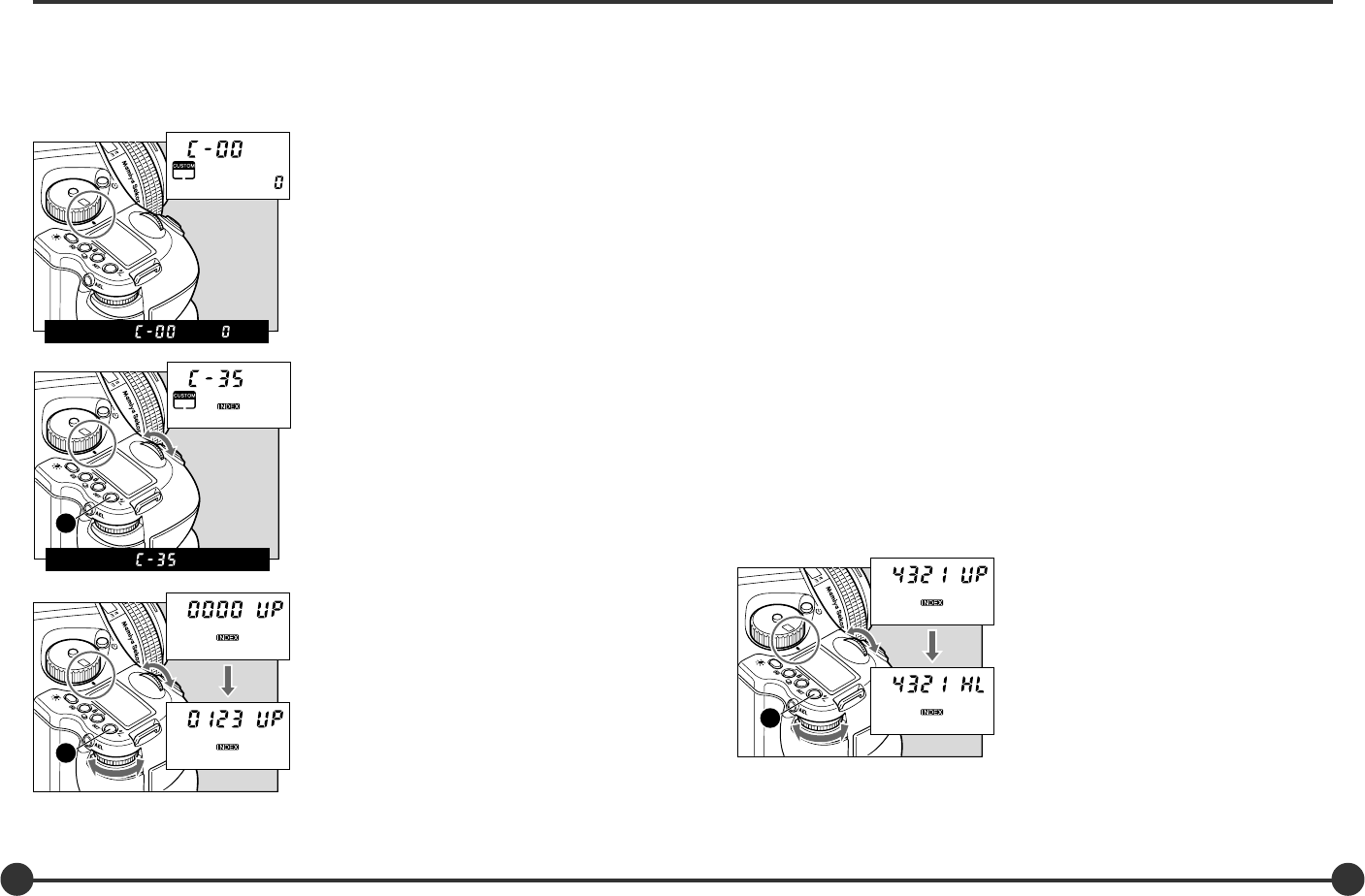
X
M
T
v
A
v
P
C
F
A
6. After the index number is specified, press the set button A for approximately one
second to store the setting.
In the default setting the index number is not imprinted. Change the setting in C-02 of
the custom setting mode (see page 93). If film is not loaded, the index number will not
change.
The starting index number can be set at will. For example, when shooting in different
places or for different purposes, you can classify the photos by changing the start-
ing number of any of the digits.
Once the last three digits reach 9999, they will restart from 0000 and the thousands
place will be increased by one. 0000 can also be set using the index number setting
procedure.
After 60 seconds, the index number setting mode is cancelled and the setting is not
registered to the camera’s memory unless the set button has been pressed.
Custom settings remain in the memory even when the shutter release mode selector
lever is set to “L” (turning the power off).
When the exposure mode is not set to the CF position and you press the set button
for approximately 2 seconds, you can check the index number for the next frame.
Pressing the set button again will let you to check the “month-date-year” and “hour-
minute” settings.
How to imprint the same index number
It is possible to always imprint the same index number that has been previously set.
The procedure is the same as that taken up to
step 4. of the index number setting procedure.
1. Turn the front dial until “UP” starts blinking.
2. Turn the rear dial until “HL” is displayed.
3. Press the SET button A for about 1 second to
enter the setting.
X
M
T
v
A
v
P
C
F
X
M
T
v
A
v
P
C
F
A
X
M
T
v
A
v
P
C
F
A
21 22
The index numbers are indicated in four digits (0000 to 9999).The index number is stored
in the camera body so that when replacing a series of roll film holders, the camera will
superimpose sequential index numbers on exposures. This is effective when exposing
and managing a large number of rolls of different types of film.
1. Turn on the power.
Set the shutter release mode selector lever to “S”
or “C.”
2. Press and hold down the exposure mode dial
lock-release button. Then, turn the exposure
mode dial to the CF position.
3. Turn the front dial to select custom number C-
35.
The display turns from “C-35” to “Id” immediately.
The dial can be turned either way to select the
desired function number.
4. Press the set button
After pressing the set button A you will see the
index setting display.
5. Turn the front and rear dials to set the index
number. (4 digits). Turn the front dial to select a
digit in the index number (the selected digit blinks)
and then change the number by turning the rear
dial.
If you store the setting with “HL ” blinking, the
specified index number will be superimposed
on every frame. Set to “UP” if you wish the in-
dex number to be increased after each shot.
Setting the Index Number