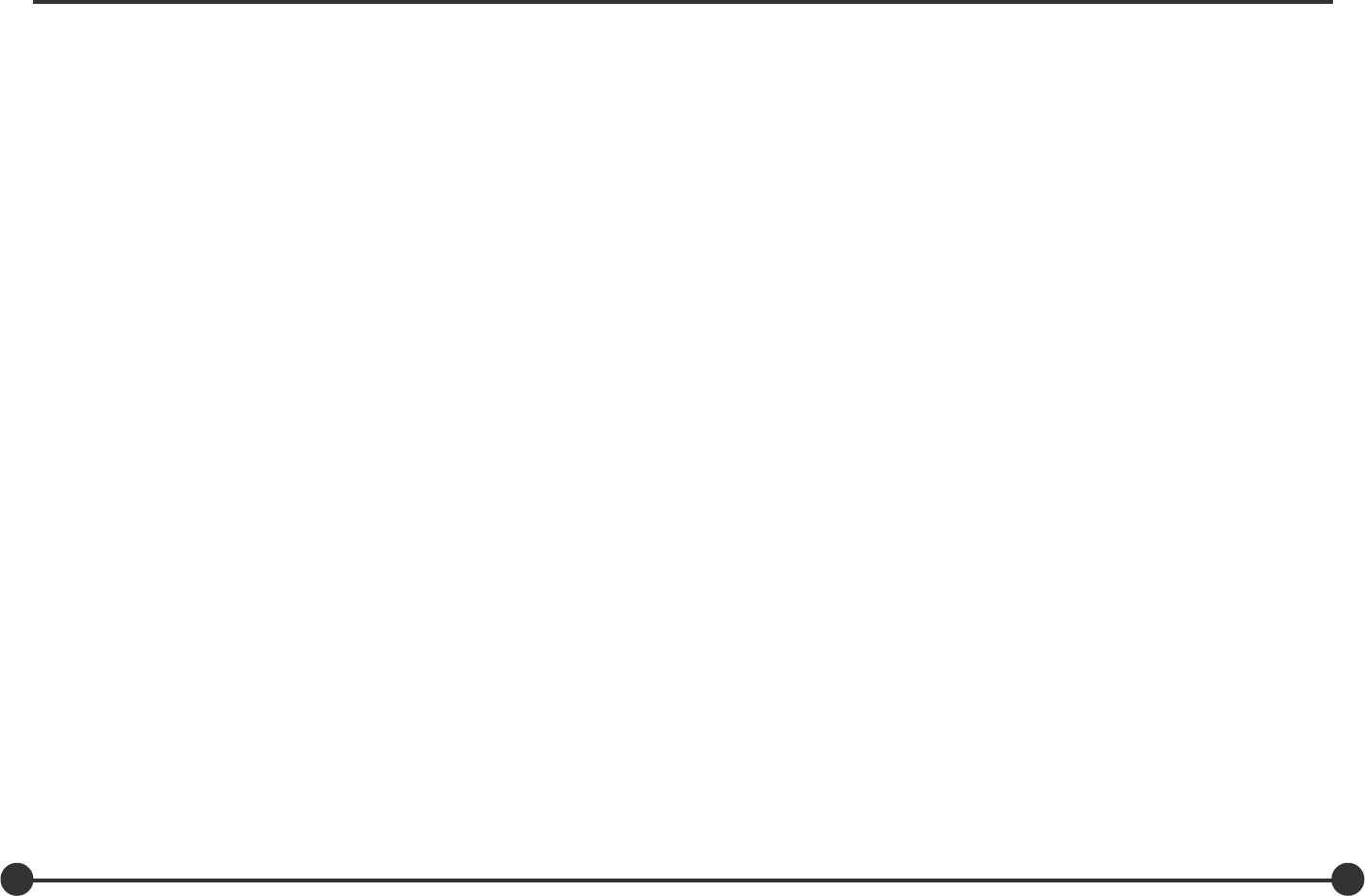
93 94
Types of Custom Functions
C-00 Custom functions No.
0: [Initial setting]
1: A
2: B
3: C
When “0” has been selected and set, none
of the custom items can be set. “1,” “2” or
“3” must be selected and set without fail.
C-01 Steps of aperture, shutter speed,
exposure compensation
This function is used to set the shutter
speed, f-number and exposure
compensation value step width.
0: 0.3 (1/3EV step: initial setting)
1: 0.5 (1/2EV step)
2: 1.0 (1EV step)
C-02 Data imprinting
This function is used to set whether to
imprint the shooting data on the film.
0: No imprinting (initial setting)
1: Yes (data, index)
2: Yes (date, index)
C-03 Aperture setting after lens
change
This function is used to set the
f-number display method for the
previously used lens when the lenses
have been changed over. The initial
setting is “Yes,” in which case the
f-number of the lens prior to the
changeover is displayed.
0: Yes (previous f-number: initial
setting)
1: Aperture open
2: Minimum aperture setting
3: Number of stops from open
C-04 Metered value display time
This function is used to set the time it
should take for sleep mode to be
established after the camera’s power is
turned on. The initial setting is 15
seconds. 5, 10, 15, 20, 25, 30, 40, 50,
60 or “on” can be selected and set.
Note that the batteries will discharge when
“on” (no sleep mode) has been set.
C-05 Range of exposure compensation
This function is used to set the
maximum extent of exposure
compensation. Its setting takes effect in
AE shooting modes (P, Tv and Av).
0: ±3EV (initial setting)
1: ±5EV
C-06 External LCD backlight
This function is used to set the method
for lighting the backlight of the external
LCD panel.
0: Set using Backlight button (initial
setting)
1: Always on (metering retention
period)
C-07 Select battery
This function is used to set the
batteries used in the camera so that the
remaining battery charge will be
displayed correctly on the external LCD
panel.
0: Primary batteries (alkaline-
manganese batteries, lithium
batteries: initial setting)
1: Secondary batteries (nickel-metal
hydride batteries, nickel-cadmium
batteries)
C-08 Bracketing order
This function is used to set the shooting
sequence for auto bracketing. The
initial setting is “n-u-o” (normal/under/
over). The shooting sequence for 2-
frame bracketing is set in auto
bracketing setting mode.
0: n-u-o (normal/under/over: initial
setting)
1: n-o-u (normal/over/under)
2: u-n-o (under/normal/over)
3: o-n-u (over/normal/under)
C-09 Cancel auto bracket
This function is used to set the release
method of the auto bracketing shooting
setting upon completion of auto
bracketing shooting.
0: Released by turning the power
OFF (initial setting)
1: Until released
2: Released after one shot
C-10 Manual mode bracketing
This function is used to set whether
bracketing is to be performed using the
shutter speed or f-number during M
(manual) mode auto bracketing
shooting.
0: Shutter speed (initial setting)
1: F-number
C-11 Front/Rear dial function exchange
in manual mode
This function is used to change over
the operations of the front and rear
dials in the M (manual mode).
0: Front dial: shutter speed, rear dial:
f-number (initial setting)
1: Front dial: f-number, rear dial:
shutter speed
C-12 Rear function dial enabled/
disabled
In the initial setting, exposure
compensation can be provided by the
sub (rear) dial in P, Tv and Av modes.
This function is used to set whether to
allocate the operations of the front dial
to the rear dial.
0: No (exposure compensation: initial
setting)
1: Yes
C-13 Dial function direction
This function is used to determine the
direction in which the electronic dial is
to be rotated to increase and decrease
shutter speed, the f-number, and
exposure compensation.
0: No switching (CCW: decrease,
CW: increase: initial setting)
1: Switched (CCW: increase, CW:
decrease)
C-14 Program shift
This function is used to set the type of
program shift. Under the initial setting,
the shifting is performed along the
program line. Av enables aperture-
priority shift within the possible
metering range; Tv enables shutter
speed-priority shift.
0: Program shift (initial setting)
1: F-number shift
2: Shutter speed shift
C-15 AEL & AFL function button
exchange
This function is used to set whether to
change over the functions of the front
and rear AEL and AFL buttons.
0: No (front: AFL, rear: AEL: initial
setting)
1: Yes (front AEL, rear: AFL)
C-16 Half-press shutter release
function mode
This function is used to set the AE lock
and AF operations when the shutter
button is half-pressed.
0: AF operation (initial setting)
1: AF operation/AE lock
C-17 AEL function lock/unlock mode
This function is used to set the method
of operating the AEL button to lock AE.
At the initial setting, when the AEL
button is pressed, AE is locked;
pressing the button again
releases the AE lock. At the “1” setting
(released after one shot), after AE lock
is set, it is released when the shutter is
tripped. At the “2” setting, AE lock is set
while the shutter button is being
pressed.
0: Continuous: initial setting
1: Released after one shot
2: While the shutter button is pressed
C-18 Focus indicator selection
This function is used to set whether the
defocusing mark is to be displayed.
0: Yes (initial setting)
1: No (focusing mark only)


















