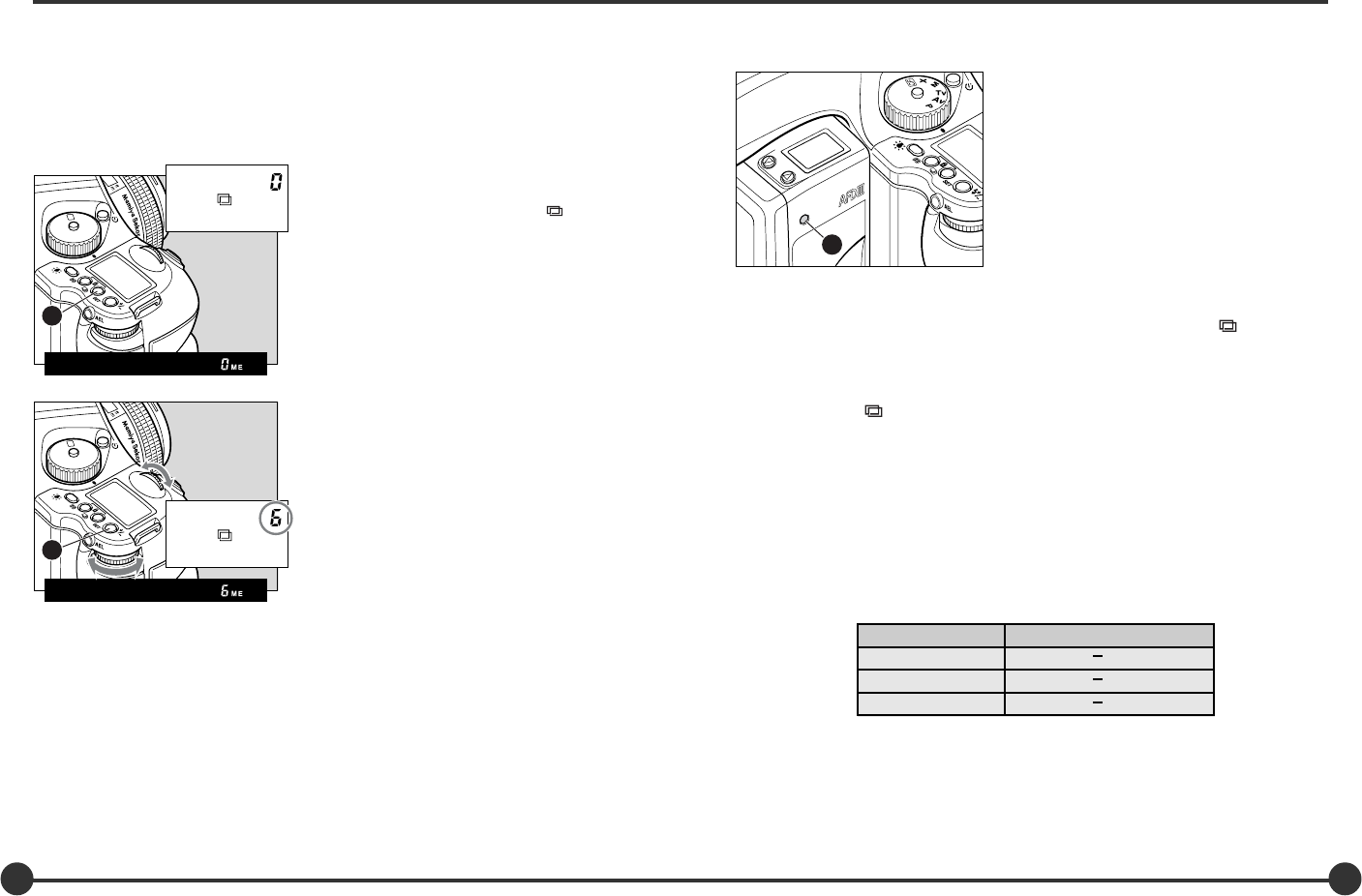
71 72
Exposure compensation
1.0
1.5
2.0
Number of exposures
2
3
4
C
Exposure compensation in typical multiple exposures
The optimum exposure compensation value will vary depending on actual photo-
graphic conditions. We recommend taking test shots.
To cancel the Multiple Exposure Mode
Make sure to pull the dark slide out. Then hold
the emergency film winding button C while half-
pressing the shutter release button.
The camera advances the film one frame and then
exits from the multiple exposure mode.
When the dark slide is inserted into the Magazine, the film will automatically wind up.
If the film holder is detached in the middle of multiple exposure, “-no- ” will blink on
the top LCD for 3 seconds. The multiple exposure mode is now cancelled. However,
as the the film holder is still in the multiple exposure mode, the camera will resume
the multiple exposure mode when the same film holder is attached. The multiple
exposure mark “
” will blink on the LCD, and number of the remaining exposure will
be automatically set at “1”.
Guideline for exposure compensation during Multiple Exposure
Mode
As in the multiple exposure mode several shots are exposed on a single frame, expo-
sure compensation may be needed depending on the subjects and the backgrounds.
When the shutter button is half-pressed at any point while shooting in the multiple
exposure mode, the
“ME” multiple exposure mark blinks on the LCD inside the
viewfinder.
To check number of the remaining shots, press the multiple exposure setting button.
To increase number of exposures to more than six in the middle of multiple expo-
sures, or to decrease the number of exposures, press the multiple exposure setting
button and turn the front or rear dial.
When number of the exposures is terminated in the “C” (continuous) shutter release
mode, the top LCD panel shows “End”, and the camera automatically cancels the
multiple exposure mode.
To cancel the multiple exposure mode before taking the first shot, press the multiple
exposure setting button and change the displayed number to 0.
Multiple Exposure Mode (continued)
1. Set to the multiple exposure mode by holding
down the multiple exposure mode button A.
The multiple exposure mode mark “ “ and the
number of multiple exposure “0” are displayed on
the external LCD.
2. Set the number of multiple exposures by turn-
ing the front or rear dial.
Any number from two to six multiple exposures
can be set. The selected number is entered by
pressing SET button A or the multiple exposure
mode button or after 5 seconds have passed.
3. Press the shutter release button.
Multiple exposures are made on the same frame.
After completing the required multipie exposure,
the multipie exposure mode is automatically can-
celled.
P
A
v
T
v
M
X
CF
A
P
A
v
T
v
M
X
C
F
B
How to set the number of multiple exposures for
shooting in multiple exposure mode
When "1. Number of multiple exposures" is selected using custom setting C-32, multiple
exposure pictures can be taken for the number of multiple exposures selected.


















