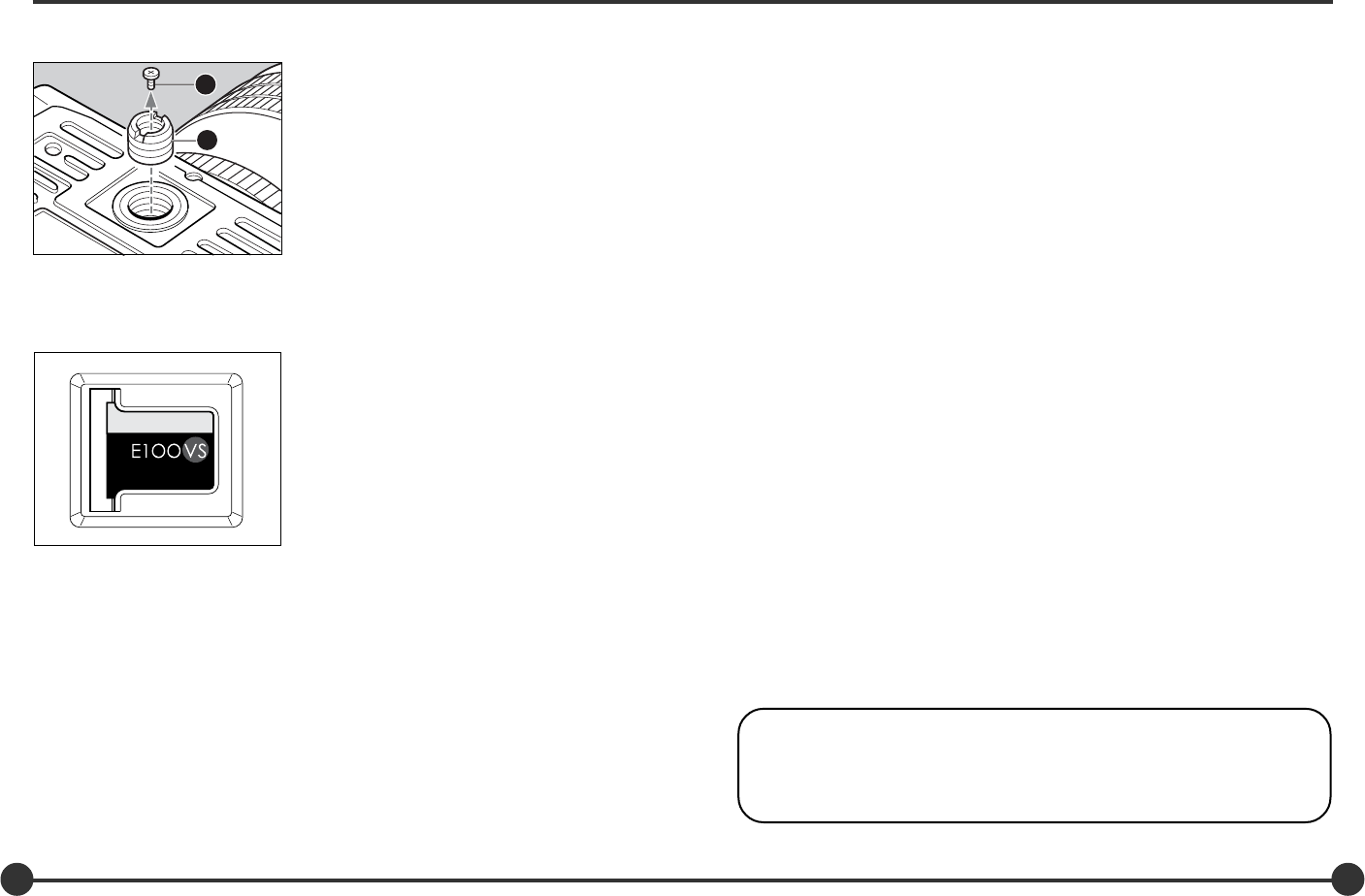
103 104
Using a Tripod
The Memo Clip on the Back Cover fits the top
cover of the film box and can also be used for
other reminders.
Memo Clip
When You Think Something Might Be “Faulty”
When using a tripod with 3/8” screw (instead of
1/4” screw) remove the small screw A from the
tripod screw hole on the bottom of the body
using a plus screwdriver, then use a coin to
remove the tripod screw adapter bushing B.
Tripod / Memo Clip
In the conditions below or when the LCDs display the items listed in
pages 105 and 106, they are not necessarily faults. Check the camera
referring the descriptions below.
- Unable to release the shutter
Check to see if the batteries are installed. Check to see if the batteries are dead.
Check to see if the power is on (the shutter release selector lever should be set to
“S” or “C” position).
Check to see if the dark slide has been removed.
Check to see if the film back is set to the correct ISO sensitivity (ISO indicator is not
blinking).
Check to see if the camera is advancing the film.
Check to see if the rear door is open when film is not loaded.
- The viewfinder does not show LCD read-outs.
Check to see if the batteries are installed. Check to see if the batteries are dead.
Check to see if the power is on (the shutter release selector lever is other than in the
“L” position).
Check to see if the magazine is installed.
If the camera has not operated for longer than 15 seconds, the viewfinder LCD read-
outs will automatically disappear.
- The dark slide cannot be pulled out
Check to see if the batteries are installed. Check to see if the batteries are dead.
The magazine is not mounted onto the camera.
- Film cannot be wound.
Check to see if the batteries are dead.
Check to see if the film still has some remaining frames.
Check to see if there is film loaded into the camera.
Check to see it the camera is in multiple exposure mode.
This camera employs a microcomputer. It is possible that the camera may mal-
function when exposed to static electricity or the like. In this case, turn OFF the
camera power and then remove the batteries. Reinstall the batteries, then turn
the power on. If the camera does not function properly after these steps, contact
our sales office or service center.
A
B
Kodak
Professional
1 2 0
EKTACHROME
Color Reversal Film


















