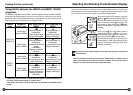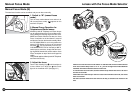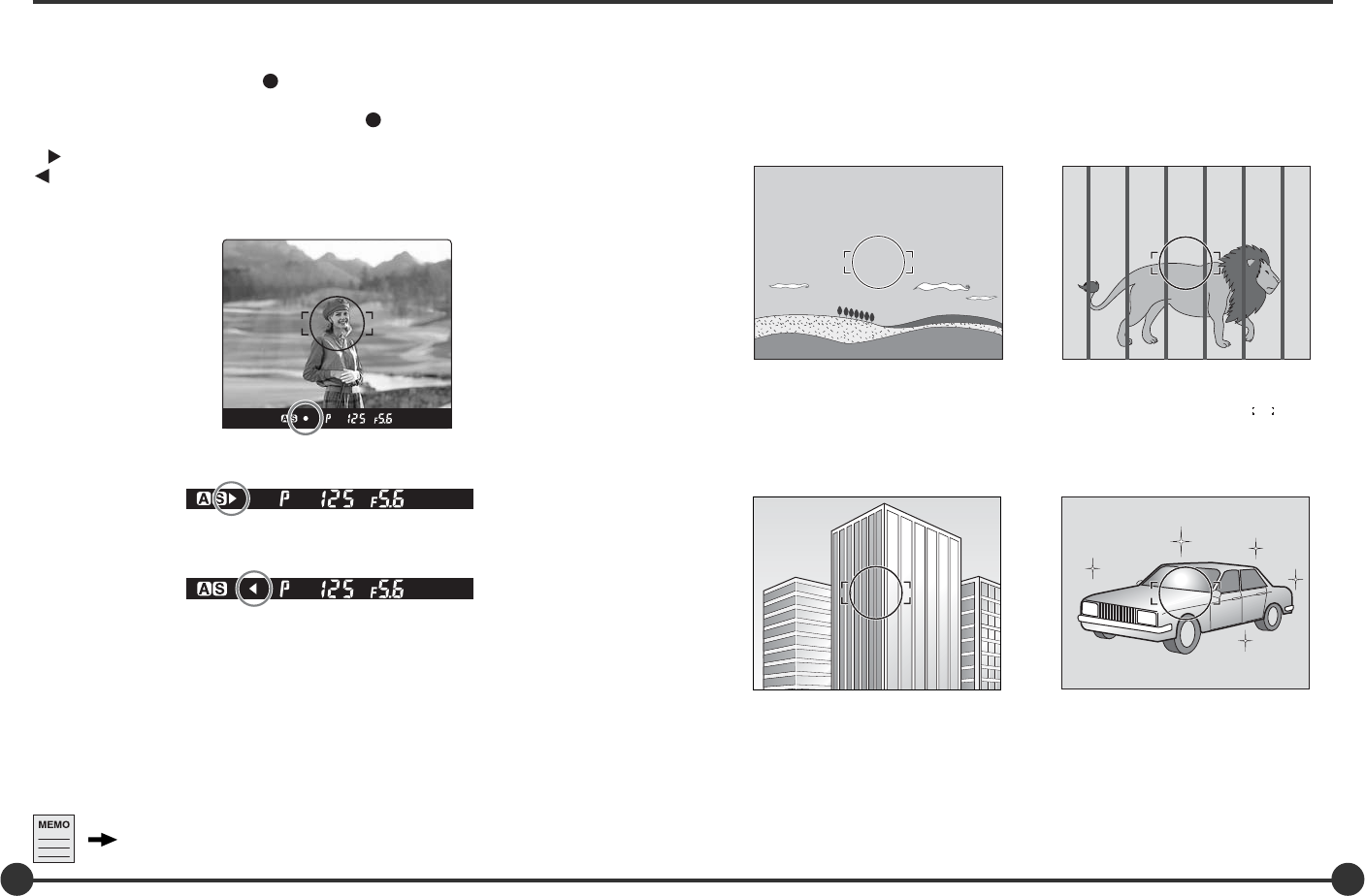
When Auto Focus Fails
The Auto Focus function requires contrast on the subject. Auto Focusing may fail to
achieve accurate focus with certain subjects described below. In such cases, either
switch to the manual focus mode and focus manually, or bring into focus an object at the
same distance as the object you want to photograph, lock the focus using the focus lock
mechanism, then take the picture. (see the following page)
11
11
1 Low-contrast subject (blue
skies, white walls and other
objects)
22
22
2 Two ore more objects overlap-
ping at different distances
within the focus frame (ani-
mals in cages, etc.)
33
33
3 Subjects with continuous re-
peated patterns (building exte-
riors, blinds, etc.)
44
44
4 Extremely backlit reflective sub-
jects (car bodies, water sur-
faces, etc.)
55
55
5 When the subject is far smaller than the focus frame
47 48
Manual focusing using the focus mark
(Focus confirmation method)
With this camera, the focus mark lights in the viewfinder’s LCD when the picture is in
focus. With the shutter release button half-pressed, turn the lens focusing ring to focus
on the subject. When the subject is in focus, the focus mark lights in the viewfinder’s
LCD.
If is lit in the viewfinder’s LCD, the camera is focused on a point behind the object. If
is lit, the camera is focused on a point in front of the object.
In focus
Turn the focusing ring clockwise.
Turn the focusing ring counterclockwise.
Use the focus mark when taking photos in manual focus mode or using the M645
manual lens.
If you adjust focus using the focus mark with an M645 lens, make sure to open the
aperture. You can use this function with a lens of f/5.6 aperture or higher.
Manual focus Mode (continued)
You can set the camera so that only the focus mark is displayed.
Custom settings (C-18 on page 94)