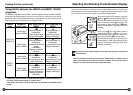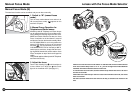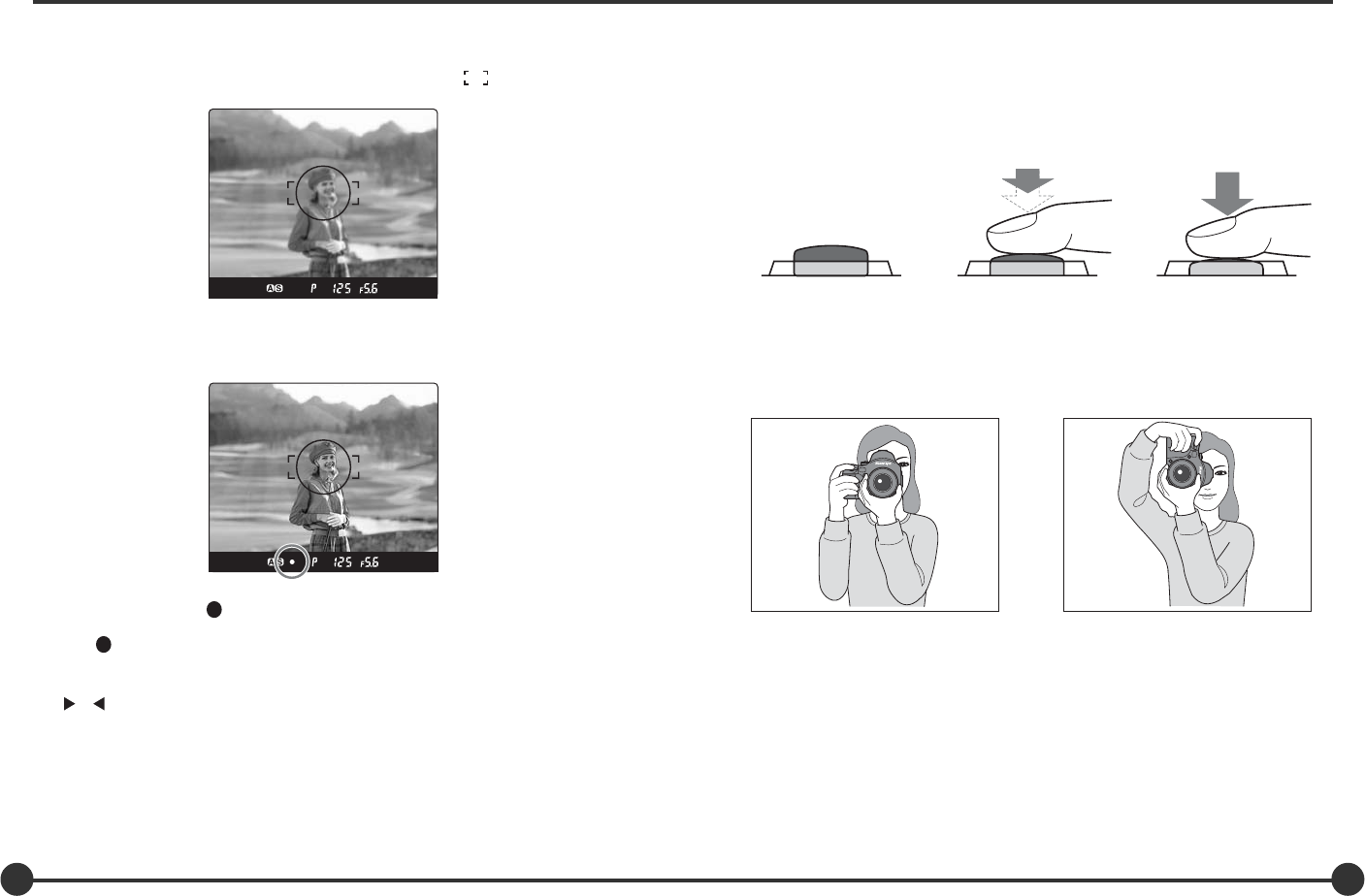
Shutter Release Button
Holding the Camera
Horizontal
Vertical
The shutter release button has a two-step action. When pressed lightly it stops at a
certain point. In this manual this position is called the “half-press” position.When you
“half-pressed” this button, camera functions are activated.When the shutter button is
pressed further down, the shutter is tripped. This position is called the “release” position.
Shutter Release Button / Holding the Camera
Hold the camera still when taking photos to obtain sharp pictures.
Grasp the grip firmly, press your both elbows against your body and support the
camera at the bottom with your left hand.
At slow shutter speeds, or when using the self timer, it is best to use a tripod and a
cable release or an electromagnetic cable release (Optional accessories).
Half-press Release position
Normal
37 38
5. Focus
3. When lights, press the shutter release button further down to release the shutter.
2. Half-press the shutter release button, and focus will be adjusted automatically.
When the focus mark lights, the picture is in focus.
Out of focus Marks
Flashing: The picture is not focused and the shutter cannot be released.
Either press the shutter release button again to adjust the
focus or move the camera to change the position of the fo-
cus frame.
1. Aim the camera so that the subject is within the focus frame .
While the camera is operated in the auto focus mode, lenses not equipped with the
focus mode selector ring (45, 55, and 80 mm lenses) turn their focusing rings auto-
matically to focus. Do not touch the focus ring.
Taking Photos (continued)