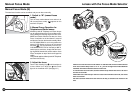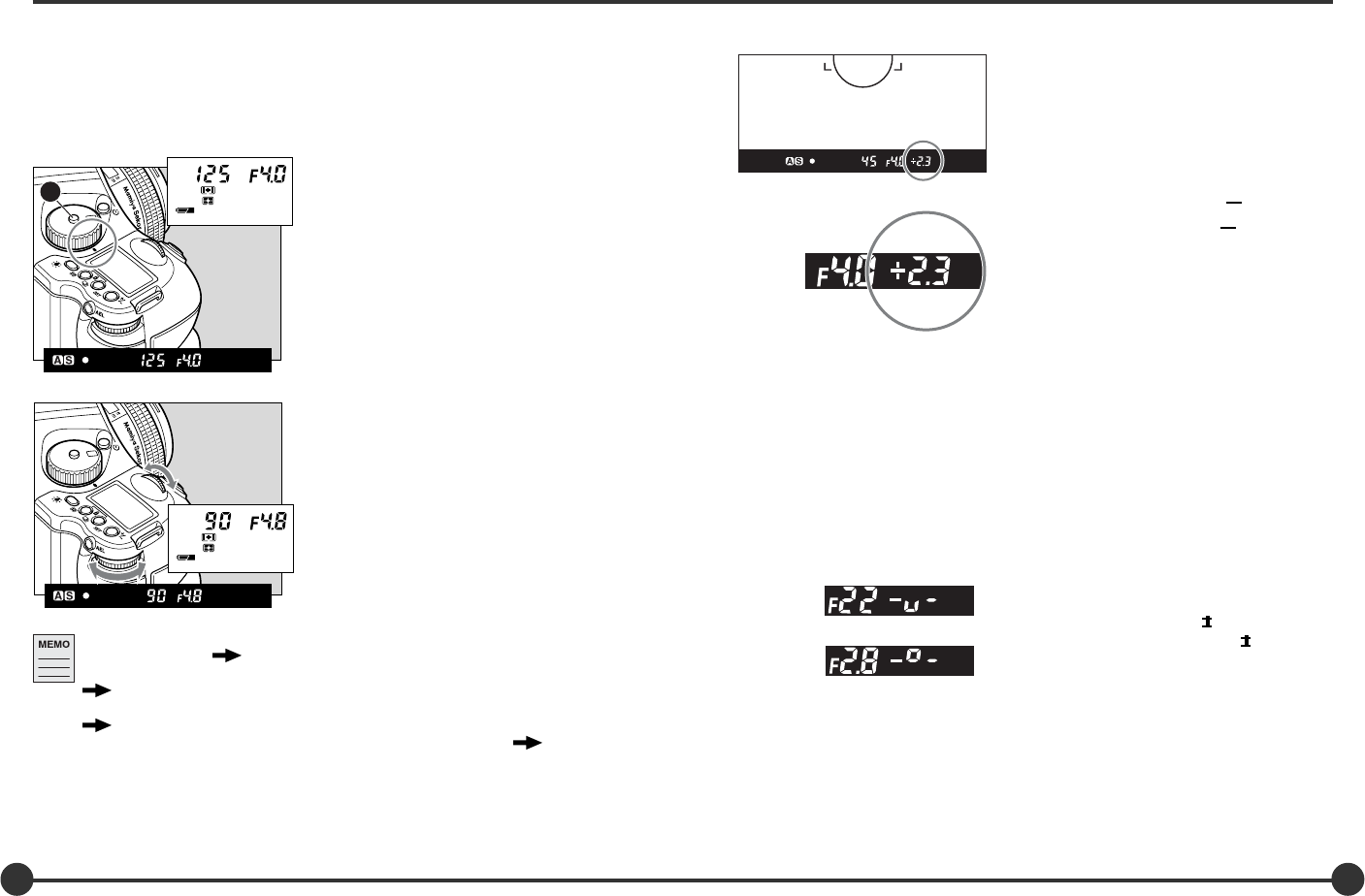
4. When the shutter release button is half-
pressed, the difference between the present
settings and the metered value is displayed in
the viewfinder’s LCD panel. The value is dis-
played in 1/3 stop increments within a range of
±6 EV.
Example: “+2.3” indicates +2 EV,
“-5.7” indicates -5 EV.
When the chosen setting and metering val-
ues are the same, the metering difference
value will be displayed as “0.0” in the view-
finder.
When the exposure is compensated in the
Manual mode, the difference between the me-
tered value and the compensated value will
be displayed on the viewfinder LCD. In the B
(Bulb) mode, the difference with the metered
value is not displayed.
2
3
1
3
57 58
1. Hold down the button A and turn the expo-
sure mode setting dial to “M” (Manual) position.
Manual Mode (M)
This mode is used to set both the aperture and shutter speed for total exposure control.
Shutter speeds can be selected from B (bulb), 30 seconds to 1/4000 of a second. Aper-
ture values can be set from maximum to minimum aperture. B (bulb) can also be set in
this mode.
2. Turn the rear dial to set the desired aperture.
3. Turn the front dial to set the desired shutter
speed.
1. Increment of the aperture and shutter speed value can be set at either
1/3 or 1/2-stop. Custom settings (C-01 on page 93)
2. The assignments of the front and rear dials can be swapped.
Custom settings (C-11 on page 94)
3. Rotation direction of the dials to change the values can be altered.
Custom settings (C-13 on page 94)
4. The selected aperture and shutter speed can be locked. Page 79
C
F
M
X
T
v
A
v
P
C
F
M
X
T
v
A
v
P
A
Displays when the difference in the exposure meter-
ing values exceeds 6EV
Exposure Modes (continued)
When the setting and metering value exceed
each other, values under 6EV will be dis-
played as “ - u - ” and values over 6EV will be
displayed as “ - o - ”.