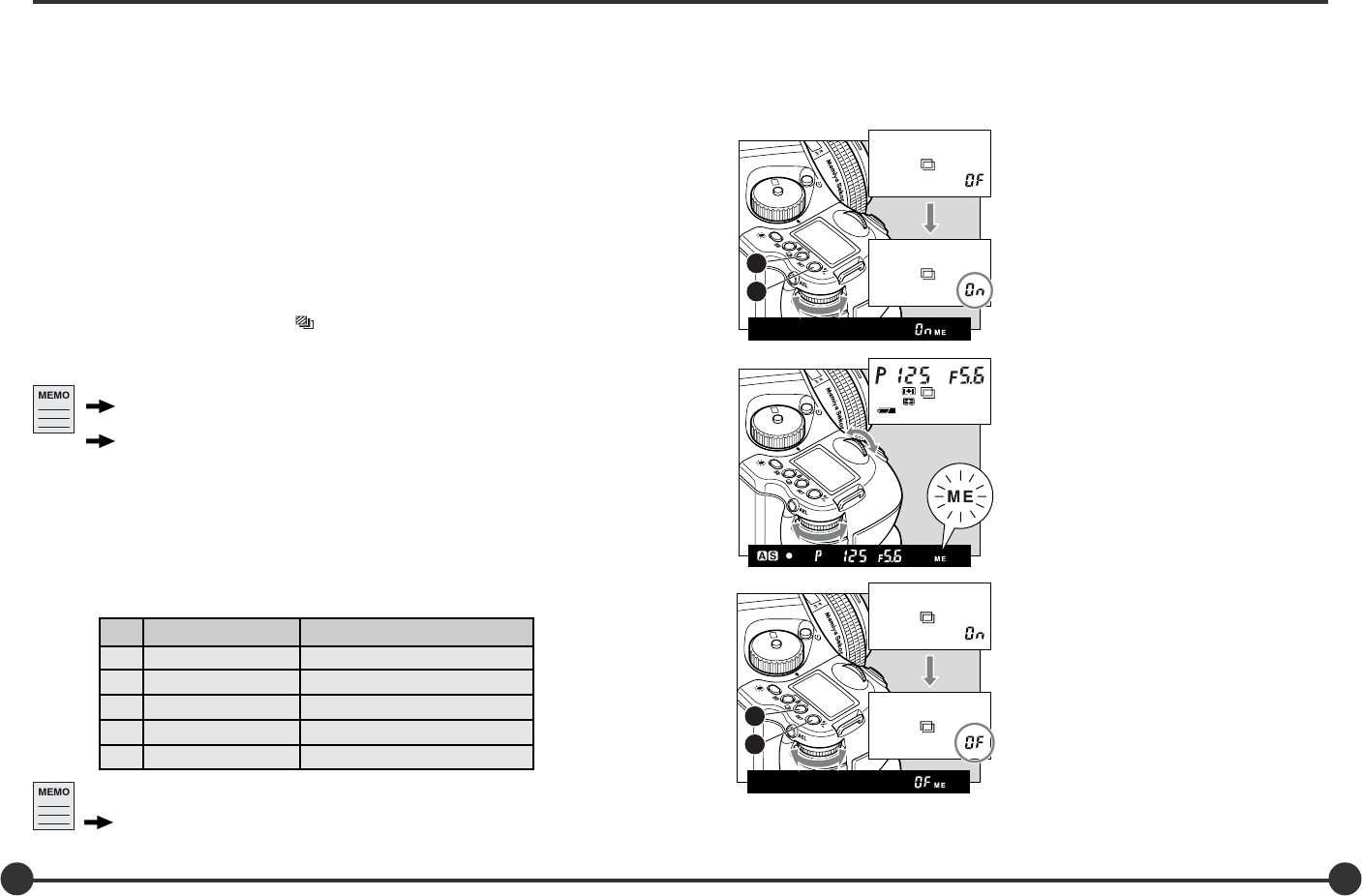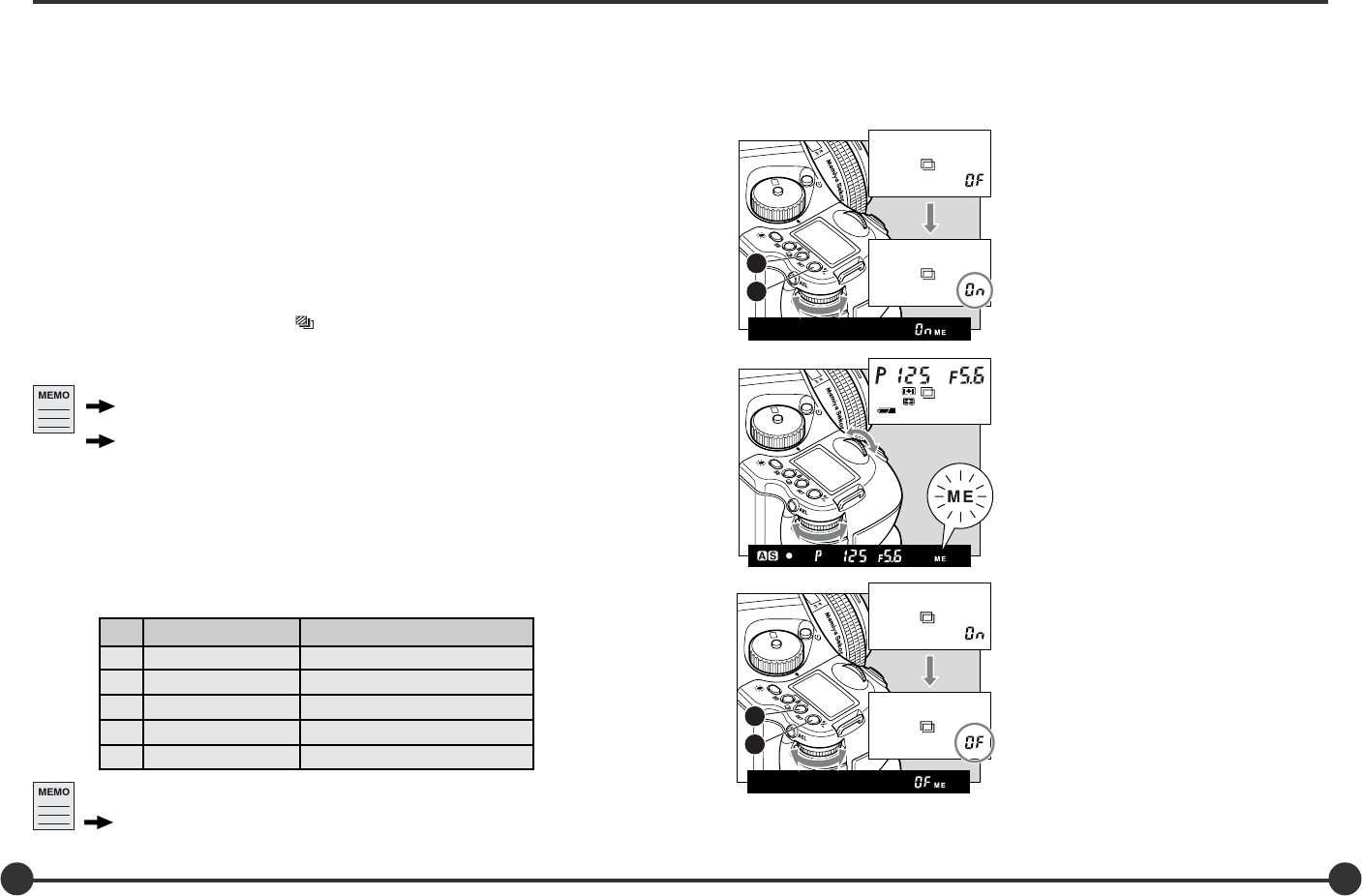
69 70
P
A
v
T
v
M
X
C
F
A
B
P
A
v
T
v
M
X
C
F
When the shutter button is half-pressed at any point while shooting in multiple expo-
sure mode, the "ME" multiple exposure mark blinks on the LCD inside the viewfinder.
Using the multiple exposure mode, you can expose several shots on the same frame.
Multiple Exposure Mode
1. When the multiple exposure mode button A
was hold down awhile, the multiple exposure
mode mark is displayed on the external LCD and
“ME” on the LCD in the view finder.
2. Turn the rear dial, and set multiple exposure to
ON. Press SET button B or multiple exposure
mode button to enter the setting.
3. Take the pictures. When the shutter button is
half-pressed when shooting in multiple exposure
mode, the “ME” mark blinks, and the number of
multiple exposures is displayed.
4. Expose the frame how many times you choose.
5. Press multiple exposure button A for 1 sec-
ond to display the multiple exposure setting
screen, turn the rear dial, and set the mode to
OFF.
6. When the SET button B or the multiple expo-
sure mode button is pressed, the film is wound
by one frame, and multiple exposure mode is re-
leased.
Single-Frame Mode (S)
Press the shutter release button for each shot.
The camera meters adequate exposure value for each shot and performs auto-bracket-
ing. The camera stays in the auto-bracketing mode until the last frame of the roll film is
exposed or you cancel the auto-bracketing mode manually.
If you turn the shutter release mode selector to the “C” position before taking three
(or two) frames, the camera will restart the auto-bracketing from the initial frame
(normal exposure in the default setting).
Continuous Mode (C)
By pressing the shutter release button once, the camera takes 3 (or 2) shots in series.
With each press of the shutter release button, the camera repeats auto-bracketing. The
standard (normal) exposure value will be fixed when you take the first frame.
When the number of available frames of the current film is less than 3 (or 2) in the
auto-bracketing mode, the “– no – ” mark blinks and the camera automatically
cancels the auto-bracketing mode.
1. Order of the exposures in 3-shot auto-bracketing can be changed.
Custom settings (C-08 on page 93)
2. The way to cancel auto-bracketing mode can be changed.
Custom settings (C-09 on page 93).
3. When exposure compensation is initiated by pressing the exposure
compensation button, shooting in auto bracketing mode is possible
using the exposure value to which the exposure compensation value
has been added.
Procedure for shooting with any number of multiple
exposures
Auto-Bracketing Mode (continued)
Exposure mode Setting
P Program AE Shutter speed varies
Av Aperture Priority AE Shutter speed varies
Tv Shutter Priority AE Aperture varies
M Manual mode Shutter speed varies
X X-sync mode No setting
AE settings under auto-bracketing mode
With “M” (Manual mode), aperture can be changed under auto-bracketing
mode.
custom setting (C-10 on page 94)
P
A
v
T
v
M
X
CF
A
B