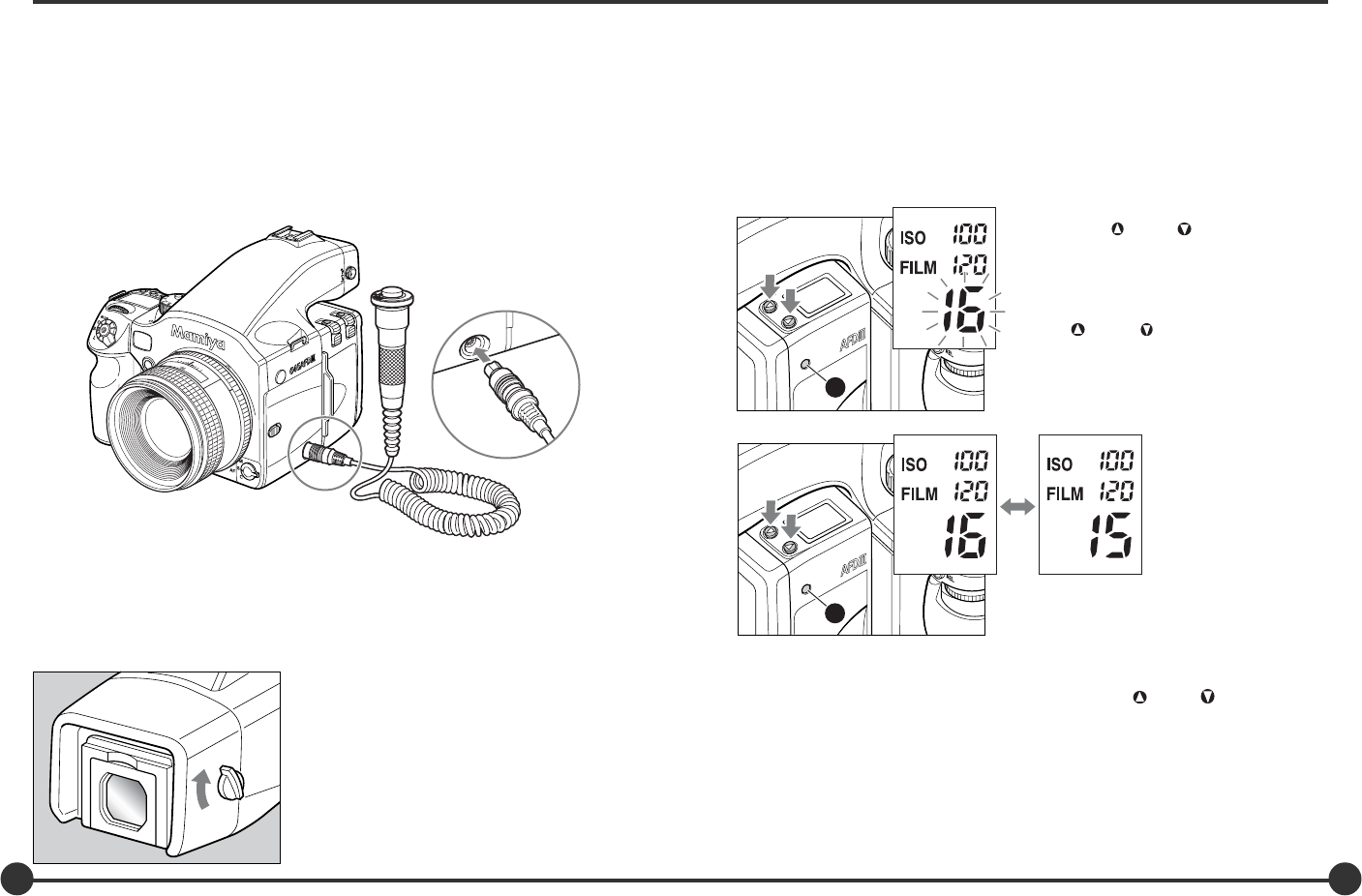
75 76
Turn the eyepiece shutter lever in
the direction of the arrow.
Eyepiece Shutter
Close the eyepiece shutter when there is a strong light source behind the camera or
when pressing the shutter release button without looking through the viewfinder.
(This prevents exposure error due to light entering from the viewfinder.)
Electronic Shutter Release Contact
1. Set the number of frames before loading the
film. Press the (up) or (down) button while
holding down the emergency film wind button
A.The frame number display starts blinking.
2. The frame number display will change each
time the (up) or (down) button is pressed
after releasing the emergency film wind button
A.
Under certain shooting conditions, the failure of the film to straighten out may cause
defocusing on part of the screen. When the camera has been left standing for a pro-
longed period (30 minutes or longer) after the film is wound up, the frame following the
frame up to which the film was wound and at which the camera was left standing may be
adversely affected by the failure of the film to straighten out. In cases like this, the effect
can be prevented by setting the number of shooting frames to 15 frames for a 120 film or
30 frames for a 220 film. This failure of the film to straighten out differs significantly
depending on factors such as the type of film used and the temperature or humidity
during shooting.
Since the frame number display will change each time the (up) or (down) button is
pressed, display the desired number of shooting frames, then press the emergency film
wind button A to enter the setting. Five seconds after the number of shooting frames
has been selected, the display stops blinking and lights up, indicating the setting has
been automatically entered.
The number of frames cannot be set while shooting.
When the magazine is removed from the camera body, the display will not appear if
the magazine does not have its battery in place. In this case, load the magazine onto
the camera body and proceed with the setting.
Number of frames for 120 and 220 films
120 film: Change the number from 16 to 15
frames.
220 film: Change the number from 32 to 30
frames.
A
A
8
0
m
m
1
:
2
8
M
F
A
F
1
1
1
1
4
4
2
2
2
2
2
0
0
5
Selecting the Number of Frames to be Shot
Electronic Shutter Release Contact / Eyepiece Shutter
For mirror-up, long exposure, or slow shutter shooting, use the magnetic cable release
RE401 or the remote control RS402 for remote shooting.
The assisting release contact is to insert the cable. When use, take the cover off from the
contact and please do not misplace the cover.


















