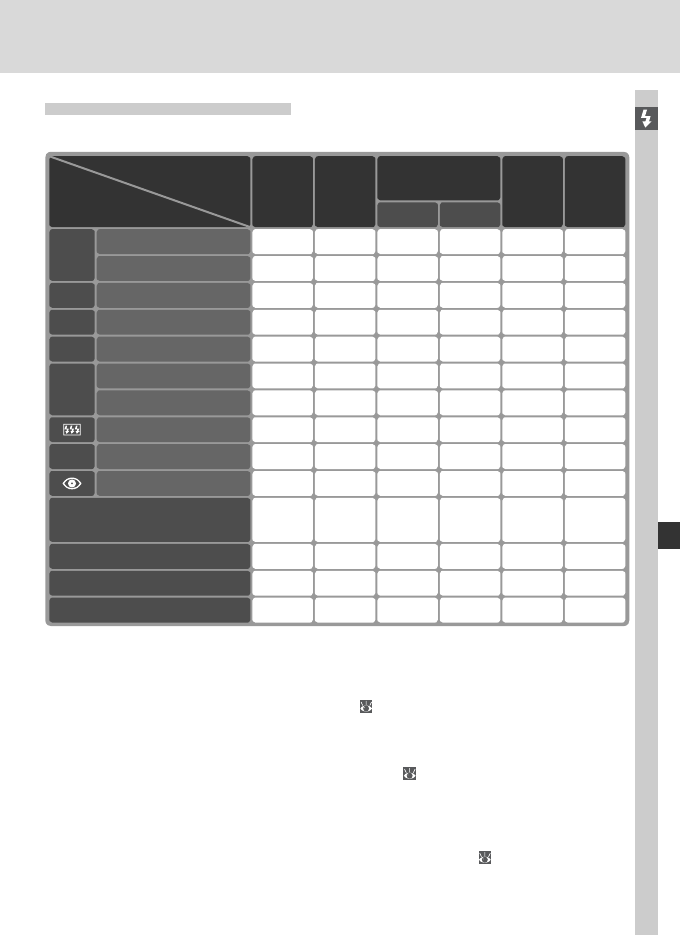
109
Taking Photographs—Flash Photography
Compatible Speedlights
The following Speedlights support TTL fl ash control:
1 Functions as remote fl ash only.
2 Standard i-TTL for Digital SLR is used with spot meter-
ing or when selected with Speedlight. When using
non-CPU lens with i-TTL Balanced Fill-Flash for Digital
SLR, improved precision can be obtained if lens data
are specifi ed in Non-CPU lens data menu.
3 Standard TTL Flash for Digital SLR is used with spot
metering. In other metering modes, fl ash control
depends on lens type:
• Type G or D Nikkor (excluding IX Nikkor): 3D
Multi Sensor Balanced Fill-Flash for Digital SLR
• Other Nikkor (excluding AF Nikkor lenses for F3AF):
Multi Sensor Balanced Fill-Flash for Digital SLR (when
using non-CPU lens, specify lens data in Non-CPU
lens data menu for improved precision)
Flash mode/feature
Non-TTL auto
D-TTL
3
Auto aperture
4
Manual
i-TTL
2
TTL
A
AA
M
Repeating fl ash
Rear-curtain syncREAR
Red-eye reduction
GN Range-priority manual
FP high-speed sync
Flash Color Information
Communication
Auto FP High-Speed Sync
11
FV Lock
AF-assist for multi-area AF
12
Speedlight
SB-800
✔
—
✔
5
✔
✔
—
✔
✔
✔
✔
✔
✔
✔
✔
5
SB-800
✔
—
✔
✔
✔
✔
10
✔
✔
✔
—
✔
—
✔
7
✔
SB-80DX
SB-28DX
—
—
—
—
—
✔
✔
✔
✔
9
✔
—
✔
8
✔
✔
6
—
—
—
—
—
✔
—
—
✔
—
—
✔
—
SB-50DX
—
SB-600
✔
—
—
—
✔
—
—
✔
✔
✔
✔
✔
✔
—
SB-600
1
—
—
✔
✔
✔
—
✔
✔
✔
—
✔
—
—
—
Advanced
Wireless Lighting
4 Not available with non-CPU lenses unless lens data
have been specifi ed using Non-CPU lens data.
5 Use Speedlight controls to select fl ash mode.
6 Select On for Custom Setting e3 (AA fl ash mode;
199).
7 Available only if non-CPU lens is used without speci-
fying lens data in Non-CPU lens data menu.
8 Select Off for Custom Setting e3 (AA fl ash
mode; 199).
9 Set Speedlight to mode M and select FP high-speed
sync manually.
10 Only available when SB-800 is used as master fl ash.
11 Select 1/250 (Auto FP) for Custom Setting e1
(Flash sync speed; 198).
12 Available with AF CPU lenses only.


















