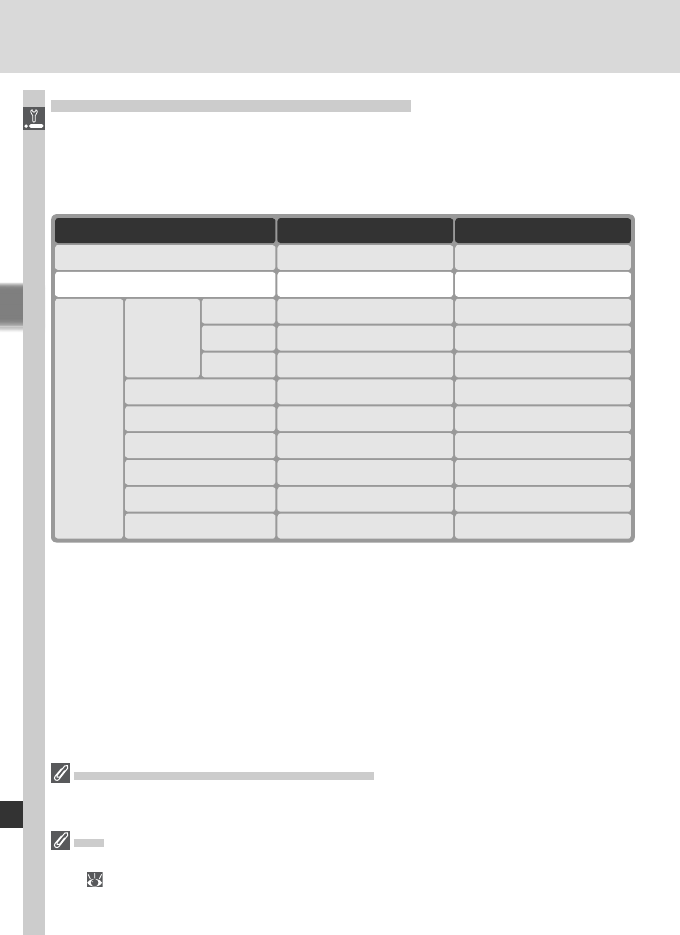
220
Menu Guide—The Setup Menu
Wireless LAN Options for the WT-2 / 2A
Settings for the WT-2 / 2A differ depending on whether the transmitter is be-
ing used to send data to an ftp server or to connect to a computer running
Nikon Capture 4 Camera Control (available separately; Nikon Capture 4 ver-
sion 4.2 or later required).
Option
Settings
Auto send
Delete after send?
Send fi le as
Send folder
Deselect all?
Pairing options
Network
settings
Wireless
FTP
TCP / IP
FTP Camera Control
Wireless LAN system Choose On Choose On
Mode
Choose FTP Choose PTP/IP
Required Required
Required Required
Required Not available
Not available Required
Available Not available
Available Not available
Available Not available
Available Not available
Available Not available
Settings for the WT-2 / 2A and WT-1 / 1A
Even where the same options are available for both devices, wireless LAN settings must
be adjusted separately for the WT-2 / 2A and WT-1 / 1A.
USB
When using a wireless transmitter, set the USB option in the camera setup menu to
PTP ( 216).


















