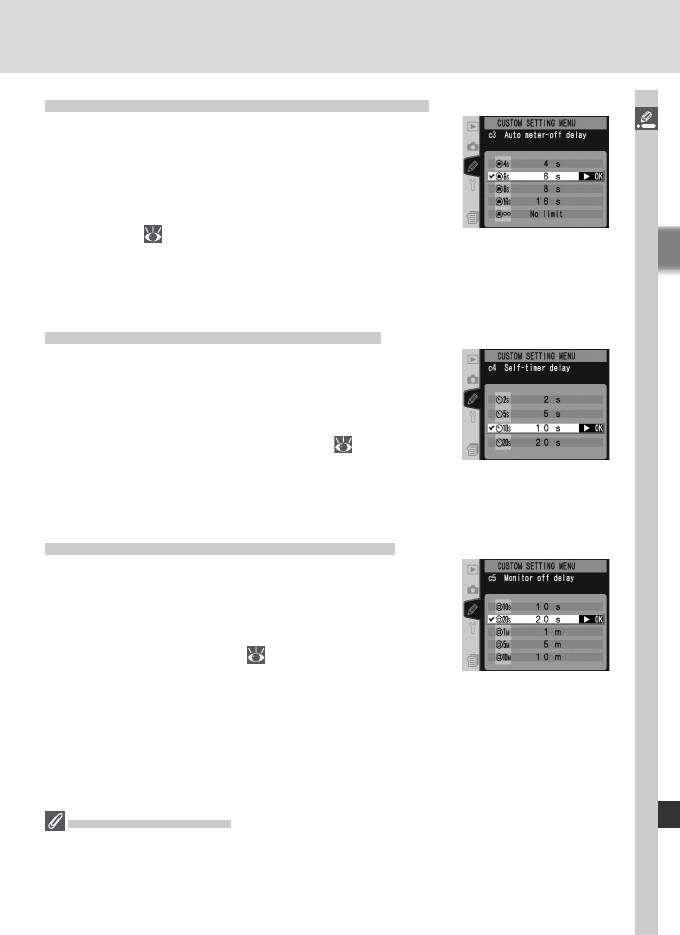
193
Menu Guide—Custom Settings
Custom Setting c3: Auto Meter-off Delay
This option controls how long the camera con-
tinues to meter exposure when no operations are
performed: 4 s, 6 s (the default option), 8 s, or 16 s
or until the camera is turned off (No limit). High-
light c3 Auto meter-off in the second level of the
CSM menu (
177) and press the multi selector
to the right. Press the multi selector up or down to highlight an option, then
press to the right to make a selection. Choose a shorter meter-off delay for
longer battery life.
Custom Setting c4: Self-Timer Delay
This option controls the length of the shutter-
release delay in self-timer mode. Shutter-release
can be delayed by approximately 2 s, 5 s, 10 s (the
default option), or 20 s. Highlight c4 Self-timer
in the second level of the CSM menu ( 177) and
press the multi selector to the right. Press the
multi selector up or down to highlight an option,
then press to the right to make a selection.
Custom Setting c5: Monitor off Delay
This option controls how long the monitor remains
on when no operations are performed: 10 s, 20 s
(the default option), 1 minute, 5 minutes, or 10
minutes. Highlight c5 Monitor off in the second
level of the CSM menu ( 177) and press the
multi selector to the right. Press the multi selector
up or down to highlight an option, then press to the right to make a selec-
tion. Choose a shorter monitor-off delay for longer battery life.
The EH-6 AC Adapter
When the camera is powered by an optional EH-6 AC adapter, exposure meters will
not turn off and the monitor will only power off after ten minutes, regardless of the
options chosen for Custom Settings c3 (Auto meter-off) and c5 (Monitor off).


















