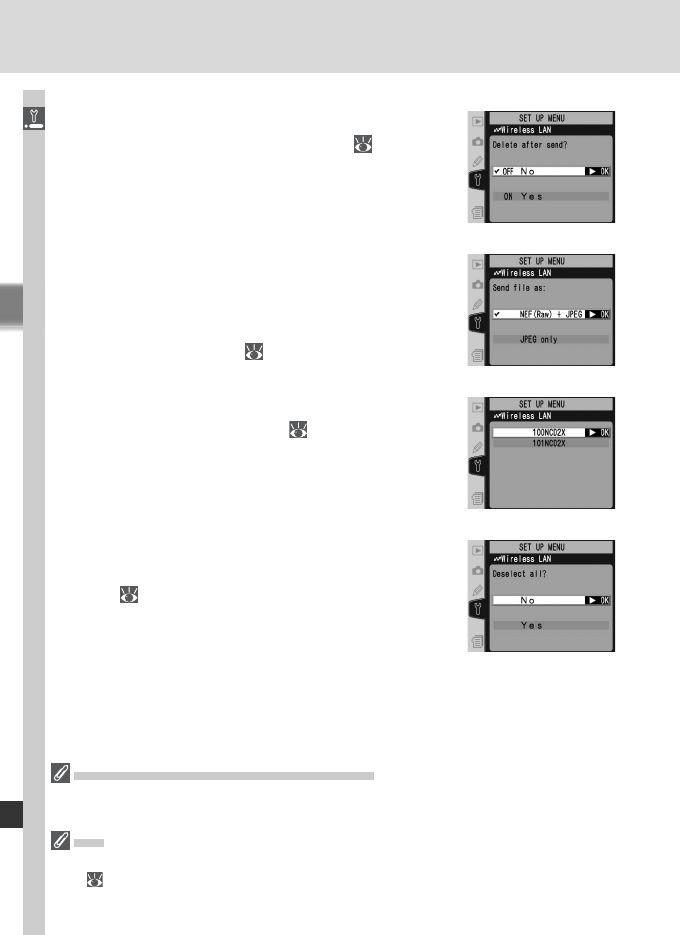
226
Menu Guide—The Setup Menu
Send Folder
Entire folders can be selected for transmission to
the server. See “Send folder” ( 224).
Deselect All?
Remove “send,” “sending,” and “sent” marking
from all images on the memory card. See “Dese-
lect all” ( 224).
Send File As
When sending images taken at settings of NEF
(Raw) + JPEG Fine, NEF (Raw) + JPEG Normal,
or NEF (Raw) + JPEG Basic, choose whether to
send both NEF and JPEG fi les or only the JPEG
fi les. See “Send fi le as” ( 224).
Delete After Send?
Choose whether to delete photographs after
transmission. See “Delete after send” ( 223).
Settings for the WT-2 / 2A and WT-1 / 1A
Even where the same options are available for both devices, wireless LAN settings must
be adjusted separately for the WT-2 / 2A and WT-1 / 1A.
USB
When using a wireless transmitter, set the USB option in the camera setup menu to
PTP ( 216).


















