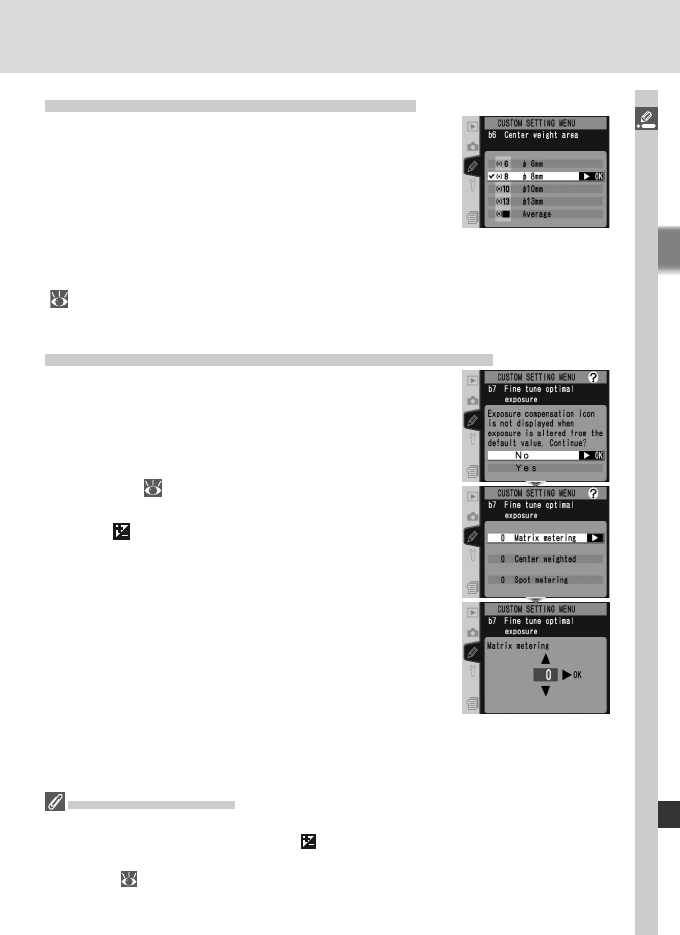
191
Menu Guide—Custom Settings
Custom Setting b6: Center Weight Area
When calculating exposure, center-weighted me-
tering assigns the greatest weight to a circle in the
center of the frame. The diameter (φ) of this circle
can be selected from 6, 8, 10, and 13 mm (the
default option is 8 mm; note that the diameter
is fi xed at 8 mm when a non-CPU lens is used,
regardless of the setting selected for Non-CPU lens data in the shooting
menu). Highlight b6 Center weight in the second level of the CSM menu
(
177) and press the multi selector to the right. Press the multi selector up
or down to highlight an option, then press to the right to make a selection.
Custom Setting b7: Fine Tune Optimal Exposure
Use this option to fi ne-tune the exposure value
selected by the camera. Exposure can be fi ne
tuned separately for each metering method by
from +1 to –1 EV in steps of
1
/
6 EV. Highlight b7
Fine tune exposure in the second level of the
CSM menu ( 177) and press the multi selector
to the right. A message will be displayed warning
that the icon does not appear when exposure
is altered; press the multi selector up or down to
highlight Yes and press the multi selector to the
right (select No to exit without altering exposure).
Press the multi selector up or down to highlight a
metering method and press the multi selector to
the right to display a list of exposure values. Press
the multi selector up or down to highlight an op-
tion, then press to the right to make a selection.
Fine-Tuning Exposure
Exposure can be fi ne-tuned separately for each Custom Settings bank. Note that
as the exposure compensation icon ( ) is not displayed, the only way to determine
whether exposure has been altered is to view the fi ne-tuning menu. Exposure com-
pensation ( 97) is recommended in most situations.


















