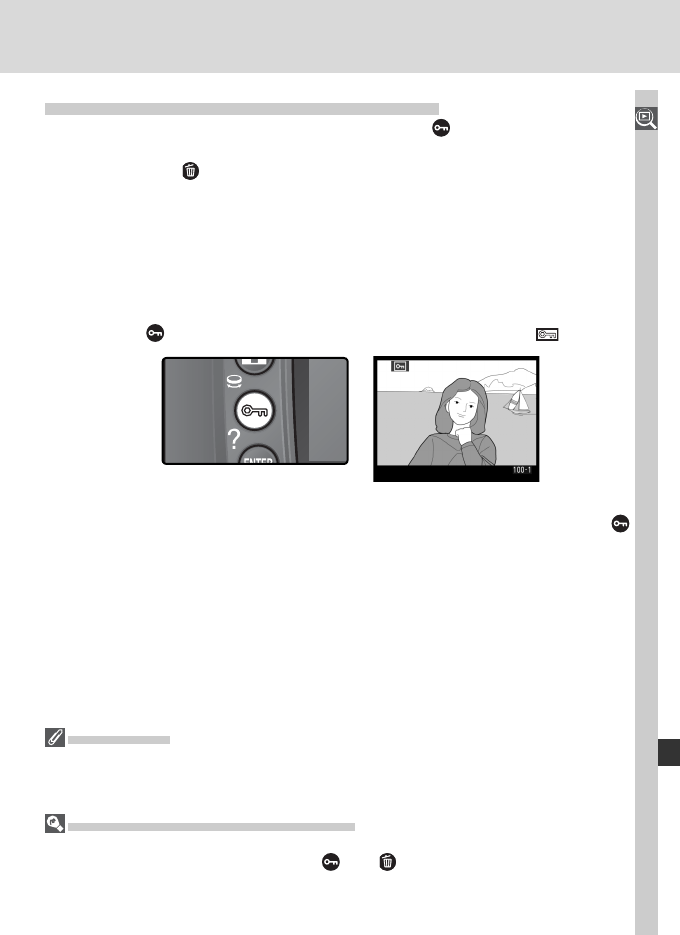
143
More About Playback
Protecting Photographs from Deletion
In full-frame, zoom, and thumbnail playback, the button can be used to
protect pho to graphs from ac ci den tal deletion. Protected fi les can not be
deleted using the
button or the Delete op tion in the playback menu, and
have DOS “read-only” status when viewed on a Windows computer. Note
that pro tect ed im ag es will be de let ed when the mem o ry card is formatted.
To protect a photograph:
1
Display the image in full-frame playback or highlight it in the thumbnail
list.
2
Press the button. The pho to graph will be marked with a icon.
To remove pro tec tion from the pho to graph so that it can be deleted, display
the photograph or high light it in the thumbnail list and then press the
button.
Voice Memos
Changes to the protect status of images also apply to any voice memos that may
have been recorded with the images. Voice memo overwrite status can not be set
separately.
Removing Protection from All Images
To remove protection from all images in the folder or folders currently selected in
the Playback folder menu, press the and buttons together for about two
seconds.


















