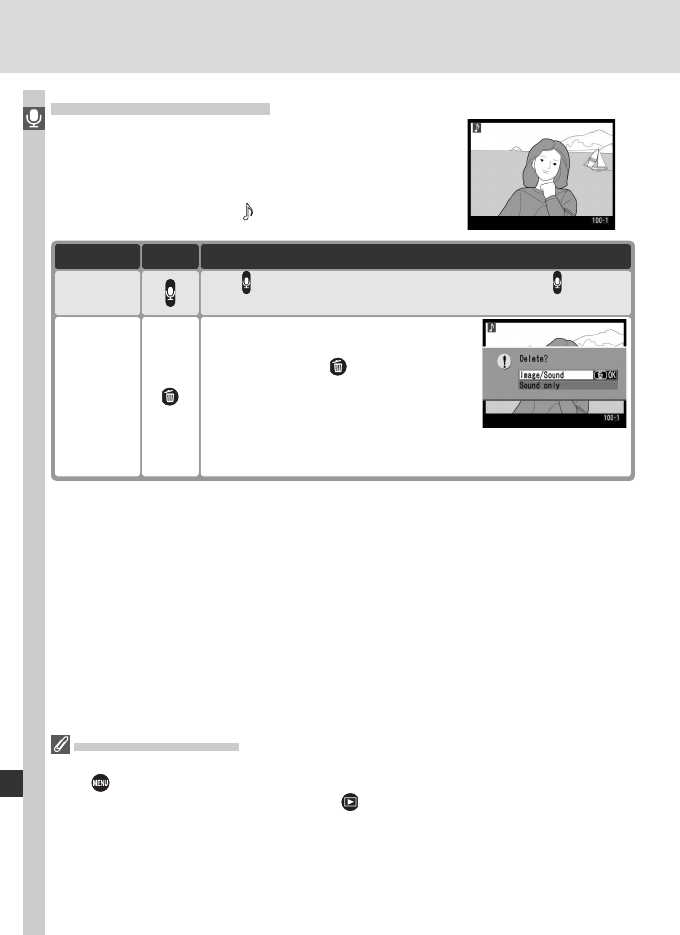
150
Voice Memos
Playing Voice Memos
Voice memos can be played back over the cam-
era’s built-in speaker when the associated image
is viewed in single-frame playback or highlighted
in the thumbnail list. The presence of a voice
memo is indicated by an
icon.
To PressTo Description
Start/end
playback
Press to start playback. Playback will end when button is
pressed again or entire memo has been played back.
Delete
voice
memo
Confi rmation dialog will be displayed.
Press multi selector up or down to high-
light option, press to select.
• Image/Sound: Delete both photo and
voice memo.
• Sound only: Delete voice memo only.
To exit without deleting image or voice memo, press multi
selector left or right.
Interrupting Playback
Playback will end automatically if:
• The button is pressed to display the menus
• The monitor is turned off by pressing the button or by pressing the shutter-release
button halfway
• The camera is turned off
• Another image is displayed (single-image playback) or another thumbnail is high-
lighted (thumbnail playback)


















