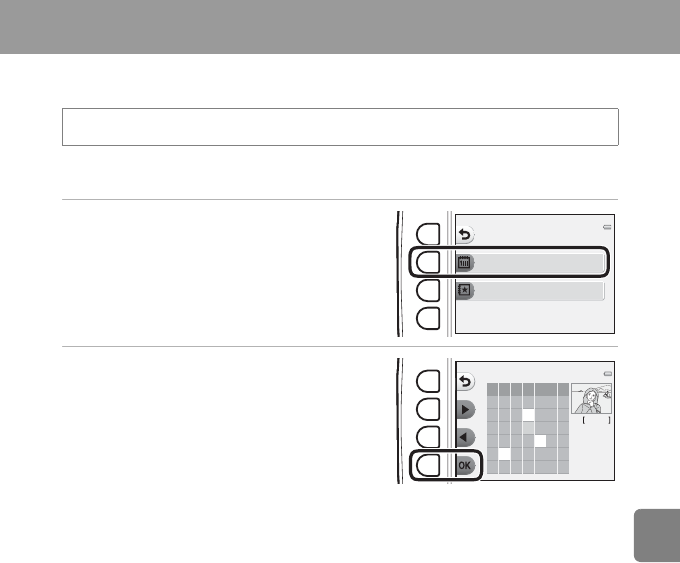
E27
Reference Section
Z More Playback Options
Allows you to select a date and view images that were captured on that date or play back
images added to favorites.
G View by Date
1 Press flexible button 2 (G View by
date).
2 Press the multi selector H, I, J, or K
to select the desired date, and then
press flexible button 4 (O).
• Images are selected based on the selected date.
The first image captured on that date is
displayed.
• A white background of a date indicates that
images were recorded on that date.
• Press flexible button 2 (K) to display the next month. Press flexible button 3 (J) to display
the previous month.
Enter playback mode
M
flexible button 4 (
l
)
M
flexible button 2 (
Z
More playback options)
View by date
More playback options
View favorites
4
2013
Su
05
MTuWThF
1234
89
10 11
567
15 16 17 1812 13 14
22 23 24 2519 20 21
29 30 3126 27 28
Sa


















