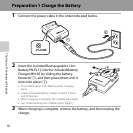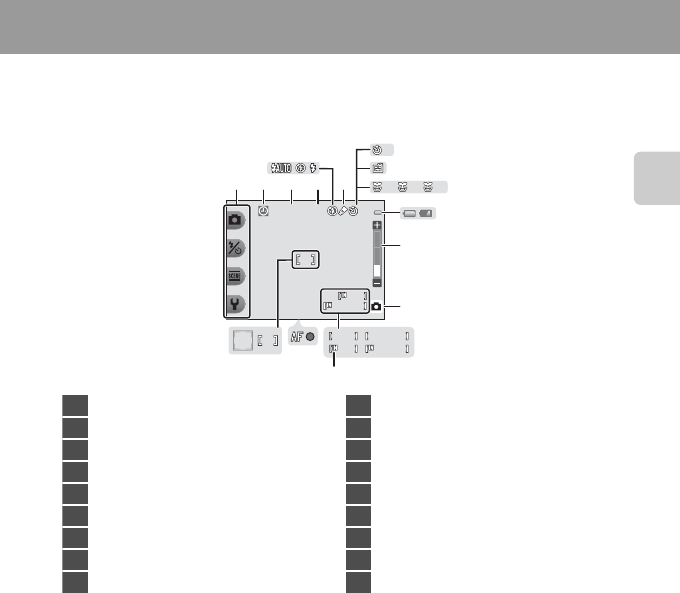
5
Parts of the Camera and Basic Operations
The Monitor
• The information that is displayed in the monitor during shooting and playback changes
depending on the camera’s settings and state of use.
Shooting Mode
1010F3.3F3.31/2501/250
29m 0s29m 0s
999999
1 32
1010
4
7
10
11
12
13
14
17
15
18
8
6
9
5
16
30s30s 1m1m 5m5m
29m 0s29m 0s
999999
99999999
29m 0s29m 0s
1 Flexible icons............................................................7
2 “Date not set” indicator...........19, 84, E64
3 Shutter speed.......................................................25
4 Aperture value......................................................25
5 Flash mode.............................................................35
6 Change colors icon........................................49
7 Self-timer indicator............................................37
8 Smile timer..............................................................39
9 Shoot at intervals icon...............................44
10 Battery level indicator ......................................20
11 Zoom indicator ....................................................23
12 Shooting mode............................................34, 42
13 Movie recording time...............................57, 78
14 Number of exposures remaining......20, 55
15 Internal memory indicator............................20
16 Focus indicator.....................................................24
17 Focus area................................................................24
18 Focus area (face detection)..........................24