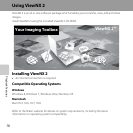65
Playback Features
Thumbnail Display
Press the multi selector I in full-frame playback mode (A26) to display images in contact
sheets of thumbnail images.
• You can view multiple images on one screen, making it easy to find the image you want.
• Press J or K to select an image, and the selected image is magnified and displayed at the
center of the screen. Select an image and press H, and the selected image is displayed in
the full-frame playback mode.
15:30
15:30
15/05/2013
15/05/2013
7
7
Image thumbnail displayFull-frame display
H
I