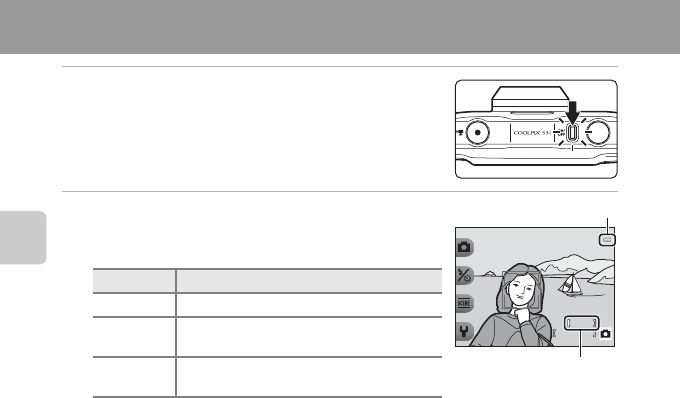
20
The Basics of Shooting and Playback
Step 1 Turn the Camera On
1 Press the power switch to turn on the camera.
• The monitor turns on.
2 Check the battery level indicator and the
number of exposures remaining.
Battery Level Indicator
Number of Exposures Remaining
The number of pictures that can be taken is displayed.
• C is displayed when no memory card is inserted in the camera, and images are saved in the
internal memory (approx. 26 MB).
• The number of exposures remaining depends on the amount of available memory in the
internal memory or memory card, and also varies depending on the Photo size setting
under Choose a size (A54).
Display Description
F Battery level high.
G
Battery level low. Prepare to charge or replace
the battery.
Battery
exhausted.
Cannot take pictures. Charge or replace the
battery.
15m 0s
15m 0s
780
780
Battery level indicator
Number of exposures
remaining


















